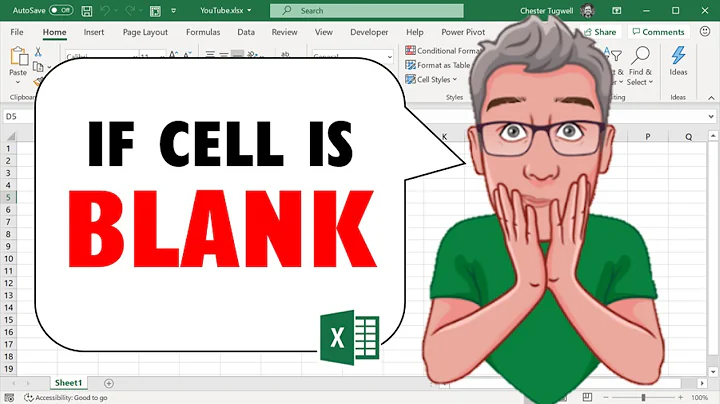Don't "Conditional Format" blank cells
Solution 1
Just create a new rule for blank cells, and put them above the old rule (means it will take priority over your rule).
- Create a new rule
- Insert
=ISBLANK(A1). ModifyA1to your top-left cell in range. - Don't put any format.
- Click Conditional Formatting > Manage Rules
- Select your new rule and click ^ arrow.
Solution 2
You can use this rule instead:
Format only cells that contain
Specific text
beginning with
0
This will produce the rule: Cell Value Begins With '0'
It will match 0, $0.00, but it won't match blanks.
Related videos on Youtube
Skooba
White male, age 25-34, some college education, married, full-time employment. I think that covers all the Nielsen Demographics... Just an average guy looking for answers. Who knows... maybe I can give some answers along the way.
Updated on September 18, 2022Comments
-
Skooba over 1 year
I am applying a simple conditional format to column of values that formatted as currency. I am trying any cells that are "$0.00".
I have the conditional format for a "Highlight Cell, Equal To"and the value to equal is 0.
This cause any blank cells to become conditionally formatted as well. Is there way to not condition blank cells when looking for a zero value?