Download File C# MVC from byte[]
Your action method is decorated as POST, but the file download has a GET operation and the anti-forgery validation is not needed for downloads, too.
The ASP.NET MVC framework has got the built in FileResult. The MVC Controller itself has got the convenience function File(...) (https://msdn.microsoft.com/en-us/library/system.web.mvc.controller.file(v=vs.118).aspx)
In order signal the browser to download the file, you have to specify the content type and the download filename. This will shorten your code to:
[HttpGet]
public FileResult DocumentDownload(int documentId)
{
var document = BusinessLayer.GetDocumentsByDocument(documentId, AuthenticationHandler.HostProtocol).FirstOrDefault();
return File(document.FileBytes, document.FileType, document.FileName);
}
Related videos on Youtube
2ndAmenNot2BInfringed
Updated on September 15, 2022Comments
-
2ndAmenNot2BInfringed over 1 year
I am attempting to download a file from a byte array, but the prompt does not appear to do the download. Do I need include additional ContentDisposition attributes? If I look at the network traffic in IE I can see the file request is valid and that it's returning a 200, in addition I can also download the file from IE Debug tools content.
The file stored in the byte array is a Word document. I've set the mime type as:
application/vnd.openxmlformats-officedocument.wordprocessingml.document
And the document file name is: QuickStartGuide.docx
And ideas why the download prompt is not showing up?
[HttpPost] [ValidateAntiForgeryToken] public FileContentResult DocumentDownload(int documentId) { try { var document = BusinessLayer.GetDocumentsByDocument(documentId, AuthenticationHandler.HostProtocol).FirstOrDefault(); System.Net.Mime.ContentDisposition contentDisposition = new System.Net.Mime.ContentDisposition(); contentDisposition.FileName = document.FileName; contentDisposition.Inline = false; var result = new FileContentResultWithContentDisposition(document.FileBytes, document.FileType, contentDisposition); return result; } catch { throw; } } public class FileContentResultWithContentDisposition : FileContentResult { private const string ContentDispositionHeaderName = "Content-Disposition"; public FileContentResultWithContentDisposition(byte[] fileContents, string contentType, ContentDisposition contentDisposition) : base(fileContents, contentType) { // check for null or invalid ctor arguments ContentDisposition = contentDisposition; } public ContentDisposition ContentDisposition { get; private set; } public override void ExecuteResult(ControllerContext context) { // check for null or invalid method argument ContentDisposition.FileName = ContentDisposition.FileName ?? FileDownloadName; var response = context.HttpContext.Response; response.ContentType = ContentType; response.AddHeader(ContentDispositionHeaderName, ContentDisposition.ToString()); WriteFile(response); } }
![File Download from ASP.NET 5.0 Web API [With only one line of code]](https://i.ytimg.com/vi/DuAXUbxGcVc/hq720.jpg?sqp=-oaymwEcCNAFEJQDSFXyq4qpAw4IARUAAIhCGAFwAcABBg==&rs=AOn4CLCKoH9HDoiRv1aRxbUIaf2kOGlQjw)

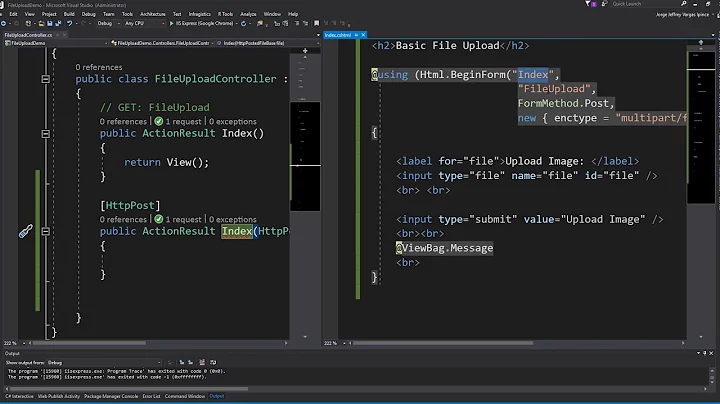
![HOW TO: Create file from Byte [] and Base64 C#](https://i.ytimg.com/vi/q2BvsP53-90/hq720.jpg?sqp=-oaymwEcCNAFEJQDSFXyq4qpAw4IARUAAIhCGAFwAcABBg==&rs=AOn4CLA6NXc_K2diZWvoP0yb1vgLYa04Vg)

