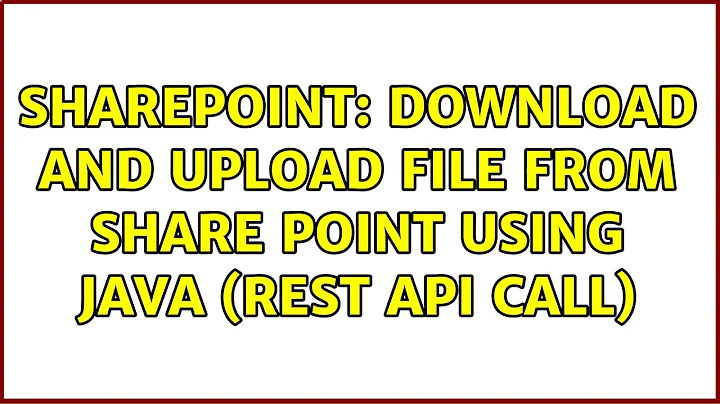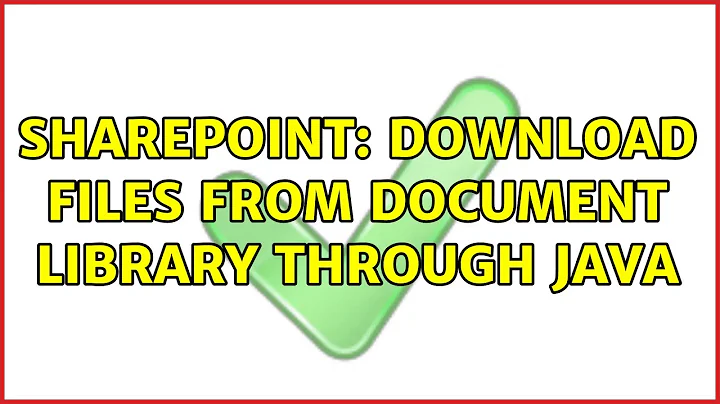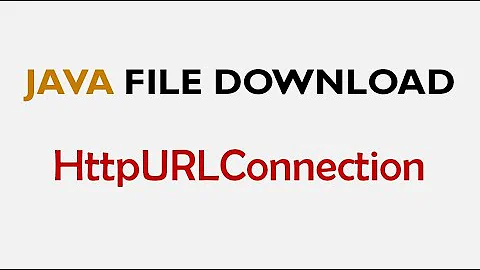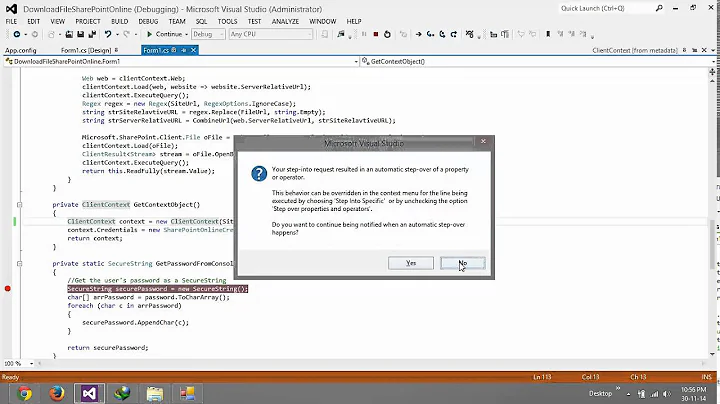Download files from sharepoint with Java
Finally I am able to access those files with Python, please check out my answer here
Related videos on Youtube
Comments
-
 Robert almost 2 years
Robert almost 2 yearsI am new to Sharepoint and I am trying to write a java program to process csv files which are stored in sharepoint document library. I learned that there is a new REST API for sharepoint but it seems that it needs an authentication with app registration, but I don't have admin permission on that sharepoint site so I cannot use the REST API (?). Therefore I choose to use soap.
The url for that document library page is like:
http://sharepoint/sites/pitpublishing/sales/Management_Distribution/Forms/AllItems.aspx?RootFolder=%2Fsites%2Fpitpublishing%2Fsales%2FManagement_Distribution%2FClar_Data&FolderCTID=0x012000C12183D9A264144BBD3D315xxxxxxx&View={F7D1xxx-62FD-428B-80EE-C44xxxxxx}I am so confused about sharepoint consuming with soap. I have downloaded the wsdl files from
http://sharepoint/sites/pitpublishing/sales/_vti_bin/copy.asmx?WSDLand created the stubs for them. I think there should be a method like getDocumentLibrary(), which directory manipulates the document library, but I only find something relates to List, Copy and View, and many relates to List. I don't know what parameters I should provide them, I have tried
http://sharepoint/sites/pitpublishing/sales/Management_Distributionbut always get error at getListItems():
SEVERE: Exception. See stacktrace.javax.xml.ws.soap.SOAPFaultException: Exception of type 'Microsoft.SharePoint.SoapServer.SoapServerException' was thrown.If I set the List name with a list under the same site, getListItems() will return null.
Is there anyone who can help me out? Thank you very much!
EDIT:
The code that I was using is actually a tutorial code from this blog .
public static void main(String[] args) { // if(args.length != 3) { // logger.log(Level.SEVERE, "This must be called with parameters: <userId> <password> <config file path>"); // return; // } try { String userId = args[0]; String password = args[1]; WatcherConfig config = WatcherConfig.loadConfig("C:\\Desktop\\sharepoint\\watcherConfig.xml");//; //args[2];args[2]); Authenticator.setDefault(new FnmAuthenticator(userId, password)); Lists stub1 = new Lists(config.getListsWsdlUrl()); ListsSoap listService = stub1.getListsSoap(); List<SPDocument> docs = getDocuments(listService, config.getListName(), null, "100"); Copy stub2 = new Copy(config.getCopyWsdlUrl()); CopySoap copyService = stub2.getCopySoap(); //process document for(SPDocument doc: docs) { //make sure we download all attachments first if(!doc.isEmail()) processDocument(listService, copyService, config, doc); } for(SPDocument doc: docs) { //after we download all attachments, we process the emails. if(doc.isEmail()) processDocument(listService, copyService, config, doc); } } catch (Exception e) { System.out.println(e); System.exit(1); } }and a part of getDocuments() is here:
public static List<SPDocument> getDocuments(ListsSoap port, String listName, ArrayList<String> listColumnNames, String rowLimit) { List<SPDocument> docs = new ArrayList<SPDocument>(); if (port != null && listName != null && rowLimit != null) { try { // Here are additional parameters that may be set String viewName = "{534xxxx-4D8B-4B1D-91E3-D2ECB6xxxxx}"; GetListItems.ViewFields viewFields = null; GetListItems.Query query = null; GetListItems.QueryOptions queryOptions = null; String webID = ""; // Calling the List Web Service GetListItemsResponse.GetListItemsResult result = port .getListItems(listName, viewName, query, viewFields, rowLimit, queryOptions, webID); Object listResult = result.getContent().get(0); ......Watcherconfig.xml:
<?xml version="1.0" encoding="UTF-8" standalone="yes"?> <ns2:watcherConfig xmlns:ns2="com.fanniemae.integration.sharepoint.clients"> <dispatcherList> <dispatcherConfig matchingPattern="*" invokingCommand="D:\java\jdk15\bin\java.exe"/> </dispatcherList> <spDocumentArchiveUrl>http://sharepoint/sites/pitpublishing/sales/Management_Distribution/Clari_Data</spDocumentArchiveUrl> <spDocumentInUrl>http://sharepoint/sites/pitpublishing/sales/Management_Distribution/Clari_Data</spDocumentInUrl> <documentWorkingDir>C:\Desktop\sharepoint</documentWorkingDir> <listsWsdlPath>C:\Desktop\sharepoint\Lists.wsdl</listsWsdlPath> <copyWsdlPath>C:\Desktop\sharepoint\Copy.wsdl</copyWsdlPath> <viewsWsdlPath>C:\Desktop\sharepoint\Views.wsdl</viewsWsdlPath> <rowLimit>100000</rowLimit>