Drag and drop not working in Gnome3 file manager, selects multiple files instead
5,505
Solution 1
I found the problem, I unknowingly enabled the experimental new views option. Disabling it fixed the issue.
Solution 2
Switch to list view clicking on the button in the top right corner will enable drag and drop the button is between the magnifier and the hamburger, next to the windows control https://askubuntu.com/a/1041795/534946
Related videos on Youtube
Author by
Stack learner
Updated on September 18, 2022Comments
-
 Stack learner 4 months
Stack learner 4 monthswhen I use mouse to click and drag it doesn't drag but selects multiple files instead. I use latest stable arch with Wayland and Gnome.
-
 Pramesh Bajracharya over 4 yearsWhere is this setting located?
Pramesh Bajracharya over 4 yearsWhere is this setting located? -
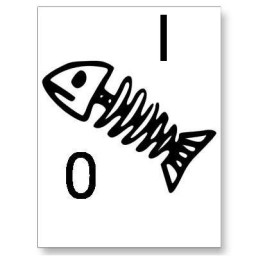 FossilBit about 4 years@PrameshBajracharya The setting is located in the Nautilus (aka Files) preferences (See this question how to find them)
FossilBit about 4 years@PrameshBajracharya The setting is located in the Nautilus (aka Files) preferences (See this question how to find them) -
 Pramesh Bajracharya about 4 years@FossilBit thanks! Will be helpful for future users. :) I did a bit more googling and solved this by giving a one line command.
Pramesh Bajracharya about 4 years@FossilBit thanks! Will be helpful for future users. :) I did a bit more googling and solved this by giving a one line command. -
 swiesend about 2 yearsor via terminal:
swiesend about 2 yearsor via terminal:gsettings set org.gnome.nautilus.preferences use-experimental-views false


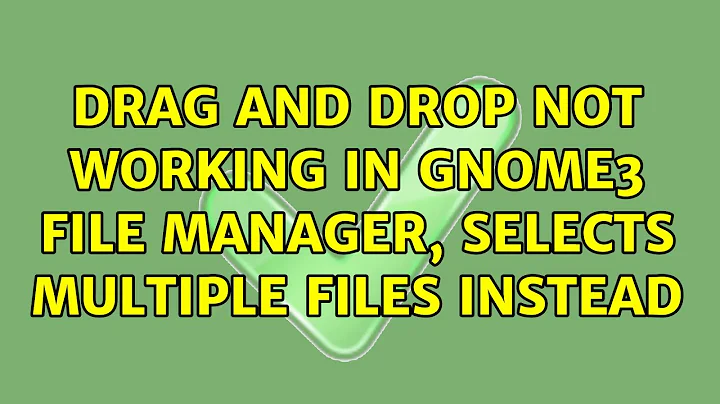
![Uploading Multiple Files using Drag and Drop Operation [ASP.NET Core]](vi/QRRqn9lz4jI/hq720_sqp--oaymwEcCNAFEJQDSFXyq4qpAw4IARUAAIhCGAFwAcABBg---rs-AOn4CLBqTyn1g6DA4wtTZj_ZHVNPZXcAFg.jpg)


