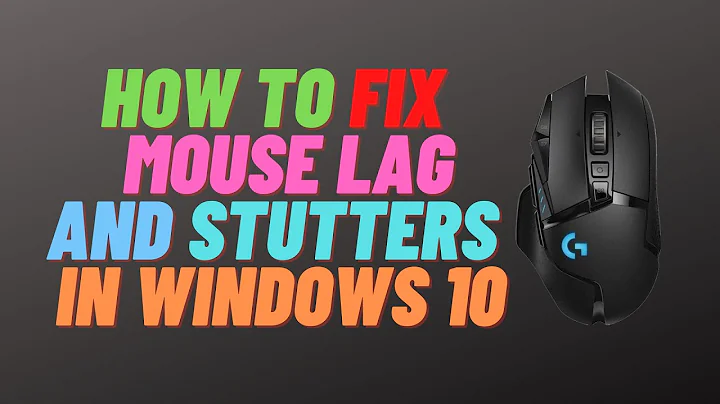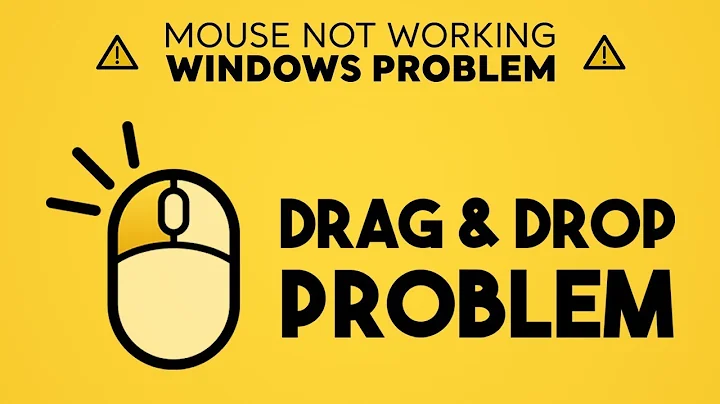Dragging a window is laggy (windows do not follow the mouse while moving smoothly)
Solution 1
Install CompizConfig Settings Manager:
sudo apt-get install compizconfig-settings-manager
And in Composite, disable Detect Refresh Rate and slide the Refresh Rate up to more than 70.
Under Mouse Polling Position, change Mouse Poll Interval to 1.
Disabling Plugin Grid also might help, but that disables window snapping!!
.
Solution 2
I had the same problem .. but the proposed fix didn't work.
What worked was to change the driver. I just typed "Additional Drivers" in dash. In the Additional Drivers window there was two proprietary drivers listed for my Nvidia card.
One was marked as "version current" and the other was marked as "post-release updates".
I changed it from "version current" to "post-release updates" and everything works fine now.
Related videos on Youtube
Luis Alvarado
System Engineer Social Engineer Master in Pedagogy Master in Open Source CCNA Certified Linux Foundation Certified Former Askubuntu Moderator Stack Careers | Linkedin | Launchpad | Ubuntu Wiki - Random SE Stuff - Latin American Members | JC Race Award | Human Robot Award 74
Updated on September 18, 2022Comments
-
 Luis Alvarado almost 2 years
Luis Alvarado almost 2 yearsWhen trying to drag a window the whole screen becomes laggy and some windows when dragged do not even appear until I release the mouse. They do appear where the window was suppose to end up after the drag but the dragging animation that happens while dragging is not seen.
I am using a NVIDIA 9500 GT 1GB with the proprietary drivers, an Intel Core 2 Duo 8500 and 4GB RAM just to make sure that this is not the problem. In 11.04 it worked correctly when dragging.
-
Markus Eisele over 12 yearsExperiencing this too with similar hardware.
-
Jo-Erlend Schinstad over 12 yearsThis sounds like a bug. I've experienced something similar today, but never before. I am using a Radeon HD5850, though.
-
-
 Luis Alvarado over 12 yearsBefore accepting the answer (Which it worked for almost all windows), the last windows that move laggy are the ones used by Wine. Any thoughts about this ones.
Luis Alvarado over 12 yearsBefore accepting the answer (Which it worked for almost all windows), the last windows that move laggy are the ones used by Wine. Any thoughts about this ones. -
Markus Eisele over 12 yearsNotepad seems to work fine on my computer...
-
 Luis Alvarado over 12 yearsI tried a game. Am starting to think that the combination of Compiz activated for Unity + Wine running an OpenGL game makes the screen loose several FPS quickly.
Luis Alvarado over 12 yearsI tried a game. Am starting to think that the combination of Compiz activated for Unity + Wine running an OpenGL game makes the screen loose several FPS quickly. -
Markus Eisele over 12 yearsIn General Options, Enable Unredirect Fullscreen Windows. In Workarounds, enable Legacy Fullscreen Support, this will make fullscreen windows in wine run faster.
-
amandeepsingh over 12 yearsFor me this doesn't work. GTX 560 Ti on 11.10.
-
ThorSummoner about 10 yearsDoes this apply to Linux Mint Cinnamon (gtk3)?
-
Markus Eisele almost 10 yearsNo. This only works if you are using Compiz as the window manager.