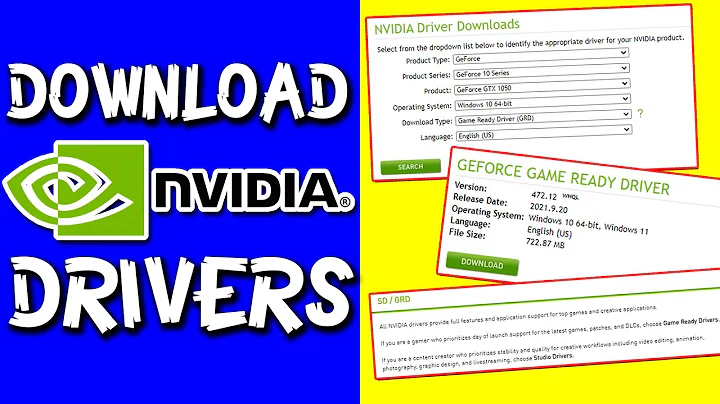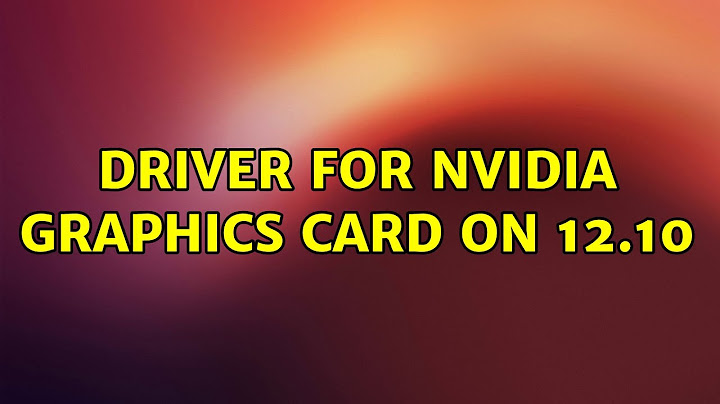Driver for Nvidia graphics card on 12.10
8,264
You could try the proprietary Nvidia drivers:
sudo apt-get install nvidia-current
also try:
sudo apt-get install nvidia-current-updates
Either of these should also install nvidia-settings which you can run to configure the display.
I have found the default Nouveau driver to work reasonably well however, and have not had much luck with the proprietary drivers on my GeForce 5160SE card so far.
In the case that the nvidia drivers do not work, you can remove them with
sudo apt-get remove nvidia-current
and
sudo apt-get remove nvidia-current-updates
Just for good measure, re-install the nouveau driver and let it re-configure.
sudo apt-get --reinstall install xserver-xorg-video-nouveau
Related videos on Youtube
Author by
Atladica
Updated on September 18, 2022Comments
-
Atladica over 1 year
I have installed Ubuntu 12.10 64bit and the default driver for my Nvidia GTX670 is an open source XorgX. I intend to play games on Wine.
What driver should I use?
-
Atladica over 11 yearsdidin't work. in face it destroyed ubuntu. I don't have unity and the screen seems like 800x600. with lack parts up,down,left and right. I can only open the terminal.
-
fabricator4 over 11 yearsSee the instructions above to revert to the nouveau driver. If you only tried the current driver, do try the updates just in case it works better for you. After installation, if the desktop appears OK but the resolution is still wrong you might have to select the proper resolution with nvidia settings, or in system settings for the nouveau module.