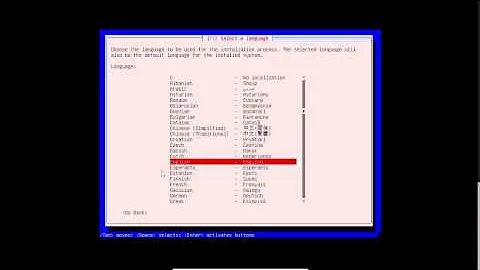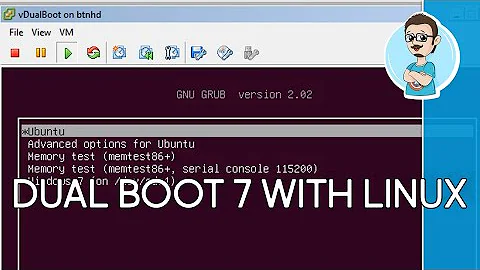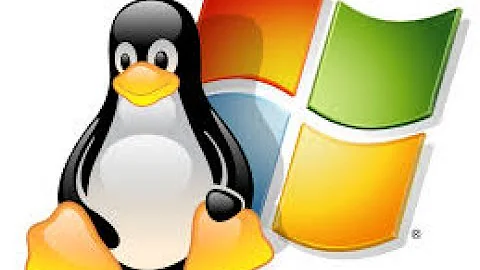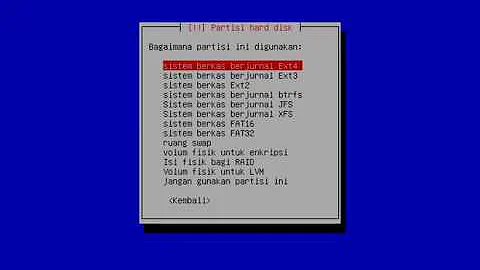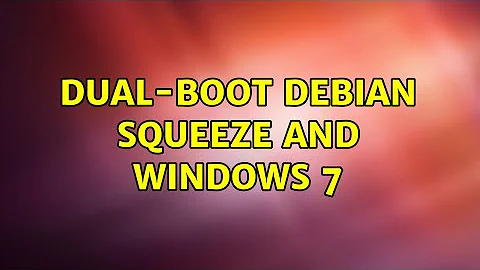Dual-boot Debian Squeeze and Windows 7
Solution 1
I had Ubuntu 8.04 and then installed Debian 6.0. I did not have to configure the menu list - it just went right the first time.
After a few days I saw the menu item for Ubuntu was not present on the boot screen. Following some research on the net I found a good command that solved my problem:
Open a root terminal and type:
update-grub
This command is a utility provided by Debian to automatically generate the grub.cfg file that detects the file systems and adds menu entries accordingly.
Solution 2
Check if you have package os-prober installed. It should be able to recognize Windows automatically.
It's very inconvenient to configure it on hand every time grub or kernel packages are updated.
Solution 3
The first answer doesn't work. Debian 6 uses Grub 2, not Grub 1, so there is no menu.lst anymore, this is replaced by grub.cfg file.
The file /etc/grub.d/10_linux is wrong in Debian 6. My solution was to grab this file from an Ubuntu 10.04 installation. I just replaced it and after that ran update-grub (could also be grub-update, typing this in Win XP...) as root. After that a new /boot/grub/grub.cfg was created and I could boot both Windows 7 and Debian 6!
Related videos on Youtube
asker
Updated on September 17, 2022Comments
-
asker over 1 year
I had Windows 7 on my system, after which I installed Debian Squeeze. However,
grubdoesn't show my Windows 7 in the boot menu.How can I fix this problem?