Dual booting Windows and Ubuntu: Factory Reset Windows, Remove Ubuntu
Solution 1
Will factory resetting Windows already remove Ubuntu?
No, it will not. Open your Disk partition manager and delete the partitions Ubuntu is using in order to remove Ubuntu. Keep in mind that you should backup your important files from Ubuntu on an USB or CD beforehand, if any such files exist.
How can I do this?
Since you're on Windows 8.1, you do not need to reinstall via CD/USB:
- Open Windows Settings
- Find ane open the menu Update and recovery
- Go to Recovery
- Choose the most suitable option for you (reinstall Windows, refresh Windows, etc.)
Note: Refreshing your Windows means resetting it. It will delete any applications installed on the system partition, it will also reset all settings, however, it will not touch your personal files and documents.
Solution 2
Yes this is possible and should be fairly easy to do.
Assuming you have the Windows 8.1 installation media:
- Boot from your installation media
- Click Install Windows
- Choose Custom Install
- Click Drive Options when asked where you want to install Windows
- Delete the partitions containing your current Windows and Ubuntu operating systems
- Create new partition for your clean Windows installation
- Continue installation as usual
Depending on how the dual boot was set up on your computer, you may run into booting problems or you may still see Ubuntu as a boot option. If this happens, just boot from your Windows installation. Instead of Install, choose the following:
- Repair Your Computer
- Troubleshoot
- Advanced Options
- Automatic Repair
This should clear up any boot problems you have.
If you need more detailed information or pictures, there are plenty of websites that can help guide you, just try doing a few web searches and I bet you will find what you're looking for.
Related videos on Youtube
Comments
-
 MMM over 1 year
MMM over 1 yearI am currently running a computer with Windows 8.1 and Ubuntu 18.04 on different partitions.
I am experiencing many problems with the Windows installation on my computer and would like to factory reset it. I also want to remove Ubuntu from my computer at the same time.
How can I do this? Will factory resetting Windows remove Ubuntu in the process?
-
SIGSTACKFAULT almost 6 yearsWipe the disk, reinstall windows from a CD or USB.
-
Trilarion over 5 yearsSee also superuser.com/questions/863046/…
-



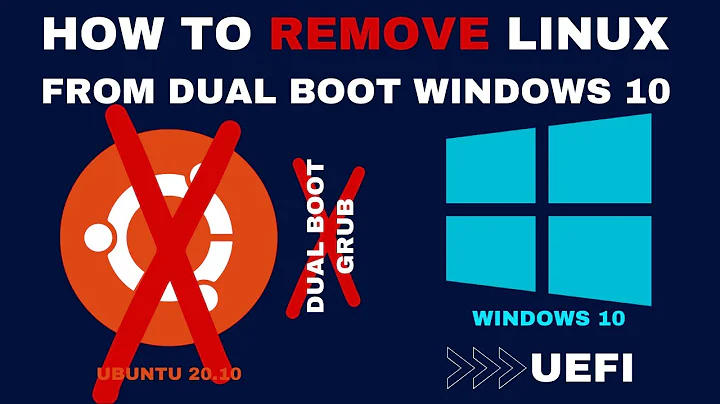
![How to Remove Ubuntu or Other Linux from Dual Boot [Safely and Easily]](https://i.ytimg.com/vi/Kskjujf2TYc/hq720.jpg?sqp=-oaymwEcCNAFEJQDSFXyq4qpAw4IARUAAIhCGAFwAcABBg==&rs=AOn4CLDQYG7uVNyfBg9o6ovUzOVGKxqMaw)