Dual GPU configuration on Ubuntu 16.04
Solution 1
Alright, I answered my question through some extensive research and testing. If you have a multi-gpu, multi-monitor system that you wanted a unified desktop across (this means windows snap to monitors, and can drag program windows across monitors regardless of which monitor is on which gpu). Then the short answer is SLI/base Mosaic for Nvidia graphics cards.
However, There are multiple points of information that are lost unless you spend 60+ hours reading documentation and talking with others (which is what I did).
I am going to give multiple links and clarification points that should help with other peoples frustration and endeavors. Understand all of the commands and advice is from a Ubuntu 16.04, Unity DE, Nvidia Geforce driver v380+ standpoint, and may not work for other systems and hardware.
Nvidia --> X server & RandR
There are several points of [mis]communication between:
- RandR (native installed display manager, also in CLI referred to as xrandr)
- X server (The main management/connection system between inputs and outputs, this encompasses the Xorg, xorg.conf aspects)
- Nvidia-settings (Nvidia's display manager that sends information to X server and RandR)
When using nvidia-settings, Nvidia will configure and send misinformation to both x server and RandR and then internally handle the logic itself.
Nvidia has its own xinerama separate from the X server xinerama. If you enable xinerama in the xorg.conf file, that is the X server's own Xinerma not Nvidia's (So don't do that if you are trying to do things through
nvidia-settings.-
Nvidia will place all monitors under 1 screen and present this screen as a unified desktop to X server, while using its own internal xinerama logic to allow RandR to see the separate monitors properly.
- This means making separate screens, monitors, device sections in the xorg.conf is breaking
nvidia-settingsnatural way of of managing the desktop (I.E. disabling Nvidia's internal xinerama). This will then require X server's xinerama to be enabled in the xorg.conf file as a result (however this tends to break one of the unified desktop expectations that I mentioned at the beginning). - Even when handling multiple gpus to render a desktop, it still presents as 1 screen to X server while using its internal logic to report to RandR all of the monitors available. This will require an option called base/SLI Mosaic, but I need to clarify that below as well.
- This means making separate screens, monitors, device sections in the xorg.conf is breaking
End of Nvidia --> RandR & X server explanations
Nvidia --> xorg.conf
How Nvidia uses the xorg.conf file is not reflective of what you read about in X server, X org, and xorg.conf documentation. Instead you need to focus on reading Nvidia documentation. However pay attention to the URL when you go to the docs. The number before '/README/' needs to be your Nvidia driver version number, which is the '390.42' in this example URL below. A lot of google hits to nvidia-settings documentation are really old docs to old drivers. This will throw you through a loop if you get old documentation. Example:
http://us.download.nvidia.com/XFree86/Linux-x86_64/390.42/README/index.html
- As said before, Nvidia reports only a single screen to X server. Here I will show you examples of the
Section "Screen"of a xorg.conf file to clarify.
Section "Screen"
Identifier "Screen0"
Device "Device0"
Monitor "Monitor0"
DefaultDepth 24
Option "Stereo" "0"
Option "nvidiaXineramaInfoOrder" "DFP-0"
Option "metamodes" "GPU-0.DFP-0: nvidia-auto-select +0+0,
GPU-0.DFP-4: nvidia-auto-select +1680+0,
GPU-1.DFP-0: nvidia-auto-select +3360+0,
GPU-1.DFP-4: nvidia-auto-select +5040+0,
Option "MultiGPU" "Off"
Option "SLI" "on"
Option "BaseMosaic" "on"
SubSection "Display"
Depth 24
EndSubSection
EndSection
- As you can see its still one screen but the
metamodecan be specific to which gpu and port to use. - Another point is that
MultiGPUis not referring to the number of graphics cards on your motherboard. - The nvidia-auto-select takes care of your Horizon sync, vertical Refresh range, monitor resolutions for you, but as you can see from the trailing numbers that are for monitor placement, I am expecting it will set my system resolutions to 1680x1050.
A less ambiguous Section Screen is:
Section "Screen"
Identifier "Screen0"
Device "Device0"
Monitor "Monitor0"
DefaultDepth 24
Option "Stereo" "0"
Option "nvidiaXineramaInfoOrder" "DFP-0"
Option "metamodes" "GPU-a0bd4a65-1c2b-f765-eeb2-db96b3f4b25a.GPU-0.DVI-I-1: nvidia-auto-select +0+0,
GPU-a0bd4a65-1c2b-f765-eeb2-db96b3f4b25a.GPU-0.DVI-D-0: nvidia-auto-select +1680+0,
GPU-a85ce4bc-1e9b-6275-2aee-0d1ed8bd7ce2.GPU-1.DVI-I-1: nvidia-auto-select +3360+0,
GPU-a85ce4bc-1e9b-6275-2aee-0d1ed8bd7ce2.GPU-1.DVI-D-0: nvidia-auto-select +5040+0"
Option "MultiGPU" "Off"
Option "SLI" "on"
Option "BaseMosaic" "on"
SubSection "Display"
Depth 24
EndSubSection
EndSection
- By adding the GPU hash you are directly saying which graphics cards to use and not leaving it to the system to interpret.
- The DVI-D-0 is == to DFP-4 on my system and so there isn't any interpretation left up to the system, however I think using the port type instead of the DFP placement removes ambiguity for the user.
End of Nvidia --> xorg.conf
SLI/Base Mosiac catch 22
So The eventual answer is SLI Mosiac is needed when using nvidia-settings for the unified desktop I want. However, It will only allow three screens to be enabled across 2 or more GPUs if they are not Quadro or NVS selected GPU families. This is not because the technology of my precious Geforce GTX 970's cant handle it, it's because Nvidia artificially limited this in the nvidia-settings code to promote their newer GPU. I can note this from both this Nvidia forum, and from looking at the source code in testing repository.
In fact, originally you could have more than 3 screens across 2 non-selected GPU up until 296 driver where they forced the change.
If you do attempt anyways without the proper GPU it will result in all screens being shown in both RandR GUI as well as Nvidia-settings GUI. However, you will notice all but three monitors will be disabled, and they can only be enabled if you disable 1 of the 3 already enabled.
Useful commands
xrandr --version
xrandr --listproviders
sudo Xorg -version
sudo lspci -vvv |grep -i -A 20 nvidia
nvidia-smi
nvidia-xconfig --query-gpu-info
nvidia-settings
cat /var/log/Xorg.0.log
nvidia-xconfig -t
Fully functional xorg.conf
Section "ServerLayout"
Identifier "Layout0"
Screen 0 "Screen0" 0 0
InputDevice "Keyboard0" "CoreKeyboard"
InputDevice "Mouse0" "CorePointer"
Option "Xinerama" "0"
EndSection
Section "InputDevice"
Identifier "Mouse0"
Driver "mouse"
Option "Protocol" "auto"
Option "Device" "/dev/psaux"
Option "Emulate3Buttons" "no"
Option "ZAxisMapping" "4 5"
EndSection
Section "InputDevice"
Identifier "Keyboard0"
Driver "kbd"
EndSection
Section "Monitor"
Identifier "Monitor0"
VendorName "Dell, Inc."
ModelName "DELL E207WFP"
HorizSync 30.0 - 83.0
VertRefresh 56.0 - 75.0
Option "DPMS"
EndSection
Section "Device"
Identifier "Device0"
Driver "nvidia"
VendorName "NVIDIA Corporation"
BoardName "Geforce GTX 970"
BusID "PCI:1:0:0"
EndSection
Section "Screen"
Identifier "Screen0"
Device "Device0"
Monitor "Monitor0"
DefaultDepth 24
Option "Stereo" "0"
Option "nvidiaXineramaInfoOrder" "DFP-0"
Option "metamodes" "GPU-a0bd4a65-1c2b-f765-eeb2-db96b3f4b25a.GPU-0.DVI-I-1: nvidia-auto-select +0+0,
GPU-a0bd4a65-1c2b-f765-eeb2-db96b3f4b25a.GPU-0.DVI-D-0: nvidia-auto-select +1680+0,
GPU-a85ce4bc-1e9b-6275-2aee-0d1ed8bd7ce2.GPU-1.DVI-I-1: nvidia-auto-select +3360+0,
GPU-a85ce4bc-1e9b-6275-2aee-0d1ed8bd7ce2.GPU-1.DVI-D-0: nvidia-auto-select +5040+0"
#GPU-a0bd4a65-1c2b-f765-eeb2-db96b3f4b25a.GPU-0.DP-1: nvidia-auto-select +1680+1050,
#GPU-a0bd4a65-1c2b-f765-eeb2-db96b3f4b25a.GPU-0.HDMI-0: nvidia-auto-select +0+1050,
#GPU-a85ce4bc-1e9b-6275-2aee-0d1ed8bd7ce2.GPU-1.HDMI-0: nvidia-auto-select +3360+1050,
#GPU-a85ce4bc-1e9b-6275-2aee-0d1ed8bd7ce2.GPU-1.DP-1: nvidia-auto-select +5040+1050"
Option "MultiGPU" "Off"
Option "SLI" "on"
Option "BaseMosaic" "on"
SubSection "Display"
Depth 24
EndSubSection
EndSection
Solution 2
I recently had occasion to do something very similar: 2 Nvida GPUs, each driving 3 monitors. Some things I found during the process of getting it to work are:
If you are driving multiple monitors from a single GPU, you will need to have a Device section for each head, and each Device section needs a 'Screen number' option, where 'number' varies from 0 to one less than the number of connected monitors.
I think you will need one Screen section for each monitor. From the xorg.conf man page: 'A “screen” represents the binding of a graphics device (Device section) and a monitor (Monitor section).'
The screen-num parameter in the Screen option in the ServerLayout section has no relation to the screen number parameter in the Screen option in the Device sections.
Something I found helpful when debugging X windows configuration problems is to start the system in multiuser mode (append a '3' to the kernel parameters in the early boot screen), create a trivial .xinitrc file (say, with just the line 'xterm' (assuming you have xterm installed)), and then start X with 'startx'. Then, if (when) it fails, you'll be able to look at the log file in /var/log/Xorg.0.log, make changes to xorg.conf, and try again.
I made some edits to your xorg.conf file. I commented out some options in the Screen sections, since they will depend on your local port names, and you will certainly want to change how the screens are arranged in the ServerLayout section.
I hope you can use this as a basis to get a working setup. It's annoying, because everything has to be just right for it to work at all.
#xorg.file for 6-screen, 2-GPU setup
###############################################################
# Mouse Configuration options
Section "InputDevice"
Identifier "Mouse0"
Driver "mouse"
Option "Protocol" "auto"
Option "Device" "/dev/psaux"
Option "Emulate3Buttons" "no"
Option "ZAxisMapping" "4 5"
EndSection
# Keyboard Configuration options
Section "InputDevice"
Identifier "Keyboard0"
Driver "kbd"
EndSection
###############################################################
# Monitor Configuration options
Section "Monitor"
Identifier "Monitor0"
VendorName "Dell, Inc."
ModelName "DELL E207WFP"
HorizSync 30.0 - 83.0
VertRefresh 56.0 - 75.0
EndSection
Section "Monitor"
Identifier "Monitor1"
VendorName "Dell, Inc."
ModelName "DELL E207WFP"
HorizSync 30.0 - 83.0
VertRefresh 56.0 - 75.0
EndSection
Section "Monitor"
Identifier "Monitor2"
VendorName "Dell, Inc."
ModelName "DELL E207WFP"
HorizSync 30.0 - 83.0
VertRefresh 56.0 - 75.0
EndSection
Section "Monitor"
Identifier "Monitor3"
VendorName "Dell, Inc."
ModelName "DELL E207WFP"
HorizSync 30.0 - 83.0
VertRefresh 56.0 - 75.0
EndSection
Section "Monitor"
Identifier "Monitor4"
VendorName "Dell, Inc."
ModelName "DELL E2009W"
HorizSync 30.0 - 83.0
VertRefresh 56.0 - 75.0
EndSection
Section "Monitor"
Identifier "Monitor5"
VendorName "Dell, Inc."
ModelName "DELL E2009W"
HorizSync 30.0 - 83.0
VertRefresh 56.0 - 75.0
EndSection
################################################################
# GPU Configuration options
Section "Device"
Identifier "Device0"
Driver "nvidia"
VendorName "NVIDIA Corporation"
BoardName "GeForce GTX 970"
BusID "PCI:1:0:0"
Screen 0
EndSection
Section "Device"
Identifier "Device1"
Driver "nvidia"
VendorName "NVIDIA Corporation"
BoardName "GeForce GTX 970"
BusID "PCI:1:0:0"
Screen 1
EndSection
Section "Device"
Identifier "Device2"
Driver "nvidia"
VendorName "NVIDIA Corporation"
BoardName "GeForce GTX 970"
BusID "PCI:1:0:0"
Screen 2
EndSection
Section "Device"
Identifier "Device3"
Driver "nvidia"
VendorName "NVIDIA Corporation"
BoardName "GeForce GTX 970"
BusID "PCI:2:0:0"
Screen 0
EndSection
Section "Device"
Identifier "Device4"
Driver "nvidia"
VendorName "NVIDIA Corporation"
BoardName "GeForce GTX 970"
BusID "PCI:2:0:0"
Screen 1
EndSection
Section "Device"
Identifier "Device5"
Driver "nvidia"
VendorName "NVIDIA Corporation"
BoardName "GeForce GTX 970"
BusID "PCI:2:0:0"
Screen 2
EndSection
################################################################
# device & monitor bindings configuration options
Section "Screen"
Identifier "Screen0"
Device "Device0"
Monitor "Monitor0"
Option "Stereo" "0"
#Option "nvidiaXineramaInfoOrder" "DFP-0"
#Option "metamodes" "DVI-I-1: nvidia-auto-select +1680+0, HDMI-0: nvidia-auto-select +3360+0, DP-1: nvidia-auto-select +5040+0, DVI-D-0: nvidia-auto-select +0+0"
Option "SLI" "Off"
Option "MultiGPU" "Off"
Option "BaseMosaic" "off"
DefaultDepth 24
SubSection "Display"
Depth 24
EndSubSection
EndSection
Section "Screen"
Identifier "Screen1"
Device "Device1"
Monitor "Monitor1"
Option "Stereo" "0"
#Option "nvidiaXineramaInfoOrder" "DFP-0"
#Option "metamodes" "DVI-I-1: nvidia-auto-select +1680+0, HDMI-0: nvidia-auto-select +3360+0, DP-1: nvidia-auto-select +5040+0, DVI-D-0: nvidia-auto-select +0+0"
Option "SLI" "Off"
Option "MultiGPU" "Off"
Option "BaseMosaic" "off"
DefaultDepth 24
SubSection "Display"
Depth 24
EndSubSection
EndSection
Section "Screen"
Identifier "Screen2"
Device "Device2"
Monitor "Monitor2"
Option "Stereo" "0"
#Option "nvidiaXineramaInfoOrder" "DFP-0"
#Option "metamodes" "DVI-I-1: nvidia-auto-select +1680+0, HDMI-0: nvidia-auto-select +3360+0, DP-1: nvidia-auto-select +5040+0, DVI-D-0: nvidia-auto-select +0+0"
Option "SLI" "Off"
Option "MultiGPU" "Off"
Option "BaseMosaic" "off"
DefaultDepth 24
SubSection "Display"
Depth 24
EndSubSection
EndSection
Section "Screen"
Identifier "Screen3"
Device "Device3"
Monitor "Monitor3"
Option "Stereo" "0"
#Option "nvidiaXineramaInfoOrder" "DFP-0"
#Option "metamodes" "DVI-I-1: nvidia-auto-select +1680+0, HDMI-0: nvidia-auto-select +3360+0, DP-1: nvidia-auto-select +5040+0, DVI-D-0: nvidia-auto-select +0+0"
Option "SLI" "Off"
Option "MultiGPU" "Off"
Option "BaseMosaic" "off"
DefaultDepth 24
SubSection "Display"
Depth 24
EndSubSection
EndSection
Section "Screen"
Identifier "Screen4"
Device "Device4"
Monitor "Monitor4"
Option "Stereo" "0"
#Option "nvidiaXineramaInfoOrder" "DFP-0"
#Option "metamodes" "DVI-I-1: nvidia-auto-select +1680+0, HDMI-0: nvidia-auto-select +3360+0, DP-1: nvidia-auto-select +5040+0, DVI-D-0: nvidia-auto-select +0+0"
Option "SLI" "Off"
Option "MultiGPU" "Off"
Option "BaseMosaic" "off"
DefaultDepth 24
SubSection "Display"
Depth 24
EndSubSection
EndSection
Section "Screen"
Identifier "Screen5"
Device "Device5"
Monitor "Monitor5"
Option "Stereo" "0"
#Option "nvidiaXineramaInfoOrder" "DFP-0"
#Option "metamodes" "DVI-I-1: nvidia-auto-select +1680+0, HDMI-0: nvidia-auto-select +3360+0, DP-1: nvidia-auto-select +5040+0, DVI-D-0: nvidia-auto-select +0+0"
Option "SLI" "Off"
Option "MultiGPU" "Off"
Option "BaseMosaic" "off"
DefaultDepth 24
SubSection "Display"
Depth 24
EndSubSection
EndSection
#############################################################
# Xinerma & Compsite extensions
Section "Extensions"
Option "Composite" "Disable"
EndSection
##############################################################
# Screen bindings configuration options
Section "ServerLayout"
Identifier "Layout0"
Screen 0 "Screen0" 0 1050
Screen 1 "Screen1" Above "Screen0"
Screen 2 "Screen2" Above "Screen1"
Screen 3 "Screen3" Above "Screen2"
Screen 4 "Screen4" Above "Screen3"
Screen 5 "Screen5" Above "Screen4"
InputDevice "Keyboard0" "CoreKeyboard"
InputDevice "Mouse0" "CorePointer"
Option "Xinerama" "1"
EndSection
###########################################################
# Unused section
Section "Files"
EndSection
Alan-Cugler
Who am I? Well I've been called many things, the most abnormal "normal man," occasionally the credible hulk. But who cares? I have an angry baby bird as my profile pic!
Updated on June 28, 2022Comments
-
 Alan-Cugler 12 months
Alan-Cugler 12 monthsObjective:
Have a multi-monitor extended display with monitors on two identical GPUs.
Hardware:
- Geforce GTX 970 (x2)
- DELL E207WFP Monitor (x6)
- Z97-PRO motherboard
- i5-4690K CPU @3.50GHz
- 24GB of RAM
Software:
- Ubuntu 16.04.04 LTS
- 4.4.0-116-generic kernel
- NVIDIA driver version 384.111
Test procedure
1) Hardware Tests
- Tested each monitor and their ports. (success)
- Tested each Mobo PCI port one at a time with GPU & monitor. (success)
-
Tested each GPU and all of its display ports. (success)
NOTE: each GPU has 1 display, 1 HDMI, and 2 DVI ports.
- Tested each port by itself. (success)
- Tested all ports displaying at the same time. (success)
- Tested all cabling involved individually. (success)
2) Software Tests
- Tested if Ubuntu could handle 4 monitors on 1 GPU in extended mode. (success)
- Monitor 1: Playing HD Movie in full-screen.
- Monitor 2: Playing Ark survival evolved on highest quality settings.
- Monitor 3: Active Discord video call.
- Monitor 4: OBS software rendering game & Discord for active stream.
-
Tested if Nvidia X Server can see both GPU when plugged in at same time. (success)
NOTE: One GPU is disabled by default.
Attempting my objective
I have attempted a number of configurations with the xorg.conf file. The closest to success I get most trials is:
- All screens working, shows an extended screen saver image stretched across the monitors.
- The mouse is able to travel across all screens happily on the screen saver.
- Unfortunately when attempting to login in, I get an infinite login loop that reloads the login screen and re-prompts to login again.
xorg.conf file:
#xorg.file for 6-screen, 2-GPU setup ############################################################### # Mouse Configuration options Section "InputDevice" Identifier "Mouse0" Driver "mouse" Option "Protocol" "auto" Option "Device" "/dev/psaux" Option "Emulate3Buttons" "no" Option "ZAxisMapping" "4 5" EndSection # Keyboard Configuration options Section "InputDevice" Identifier "Keyboard0" Driver "kbd" EndSection ############################################################### # Monitor Configuration options Section "Monitor" Identifier "Monitor0" VendorName "Dell, Inc." ModelName "DELL E207WFP" HorizSync 30.0 - 83.0 VertRefresh 56.0 - 75.0 EndSection Section "Monitor" Identifier "Monitor1" VendorName "Dell, Inc." ModelName "DELL E207WFP" HorizSync 30.0 - 83.0 VertRefresh 56.0 - 75.0 EndSection Section "Monitor" Identifier "Monitor2" VendorName "Dell, Inc." ModelName "DELL E207WFP" HorizSync 30.0 - 83.0 VertRefresh 56.0 - 75.0 EndSection Section "Monitor" Identifier "Monitor3" VendorName "Dell, Inc." ModelName "DELL E207WFP" HorizSync 30.0 - 83.0 VertRefresh 56.0 - 75.0 EndSection Section "Monitor" Identifier "Monitor4" VendorName "Dell, Inc." ModelName "DELL E2009W" HorizSync 30.0 - 83.0 VertRefresh 56.0 - 75.0 EndSection Section "Monitor" Identifier "Monitor5" VendorName "Dell, Inc." ModelName "DELL E2009W" HorizSync 30.0 - 83.0 VertRefresh 56.0 - 75.0 EndSection ################################################################ # GPU Configuration options Section "Device" Identifier "Device0" Driver "nvidia" VendorName "NVIDIA Corporation" BoardName "GeForce GTX 970" BusID "PCI:1:0:0" EndSection Section "Device" Identifier "Device1" Driver "nvidia" VendorName "NVIDIA Corporation" BoardName "GeForce GTX 970" BusID "PCI:2:0:0" EndSection ################################################################ # device & monitor bindings configuration options Section "Screen" Identifier "Screen0" Device "Device0" Monitor "Monitor0" Monitor "Monitor1" Monitor "Monitor2" Monitor "Monitor3" Option "Stereo" "0" Option "nvidiaXineramaInfoOrder" "DFP-0" Option "metamodes" "DVI-I-1: nvidia-auto-select +1680+0, HDMI-0: nvidia-auto-select +3360+0, DP-1: nvidia-auto-select +5040+0, DVI-D-0: nvidia-auto-select +0+0" Option "SLI" "Off" Option "MultiGPU" "Off" Option "BaseMosaic" "off" DefaultDepth 24 SubSection "Display" Depth 24 EndSubSection EndSection Section "Screen" Identifier "Screen1" Device "Device1" Monitor "Monitor4" Monitor "Monitor5" Option "Stereo" "0" Option "metamodes" "DVI-I-1: nvidia-auto-select +1680+1050, DVI-D-0: nvidia-auto-select +3360+1050" Option "SLI" "Off" Option "MultiGPU" "Off" Option "BaseMosaic" "off" DefaultDepth 24 SubSection "Display" Depth 24 EndSubSection EndSection ############################################################# # Xinerma & Compsite extensions Section "Extensions" Option "Composite" "Disable" EndSection ############################################################## # Screen bindings configuration options Section "ServerLayout" Identifier "Layout0" Screen 0 "Screen0" 0 1050 Screen 1 "Screen1" Above "Screen0" InputDevice "Keyboard0" "CoreKeyboard" InputDevice "Mouse0" "CorePointer" Option "Xinerama" "1" EndSection ########################################################### # Unused section Section "Files" EndSection
Clarifications
This is not an infinite login loop question. The infinite login loop is a symptom of my problem.
There are several infinite loop question/answers, those assume you've made a mistake and want to "fix" the problem by resetting to default. Here are several of those reset to default "fixes' that are not my problem.
- login loop from ubuntu fresh install
- sudo startx mistake
- nvidia driver login loop
- 3 common login loop fixes tutorial
- Ubuntu upgrade login loop
- updates cause login loop
I do not want to reset to default, and can return my system to working conditions on one graphics cards after each attempt. I am asking how to further change settings/configurations so as to get my goal (without the login loop)?
-
 Alan-Cugler about 5 yearsI am super thankful for your reply. I have followed up taking your advice. I've tried 14 xorg.conf variants, but failed with varying failing results. I've checked /var/log/Xorg.0.log each time from the failing boot and almost everytime there is no error showing up, though the log does reflect the new changes. The few times I did get an error, they were just syntax and grammar errors which I quickly fixed and then retried.
Alan-Cugler about 5 yearsI am super thankful for your reply. I have followed up taking your advice. I've tried 14 xorg.conf variants, but failed with varying failing results. I've checked /var/log/Xorg.0.log each time from the failing boot and almost everytime there is no error showing up, though the log does reflect the new changes. The few times I did get an error, they were just syntax and grammar errors which I quickly fixed and then retried. -
 sesamemucho about 5 yearsI'd like to help, if you're still working on this. Give me a tweet (I don't have enough rep for a chat here). If we get it fixed, I'll update this answer.
sesamemucho about 5 yearsI'd like to help, if you're still working on this. Give me a tweet (I don't have enough rep for a chat here). If we get it fixed, I'll update this answer. -
 Gabriel Fair over 4 yearsThank you for taking the time to post your answer. It helped me as well
Gabriel Fair over 4 yearsThank you for taking the time to post your answer. It helped me as well -
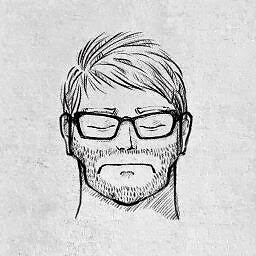 Gavin almost 2 yearsno luck with this configuration. "Failed to find a valid Base Mosaic configuration"
Gavin almost 2 yearsno luck with this configuration. "Failed to find a valid Base Mosaic configuration"