Dual Monitor not recognized in Xubuntu 14.04
Solution 1
The solution was quite simple eventually. I removed the nomodeset. See here more details: https://help.ubuntu.com/community/BootOptions
Solution 2
Update:
I just realized that even though our laptops are similar (E6440 vs E6430), we have different integrated video cards (yours has ATI, mine Nvidia), so my original answer is practically useless to you. However, I did have the same issue as you in that I could not get extra monitors to be recognized or configured and xrandr was not reporting anything useful.
So, that being said, I believe your issue is with your driver. I couldn't find which driver is appropriate for your card, but perhaps you will have better luck finding it.
Here is Ubuntu's list for Radeon Drivers: https://help.ubuntu.com/community/RadeonDriver
Here is a wiki for installing ATI binaries: https://help.ubuntu.com/community/BinaryDriverHowto/AMD
I hope that helps.
Edit: Old answer below, for reference.
I had a similar problem. I have a Dell Latitude E6430 running Ubuntu 14.04 with Gnome 3.10 and GDM.
#uninstall bumblebee and nvidia drivers
sudo apt-get purge bumblebee* nvidia*
#reinstall nvidia 331
#(the only driver that apparently works correctly with my video card)
sudo apt-get install nvidia-331 nvidia-settings nvidia-prime
#restart
sudo reboot
After rebooting, xrandr was able to detect all my display ports again and my previous settings found in ~/.config/monitors.xml were loaded automatically.
You may also consult this page for more help with further configuration: http://xmodulo.com/install-configure-nvidia-optimus-driver-ubuntu.html
Related videos on Youtube
Comments
-
aviv over 1 year
I have a Dell Latitude Laptop E6440. The laptop have two in4terfaces, VGA and HDMI. I connect an external monitor to the VGA port, but when I ran the xfce4-display-settings I see only one monitor (the laptop one ofcourse).
How can I make it to recognize the second monitor ? I already tried booting when it is connected. Still no help.
Here is some info:
I am using Xubuntu 14.04:
Linux 3.13.0-30-generic #54-Ubuntu SMP Mon Jun 9 22:45:01 UTC 2014 x86_64 x86_64 x86_64 GNU/LinuxI have a dual graphic adapter: One is:
00:02.0 VGA compatible controller: Intel Corporation 4th Gen Core Processor Integrated Graphics Controller (rev 06)Second one is:
01:00.0 Display controller: Advanced Micro Devices, Inc. [AMD/ATI] Sun XT [Radeon HD 8670A/8670M/8690M]xrandr says:
xxx@dellorian:~$ xrandr xrandr: Failed to get size of gamma for output default Screen 0: minimum 1600 x 900, current 1600 x 900, maximum 1600 x 900 default connected 1600x900+0+0 0mm x 0mm 1600x900 77.0*Any help ? 10x.
-
Thomas Ward over 8 yearsLets update your asking here - What you're asking is to get two external monitors PLUS the Laptop monitor working - that's a triple-monitor setup.
-
aviv over 8 yearsNo no, it's just dual monitor. The second monitor.
-
-
kernel_creator almost 10 yearsNot sure if relevant, but I'm using GNOME 3 instead of Unity.
-
Michael Hoffmann over 8 yearsI'm also running Xubuntu 14.04, and
sudo drivers autoinstallreturnssudo: drivers: command not found. -
 sbergeron over 8 yearswow I was really stupid back then, sorry about that :P Let me try and find a solution for you :) What is the model of display you're connecting? Doesn't usually make a huge difference, but it might here.
sbergeron over 8 yearswow I was really stupid back then, sorry about that :P Let me try and find a solution for you :) What is the model of display you're connecting? Doesn't usually make a huge difference, but it might here. -
Michael Hoffmann over 8 yearsActually, it's working now. I used the "Alternate Drivers" setting to try the proprietary NVidia drivers. One didn't work - in fact, the window just froze and crashed before the "applying changes" progress bar finished- but the other worked fine after a full reboot. Your answer actually led me to that, so thanks :)


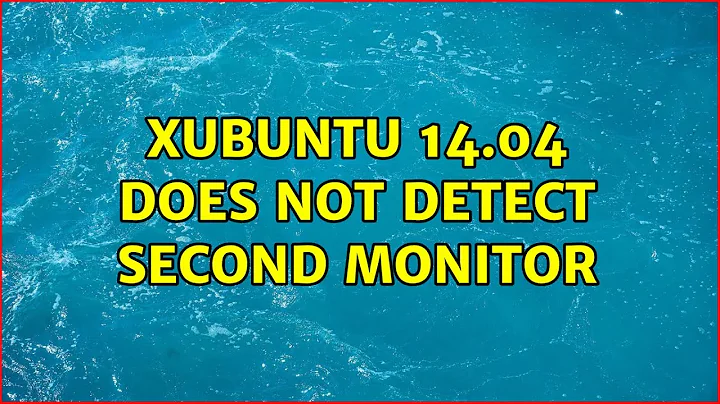
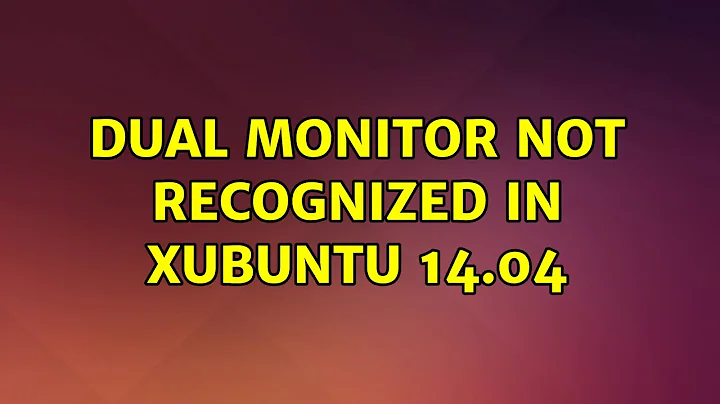
![FIX: Windows 10 Not Detecting Second Monitor [Quick Tutorial]](https://i.ytimg.com/vi/VI85Qfq41Hk/hqdefault.jpg?sqp=-oaymwEcCOADEI4CSFXyq4qpAw4IARUAAIhCGAFwAcABBg==&rs=AOn4CLAvmH6Uqi0qlvPdb1aElGnMPPSWOA)