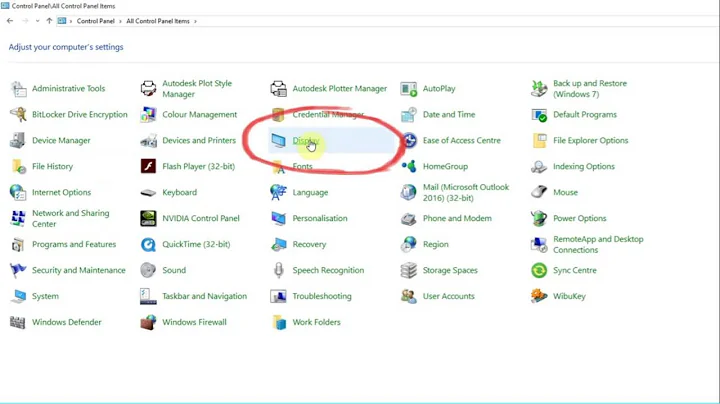Dual nVidia GPUs (3 monitors) not working in 11.10
Solution 1
i was able to get this working thanks to a coworker. here is my xorg.conf file. this required gnome2 and the proprietary nvidia drivers.
Section "ServerLayout"
Identifier "Layout0"
Screen 0 "Screen0" 0 0
Screen 1 "Screen1" RightOf "Screen0"
Screen 2 "Screen2" RightOf "Screen1"
InputDevice "Keyboard0" "CoreKeyboard"
InputDevice "Mouse0" "CorePointer"
Option "Xinerama" "1"
EndSection
Section "InputDevice"
Identifier "Mouse0"
Driver "mouse"
Option "Protocol" "auto"
Option "Device" "/dev/psaux"
Option "Emulate3Buttons" "no"
Option "ZAxisMapping" "4 5"
EndSection
Section "Files"
EndSection
Section "Module"
Load "glx"
EndSection
Section "Extensions"
Option "Composite" "Disable"
EndSection
Section "InputDevice"
Identifier "Keyboard0"
Driver "kbd"
EndSection
Section "Monitor"
Identifier "Monitor0"
VendorName "Unknown"
ModelName "HP w2207"
HorizSync 24.0 - 82.0
VertRefresh 48.0 - 76.0
Option "DPMS"
EndSection
Section "Monitor"
Identifier "Monitor1"
VendorName "Unknown"
ModelName "HP w2207"
HorizSync 24.0 - 82.0
VertRefresh 48.0 - 76.0
Option "DPMS"
EndSection
Section "Monitor"
Identifier "Monitor2"
VendorName "Unknown"
ModelName "HP w2207"
HorizSync 24.0 - 82.0
VertRefresh 48.0 - 76.0
Option "DPMS"
EndSection
Section "Device"
Identifier "Device0"
Driver "nvidia"
VendorName "NVIDIA Corporation"
BoardName "Quadro NVS 295"
BusID "PCI:2:0:0"
Screen 0
Option "Rotate" "CCW"
EndSection
Section "Device"
Identifier "Device1"
Driver "nvidia"
VendorName "NVIDIA Corporation"
BoardName "Quadro NVS 295"
BusID "PCI:2:0:0"
Screen 1
Option "Rotate" "CCW"
EndSection
Section "Device"
Identifier "Device2"
Driver "nvidia"
VendorName "NVIDIA Corporation"
BoardName "Quadro NVS 295"
BusID "PCI:3:0:0"
Option "Rotate" "CCW"
Screen 0
EndSection
Section "Screen"
Identifier "Screen0"
Device "Device0"
Monitor "Monitor0"
DefaultDepth 24
Option "TwinView" "0"
Option "metamodes" "DFP-0: nvidia-auto-select +0+0"
SubSection "Display"
Depth 24
EndSubSection
EndSection
Section "Screen"
Identifier "Screen1"
Device "Device1"
Monitor "Monitor1"
DefaultDepth 24
Option "TwinView" "0"
Option "metamodes" "DFP-1: nvidia-auto-select +0+0"
SubSection "Display"
Depth 24
EndSubSection
EndSection
Section "Screen"
Identifier "Screen2"
Device "Device2"
Monitor "Monitor2"
DefaultDepth 24
Option "TwinView" "0"
Option "metamodes" "DFP-0: nvidia-auto-select +0+0"
SubSection "Display"
Depth 24
EndSubSection
EndSection
Solution 2
it turns out that Unity and Xinerama do not play nice together anymore, as Xinerama and Composition cannot be run simultaneously. until rrandr takes over multi-gpu stuff, or until twinview gets much smarter, multi-gpus will not be possible for most newer window managers (Gnome3 suffers from this same problem).
i tried backing down to ubuntu classic to get it to work, but i'm tired of screwing with it. it would replicate the same screen on all 3 screens, but wouldn't treat them as one big one. sadly, there's no real great examples of how to get this to work in xorg.conf.
so for anyone else trying this, you're pushing a rope in respect to Unity/Compiz. you can probably get it to work in Ubuntu Classic, but be prepared for a fight.
this is pretty sad. if i could get Windows 7 running on this box, i'd use it and run linux in a VM. that's what people are going to have to do to get this stuff running on multi-GPU systems.
Related videos on Youtube
jasonmclose
Updated on September 18, 2022Comments
-
jasonmclose over 1 year
after searching I have not found a solution.
I have 2 nvidia quadro 295 cards with 3 monitors but I can not extend twinview across multiple GPUs.
I have the most recent nvidia proprietary drivers installed, and they work fine for the single GPU / dual monitors. I tried using xinerama, but without success.
I don't mind switching to the nouveau drivers if that would handle my multiple monitors, although I would like to continue to use unity and compiz if i can).
-
jasonmclose about 12 yearsi was able to get this working using gnome2. here is my xorg.conf file.
-
Roger Binns almost 11 yearsIt is a year later and the only way I could get a usable desktop layout was to use Xinerama and 3 separate screens hand editing xorg.conf. As you mentioned, Xinerama and Composite are not supported at the same time and Nvidia driver whines if you do that, and the composting window managers crash. I can still use Gnome 3.6 fallback mode thankfully. It would be really nice if this stuff just worked!
-
Roger Binns almost 11 yearsA hand edited xorg.conf substantially similar to this is what worked for me in the end. The journey there was miserable with the nvidia-settings helping and hindering at the same time. No composite also means having to use the metacity window manager which is fine by me. (mutter segfaults if you try to run it.)
-
Roger Binns almost 11 yearsIt looks like you have two pairs of twinview. Can you drag windows between any monitors, and have the desktops behave sensibly? Does compositing work?