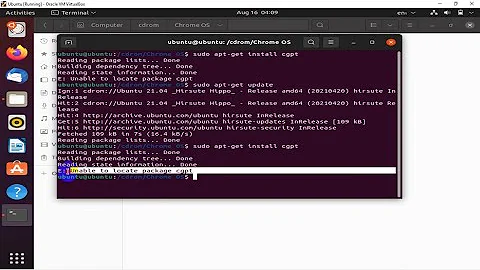E: Unable to locate package php5-intl Ubuntu 16.04
13,133
Solution 1
Ubuntu 16.04 comes with php7. So unless you've gone out of the way to install php5, you're trying to add a module in the wrong version.
Try...
apt-get install php7.0-intl
Solution 2
On my Ubuntu 16.04.4 LTS, and PHP5.6 below command works fine.
sudo apt-get install php5.6-intl
Related videos on Youtube
Author by
Ryan Arief
Updated on September 18, 2022Comments
-
 Ryan Arief almost 2 years
Ryan Arief almost 2 yearsI try to update composer but got this error:
Your requirements could not be resolved to an installable set of packages. Problem 1 - The requested PHP extension ext-intl * is missing from your system. Install or enable PHP's intl extension. Problem 2 - The requested package bower-asset/admin-lte could not be found in any version, there may be a typo in the package name. Problem 3 - The requested package bower-asset/font-awesome could not be found in any version, there may be a typo in the package name. Problem 4 - The requested package bower-asset/html5shiv could not be found in any version, there may be a typo in the package name. Problem 5 - The requested package bower-asset/jquery-slimscroll could not be found in any version, there may be a typo in the package name. Problem 6 - The requested package bower-asset/flot could not be found in any version, there may be a typo in the package name.So I tried to install the php5-intl extension using:
sudo apt-get install php5-intl. But sadly I got this error...Reading package lists... Done Building dependency tree Reading state information... Done E: Unable to locate package php5-intlSo, what do I need to do to fix this problem? I'm using Ubuntu 16.04.
-
Ravistm over 6 yearsfor PHP 7+, use sudo apt-get install php-intl




![Ubuntu 17.04 [error install apache2] - How to solve unable to locate package apache2](https://i.ytimg.com/vi/ZAxS_TylvBs/hqdefault.jpg?sqp=-oaymwEcCOADEI4CSFXyq4qpAw4IARUAAIhCGAFwAcABBg==&rs=AOn4CLAI00jMUDCkjj0VWBm8zx9bgyKhjw)