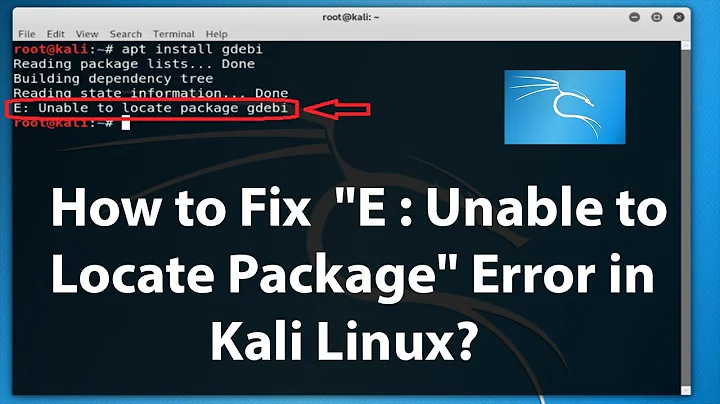E: Unable to locate package winehq-stable
Solution 1
The winehq-stable package is not in the default Ubuntu repositories, so apt is unable to locate it. In Ubuntu 17.10 install wine-stable instead. The wine-stable version is 2.0 in Ubuntu 17.10. The wine-stable version is 3.0 in Ubuntu 18.04, 18.10, 19.04, 19.10, 20.04, 20.10, 21.04, 21.10, 22.04 and 22.10.
To install winehq-stable open the terminal and type:
sudo apt install -y wine-stable
Other suggested packages to install along with wine-stable are: dosbox playonlinux winbind wine-binfmt winetricks
Solution 2
The name of the install package is different from that stated in the wiki. Instead of typing:
sudo apt-get install --install-recommends winehq-stable
you type:
sudo apt-get install --install-recommends wine-stable
That will install the proper package. I just installed Wine and that's how this works.
Solution 3
You don't have the necessary setup work completed to add that package. According to the WineHQ Wiki's Ubuntu page:
- Open a terminal by pressing Ctrl+Alt+T.
-
If your computer is 64-bit, add the 32-bit architecture:
sudo dpkg --add-architecture i386 -
Add the repository:
wget -nc https://dl.winehq.org/wine-builds/Release.key sudo apt-key add Release.key sudo apt-add-repository https://dl.winehq.org/wine-builds/ubuntu/ -
Update repositories:
sudo apt-get update -
Install
winehq-stable:sudo apt-get install --install-recommends winehq-stable If
apt-getmentions missing dependencies, install them and retry the install ofwinehq-stable.
Solution 4
Add 32 bit architecture and WINE's key
sudo dpkg --add-architecture i386
wget -O - https://dl.winehq.org/wine-builds/winehq.key | sudo apt-key add -
To add WINE repository on Ubuntu 20.04:
sudo add-apt-repository 'deb https://dl.winehq.org/wine-builds/ubuntu/ focal main'
To add WINE repository on Ubuntu 18.04:
sudo add-apt-repository 'deb https://dl.winehq.org/wine-builds/ubuntu/ bionic main'
To add WINE repository on Ubuntu 16.04:
sudo add-apt-repository 'deb https://dl.winehq.org/wine-builds/ubuntu/ xenial main'
Update APT cache and install WINE:
sudo apt update
sudo apt install --install-recommends winehq-stable
Solution 5
Looks like I've finally found the solution.
-
Run command to enable 32 bit architecture:
sudo dpkg --add-architecture i386 -
Download and install the repository key via this command:
wget -nc https://dl.winehq.org/wine-builds/winehq.key sudo apt-key add winehq.key -
Add wine repository via command (for Ubuntu 19.10):
sudo apt-add-repository 'deb https://dl.winehq.org/wine-builds/ubuntu/ eoan main'NOTE: You may replace "eoan" in the code with:
bionic for Ubuntu 18.04 and Linux Mint 19.x xenial for Ubuntu 16.04 and Linux Mint 18.x -
Add PPA for the required
libfaudio0library:For Ubuntu 18.04, Linux Mint 19.x, and Ubuntu 19.04 only, as higher Ubuntu releases already have libfaudio0 in the main repositories.
sudo add-apt-repository ppa:cybermax-dexter/sdl2-backport -
Finally install Wine 5.0 stable via command:
sudo apt update && sudo apt install --install-recommends winehq-stable(Optional) After successfully installed Wine 5.0, you may remove the PPAs by launching Software & Updates utility and navigating to Other Software tab.
Thanks to this guy!
Related videos on Youtube
karel
Updated on September 18, 2022Comments
-
 karel over 1 year
karel over 1 yearReading package lists... Done Building dependency tree Reading state information... Done E: Unable to locate package winehq-stable-
 Admin over 6 yearsCould you please add a little more detail? What exactly did you do, what did you want to expect to happen and what happened instead? Did you encounter any warning or error messages? Please reproduce them in their entirety in your question. You can select, copy and paste terminal content and most dialogue messages in Ubuntu. Please edit your post to add information instead of posting a comment. (see How do I ask a good question?)
Admin over 6 yearsCould you please add a little more detail? What exactly did you do, what did you want to expect to happen and what happened instead? Did you encounter any warning or error messages? Please reproduce them in their entirety in your question. You can select, copy and paste terminal content and most dialogue messages in Ubuntu. Please edit your post to add information instead of posting a comment. (see How do I ask a good question?) -
 Admin over 6 yearsThe package is
Admin over 6 yearsThe package iswine-stable, afaict.
-
-
 FractalBob about 5 yearsThanks. Worked great for me.
FractalBob about 5 yearsThanks. Worked great for me. -
 Bezewy over 4 yearsStill true as of this date.
Bezewy over 4 yearsStill true as of this date. -
eos over 3 yearsThis worked on my ubuntu 18.04 system. The
libfaudio0bit had been tripping me up. -
 Axel Köhler almost 3 yearsWorked after using
Axel Köhler almost 3 yearsWorked after usingsudo apt-key adv --keyserver keyserver.ubuntu.com --recv-keys 76F1A20FF987672Fbecause addingRelease.keyalone was not enough apparently. -
 Admin almost 2 yearsIf you're coming here because of this problem with Ubuntu 22.04, this answer works well on 22.04.
Admin almost 2 yearsIf you're coming here because of this problem with Ubuntu 22.04, this answer works well on 22.04.