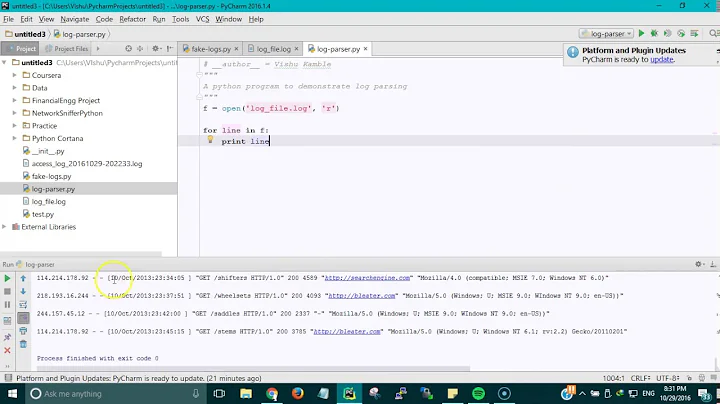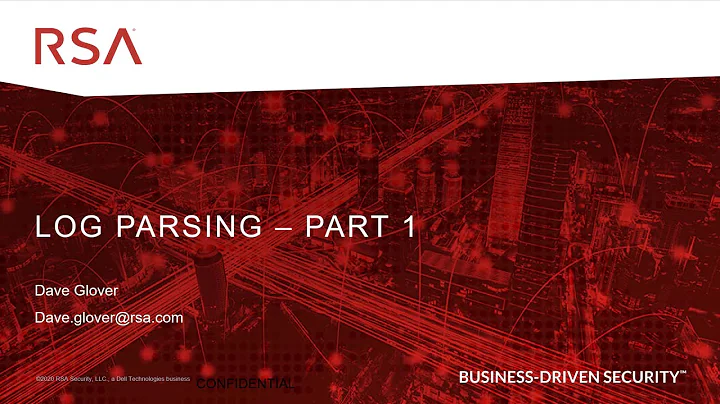Easy way to parse syslog date format
Solution 1
This is a bit too roundabout for my taste, but it may be of interest to you:
perl -p -e '
BEGIN{
@months=qw(jan feb mar apr may jun jul aug sep oct nov dec);
$month_number{$_}=++$i for @months;
$months_regex= join "|",@months;
}
s/^\s*($months_regex)[a-z]*\s+/$month_number{lc $1}-/i'
/var/log/syslog
This will print (to stdout) the log lines with the date in MM-DD format (without zero padding for month numbers) which you seem to be comfortable parsing. This handles month names given in full and month names given in 3-letter form, irrespective of case.
EDIT
If you want zero padding for month numbers, simply replace ++$i with sprintf "%02d",++$i
EDIT 2 Two mistakes fixed thanks to l0b0's comments below:
- Added 'may' to the months list
- Changed the recipe for zero padding to
sprintf "%02d", ++$i
Solution 2
Would this be OK?
Every line holding date > 10th and < 18th:
awk '$2 > 10 && $2 < 18 {print}' file
Including month name:
awk '$1 == "May" && $2 > 10 && $2 < 18 {print}' file
Span months, April 27th to May 4th:
awk '($1 == "Apr" && $2 > 26) || ($1 == "May" && $2 < 5){print}' file
Update:
A sketchy variant using getline:
awk '"date '+%m%d' -d " $1$2 | getline date; close("date"); \
date > 426 && date < 505 {print}' file
Using script:
awk -v from=520 -v to=523 '
{
d = ((match("JanFebMarAprMayJunJulAugSepOctNovDec", $1) + 2) / 3 )$2;
if (d >= from && d <= to)
print;
}
' file
Using switch:
awk -v from=520 -v to=523 '
function date2time()
{
switch ($1) {
case "Jan": return 1$2; break;
case "Feb": return 2$2; break;
case "Mar": return 3$2; break;
case "Apr": return 4$2; break;
case "May": return 5$2; break;
case "Jun": return 6$2; break;
case "Jul": return 7$2; break;
case "Aug": return 8$2; break;
case "Sep": return 9$2; break;
case "Oct": return 10$2; break;
case "Nov": return 11$2; break;
case "Dec": return 12$2; break;
}
}
{
d = date2time();
if (d >= from && d <= to)
print;
}
' file
Using array:
... oh see you have gotten your answer ;)
Solution 3
Here's how I did it in Perl, although I prefer some of the other answers!
use DateTime::Format::Strptime;
my $parser = DateTime::Format::Strptime->new( pattern => '%B %d %Y');
m/^(\w+ \d+)/;
print $parser->parse_datetime("$1 " . DateTime->now->year)->ymd;
Related videos on Youtube
artfulrobot
Stitching together websites, databases and open source cunning to help you change the world.
Updated on September 18, 2022Comments
-
artfulrobot over 1 year
I'd like to write a script that analyses the last week's syslog.
But my syslog logs in a stupid date format, e.g. "May 22". If it logged as 2013-05-22, this task would be trivial.
Is there a way using awk / bash / perl / sed that I can easily 'grep' the logs for all lines between two datetimes?
-
 Bratchley almost 11 yearswhat version of syslog are we talking about? Most daemons will let you configure the date format using some kind of directive. You don't have to accept the defaults. It's set up that way by default because some log parsers/analyzers break if you change the date format.
Bratchley almost 11 yearswhat version of syslog are we talking about? Most daemons will let you configure the date format using some kind of directive. You don't have to accept the defaults. It's set up that way by default because some log parsers/analyzers break if you change the date format. -
 Bratchley almost 11 yearsfor example in rsyslog and syslog-ng, you specify the date format in the template you've selected to be default.
Bratchley almost 11 yearsfor example in rsyslog and syslog-ng, you specify the date format in the template you've selected to be default. -
artfulrobot almost 11 years@JoelDavis "some log parsers.. break" exactly why I daredn't change it! Thanks for the tip, will check the man pages for whatever I'm using...
-
artfulrobot almost 11 yearsI'm using syslogd - can't find how to set date format!
-
 Bratchley almost 11 years
Bratchley almost 11 yearssyslogdis a bit ambiguous (some syslog variations share that name for their main executable). Is this Mac OS X'ssyslogd? -
 Bratchley almost 11 yearsIs this Mac OS X's
Bratchley almost 11 yearsIs this Mac OS X'ssyslogd? I'm seeing online that it's based on FreeBSD's syslog, in which case, the date format is hardcoded it looks like. You may try changing the daemon to syslog-ng if that's more convenient than finding an awk statement that extracts what you need.
-
-
artfulrobot almost 11 yearswhat about periods which span months?
-
artfulrobot almost 11 yearsThanks, but it's still difficult to generalise this for a given span. Would have to choose one of 2nd or 3rd forms based on whether the month was different.
-
l0b0 almost 11 yearsOne-liner replacing the date:
sudo perl -n -e 'use DateTime::Format::Strptime; my $parser = DateTime::Format::Strptime->new( pattern => "%B %d %Y"); m/^(\w+ \d+ )(.*)/; print ($parser->parse_datetime("$1" . DateTime->now->year)->ymd, " ", $2, "\n");' /var/log/syslog -
artfulrobot almost 11 years@l0b0 Handy :-P