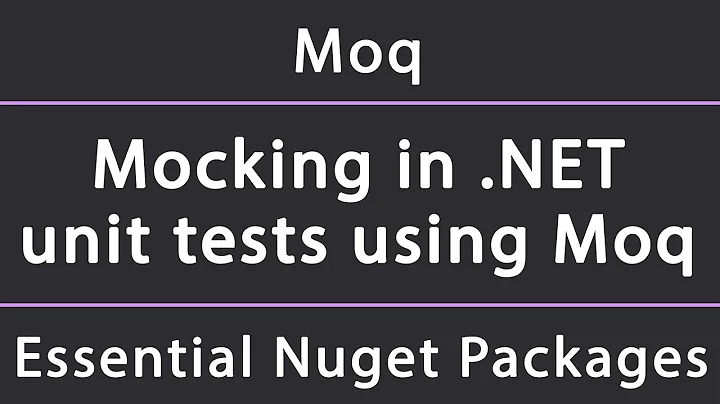EasyMock: How do I create a mock of a genericized class without a warning?
Solution 1
AFAIK, you can't avoid the unchecked warning when a class name literal is involved, and the SuppressWarnings annotation is the only way to handle this.
Note that it is good form to narrow the scope of the SuppressWarnings annotation as much as possible. You can apply this annotation to a single local variable assignment:
public void testSomething() {
@SuppressWarnings("unchecked")
Foo<Integer> foo = EasyMock.createMock(Foo.class);
// Rest of test method may still expose other warnings
}
or use a helper method:
@SuppressWarnings("unchecked")
private static <T> Foo<T> createFooMock() {
return (Foo<T>)EasyMock.createMock(Foo.class);
}
public void testSomething() {
Foo<String> foo = createFooMock();
// Rest of test method may still expose other warnings
}
Solution 2
I worked around this problem by introducing a subclass, e.g.
private abstract class MySpecialString implements MySpecial<String>{};
Then create a mock of that abstract class:
MySpecial<String> myMock = createControl().createMock(MySpecialString.class);
Solution 3
The two obvious routes are to suppress the warning or mock a subclass.
private static class SomeClass_Integer extends SomeClass<Integer>();
private SomeClass<Integer> someClass;
...
someClass = EasyMock.createMock(SomeClass_Integer.class);
(Disclaimer: Not even attempted to compile this code, nor have I used EasyMock.)
Solution 4
You can annotate the test method with @SuppressWarnings("unchecked"). I agree this is some what of a hack but in my opinion it's acceptable on test code.
@Test
@SuppressWarnings("unchecked")
public void someTest() {
SomeClass<Integer> someClass = EasyMock.createMock(SomeClass.class);
}
Solution 5
I know this goes against the question, but why not create a List rather than a Mock List?
It's less code and easier to work with, for instance if you want to add items to the list.
MyItem myItem = createMock(myItem.class);
List<MyItem> myItemList = new ArrayList<MyItem>();
myItemList.add(myItem);
Instead of
MyItem myItem = createMock(myItem.class);
@SuppressWarnings("unchecked")
List<MyItem> myItemList = createMock(ArrayList.class);
expect(myItemList.get(0)).andReturn(myItem);
replay(myItemList);
Related videos on Youtube
Sabby
Updated on October 11, 2020Comments
-
Sabby over 3 years
The code
private SomeClass<Integer> someClass; someClass = EasyMock.createMock(SomeClass.class);gives me a warning "Type safety: The expression of type SomeClass needs unchecked conversion to conform to SomeClass<Integer>".
-
 Brian Matthews over 15 yearsThe syntax should probably be: private static interface SomeClass_Integer extends SomeClass<Integer> {} I have the same problem and this is the work around I use so the approach will work. But I hope somebody has the answer we are looking for
Brian Matthews over 15 yearsThe syntax should probably be: private static interface SomeClass_Integer extends SomeClass<Integer> {} I have the same problem and this is the work around I use so the approach will work. But I hope somebody has the answer we are looking for -
Sabby over 15 yearsyeah, but that leaves me feeling cheap
-
SamBeran over 15 yearsIf you go this route (hopefully there is a better way), much better to put the @SuppressWarnings on the variable assignment rather than the whole method.
-
Andreas over 11 yearsAdditionally, don't forget to use the
org.easymock.classextension.EasyMockversion of EasyMock to create your mocks when using the abstract class. -
AndrewF almost 7 yearsAs of EasyMock 3.0 (May 2010), the classes in
org.easymock.classextensionare deprecated and are simple proxies to the same-named classes inorg.easymock. It is recommended to remove ".classextension" from your imports and stop compiling with the classextension library.