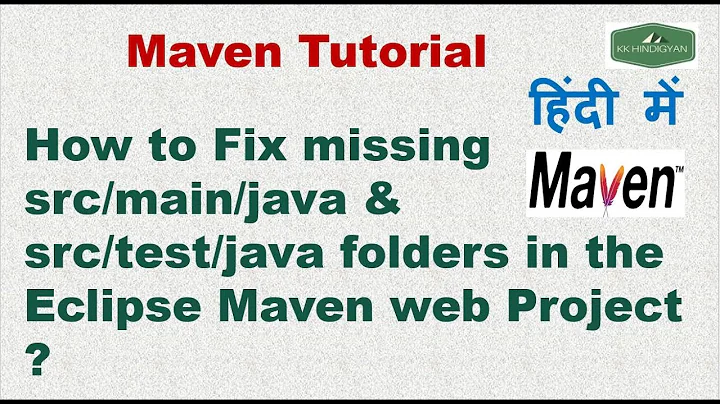Eclipse Java Missing required source folder: 'src'
Solution 1
Right-Click Project --> Build Path --> Configure Build Path; unselect the SRC, save, select again.
This solved my problem.
Solution 2
Go to the Build Path dialog (right-click project > Build Path > Configure Build Path) and make sure you have the correct source folder listed, and make sure it exists.
The source folder is the one that holds your sources, usuglaly in the form: project/src/com/yourpackage/...
Solution 3
Right Click Project -> New -> Folder -> Folder Name: src -> Finish
Solution 4
Edit your .classpath file. (Or via the project build path).
Solution 5
Here's what worked for me: right click the project-> source -> format After that just drag and drop the source folder into eclipse under the project and select link.
good luck!
Related videos on Youtube
sam
Updated on June 18, 2020Comments
-
sam almost 4 years
I imported a jar file into workspace and this is the error I get:
Description Resource Path Location Type
Project 'Interpreter1' is missing required source folder: 'src' Interpreter1 Build path Build Path ProblemHow can i get rid of this error?
-
sam about 13 yearsthere are no source folders listed only an error saying i should have src
-
 Bozho about 13 years@sam and where are you sources?
Bozho about 13 years@sam and where are you sources? -
prograhammer over 7 yearsThis worked for me. On the
sourcetab I used theremovebutton and removed the folders that were listed but not found.