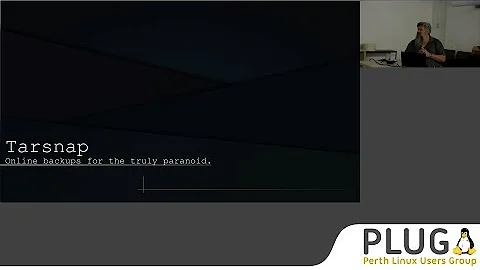Editing sudoers.d to allow www-data run a specific file
The entry
www-data ALL=NOPASSWD: /var/push.sh
allows www-data to execute exactly the command /var/push.sh without a sudo password. It does not extend the ability to sudo sh /var/push.sh or even sh /var/push.sh
To work the way that you want, you must make /var/push.sh executable in its own right i.e.
make sure it has the appropriate shebang at the top (presumable
#!/bin/shsince you are trying to run it explicitly withsh)make it executable by at least
www-data
Then invoke it directly as sudo -u www-data /var/push.sh
Related videos on Youtube
CodingLogistics
Updated on September 18, 2022Comments
-
 CodingLogistics over 1 year
CodingLogistics over 1 yearI am running an Ubuntu server using Amazon AWS and I am trying to allow www-data to run a specific file that will push code to my git repository.
The file is under /var/ and I named it push.sh. I made a file under sudoers.d and added the following line using visudo:
www-data ALL=NOPASSWD: /var/push.shWhenever I run
sudo -u www-data sudo -lI get the following response, "User www-data may run the following commands on (serverip): (root) NOPASSWD: /var/push.sh". However when I try to run this code
sudo -u www-data sudo sh /var/push.shI am being asked to enter a password for www-data.
Also when I make a php file to run the code using shell_exec
sh /var/push.shworks fine, but
sudo sh /var/push.shdoes not. I would do it this way but the problem is I need to use sudo in order for the git to push properly.
I am probably missing something simple but I've been stuck on this for hours. Any help would be appreciated, thanks.
P.S. let me know if i need to give more information
-
 Panther almost 6 yearsWhat are the permissions of
Panther almost 6 yearsWhat are the permissions ofpush.sh -
 CodingLogistics almost 6 yearsIt's set at octal mode 755
CodingLogistics almost 6 yearsIt's set at octal mode 755
-
-
 CodingLogistics almost 6 yearsPerfect, thanks. Got it to execute the file, just need to figure out why my git commits but won't push, but that's a whole different issue.
CodingLogistics almost 6 yearsPerfect, thanks. Got it to execute the file, just need to figure out why my git commits but won't push, but that's a whole different issue. -
 CodingLogistics almost 6 yearsAlso whenever I add that sheband to the top I get this error. "-bash: /var/push.sh: /bin/sh^M: bad interpreter: No such file or directory"
CodingLogistics almost 6 yearsAlso whenever I add that sheband to the top I get this error. "-bash: /var/push.sh: /bin/sh^M: bad interpreter: No such file or directory" -
steeldriver almost 6 years@MarkJohnson that's a classic symptom of having edited the file in a Windows (or possibly Mac) text editor - the
^Mis a representation of the carriage return line-ending -
 CodingLogistics almost 6 yearsThanks for the help, I used dos2unix to fix it and code runs fine. I was using Atom to edit the .sh file. I also now realize that this is what caused me hours of frustations ._.
CodingLogistics almost 6 yearsThanks for the help, I used dos2unix to fix it and code runs fine. I was using Atom to edit the .sh file. I also now realize that this is what caused me hours of frustations ._.