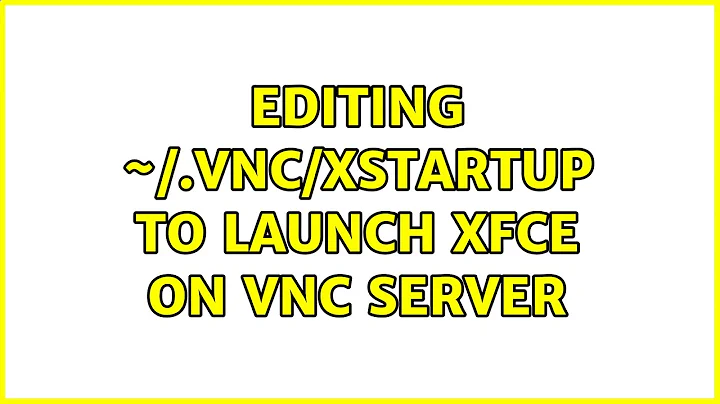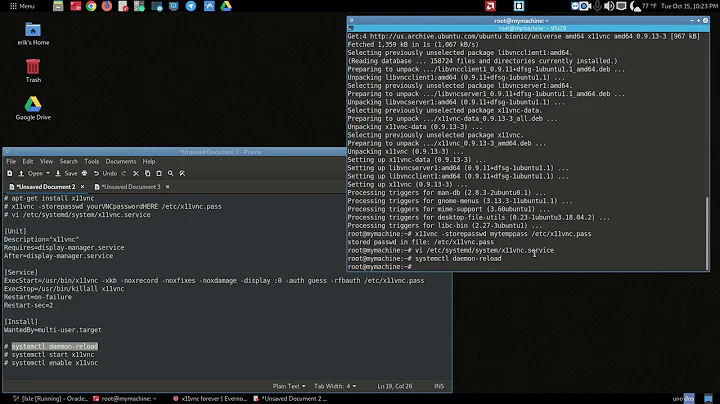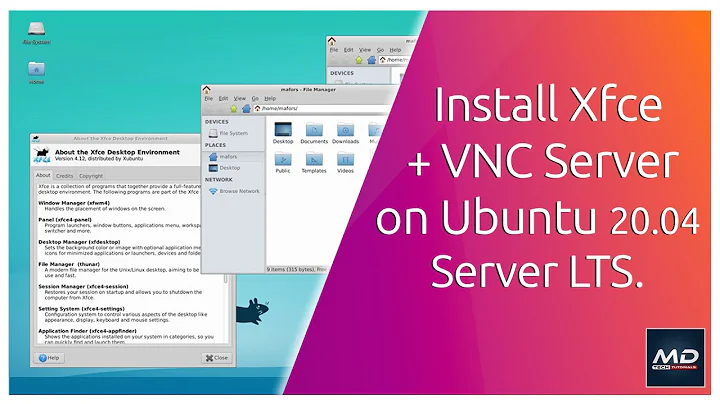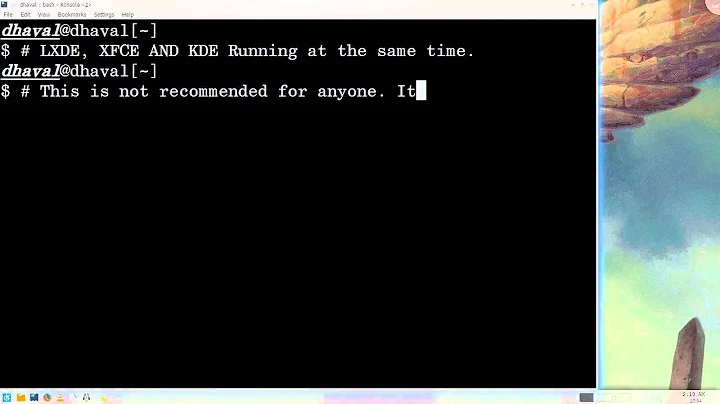Editing ~/.vnc/xstartup to launch Xfce on VNC server
Solution 1
Normally to start the Xfce session from the console, you should put:
xfce4-session
More here, but I'm not sure about using this with VNC. Remember that first you have to install Xfce, in first step from Your link (Installing a Desktop and VNC on your Linode) change:
sudo apt-get install ubuntu-desktop
to:
sudo apt-get install xfce4
Solution 2
After installing tightvnserver and xfce4 (apt-get on ubi) run "vncserver" once to create ~/.vnc/xstartup file. move it, and create a new xstartup file and put this in it.
#!/bin/bash xrdb $HOME/.Xresources startxfce4 &
-
Save it (:wq! in vi, ctrl +x in nano)
-
kill the running one (should be :1 - cmd = vncserver -kill :1) and the restart it ..
-
when you connect with vnc client (:1 = 5901, :2, 5902, etc) you should have xfce4 startup (dont forget xfce4-goodies package)
There's a nice write-up at DigitalOcean website here.
Related videos on Youtube
timbram
Updated on September 18, 2022Comments
-
 timbram over 1 year
timbram over 1 yearI have been following this linode tutorial
Except that I want to use Xfce instead of Unity.
On the last line of the
~/.vnc/xstartupfile is says to add:gnome-session &What should I put for Xfce?
-
 Fabby almost 9 years@frlan: Could you please review my edits and also review the spelling and grammar of the questions or answers you're editing in the future? As now you're creating additional work for the reviewers instead of less work... ;-)
Fabby almost 9 years@frlan: Could you please review my edits and also review the spelling and grammar of the questions or answers you're editing in the future? As now you're creating additional work for the reviewers instead of less work... ;-) -
Niminim almost 5 yearsI'm following DigitalOcean's guide but found no option to save the file, how to save it?
-
Archisman Panigrahi over 2 years@Niminim This is probably too late, but in case you are using
nano, you can save withctrl + x. -
Daniel Smith over 2 years@ArchismanPanigrahi - updated with your tip for nano (i use vi :)_ )