EFI boot mmx64.efi not found
This thread, reply #34 was what worked.
In my case it was not a USB that would not boot (as per the article above) but the desktop machine. To fix it, I booted into a recovery disk like "boot repair" and bypassed the automatic repair sequence that boot repair steps you into once you have booted up in that recovery mode.
Then I opened a terminal and navigated to the /EFI directory on the stricken machine that would not boot.
There were two directories there: BOOT and ubuntu.
I copied the file grubx64.efi from the BOOT directory and placed it into the ubuntu directory and renamed it to mmx64.efi.
Then I closed down the machine and rebooted and entered the BIOS. Therein I set the machine to boot from ubuntu (which was never listed there previously).
That's how I fixed this mess.
There are other useful suggestion in the related thread that might help with similar issues.
Related videos on Youtube
jeffschips
Updated on September 18, 2022Comments
-
jeffschips over 1 year
Please see attached screenshots of BIOS startup settings.
I (you don't need to tell me how stupid I was) accidentally deleted /sda1 on an Ubuntu 16.04 machine resulting in damaged EFI Boot settings.
But I was smart, too, as I had a current backup.
Ran boot recover utility - no joy.
Re-installed the Ubuntu operating system but keep getting these horror messages when booting up so I'm pretty sure it's not a OS problem. Most certainly a BIO/EFI issue.
(the screenshot with the dark background pretty much says it all)
I can boot with Ubuntu usb and access drives, etc. but booting from the hard drive just doesn't work.
Tell me what you need to know to help me. Output of commands will be gladly provided.
-
oldfred over 5 yearsHave you recreated ESP - efi system partition as FAT32 with boot flag/esp flag? Then you may be able to use Boot-Repair's advanced mode and the full reinstall of grub. Be sure to boot live installer in UEFI mode.
-
-
user68186 over 5 yearsPlease edit your answer to include the essential elements of the solution. The link only is not sufficient for a good answer. Keep the link as reference. See How do I write a good answer in the under the help section of this site.
-
 Nmath over 3 yearsI have concerns about this answer. What appears to be "step one" of your answer links to another question, with no explanation whatsoever what is important at that link. You linked to the entire question, not a specific answer, and that question has 3,000 words of content, which would take an avg reader over 20 minutes to read. I am hoping this is a mistake and that step
Nmath over 3 yearsI have concerns about this answer. What appears to be "step one" of your answer links to another question, with no explanation whatsoever what is important at that link. You linked to the entire question, not a specific answer, and that question has 3,000 words of content, which would take an avg reader over 20 minutes to read. I am hoping this is a mistake and that step1.is not actually part of (or the whole) the answer and the solution is steps2.-5.Please consolidate the entirety of your answer here. We shouldn't have to follow a link to understand
![[FAIL] Could not locate 'efi\boot\bootx64.efi' [14] Not Found | Trouble](https://i.ytimg.com/vi/-uP9ieMFzWM/hqdefault.jpg?sqp=-oaymwEcCOADEI4CSFXyq4qpAw4IARUAAIhCGAFwAcABBg==&rs=AOn4CLCXnXGKSwtp9FJMwKCe4iZ0bNt6Mg)


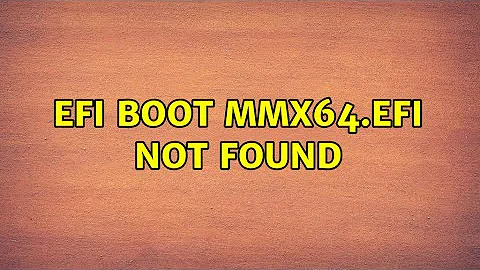
![[FAIL] Could not locate 'efi\boot\x64efi': [14] Not Found](https://i.ytimg.com/vi/TJVZGaUwTFM/hq720.jpg?sqp=-oaymwEcCNAFEJQDSFXyq4qpAw4IARUAAIhCGAFwAcABBg==&rs=AOn4CLDk3EBc8wT-8cBPCkI62EU2RCa0Pg)
