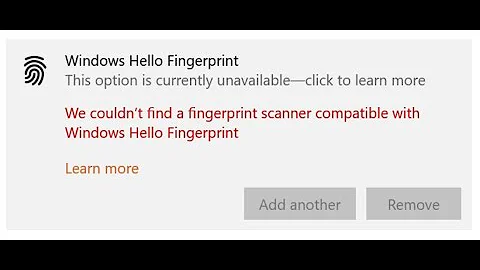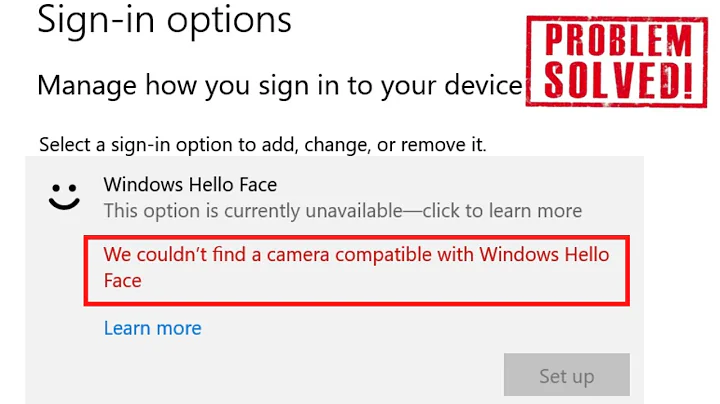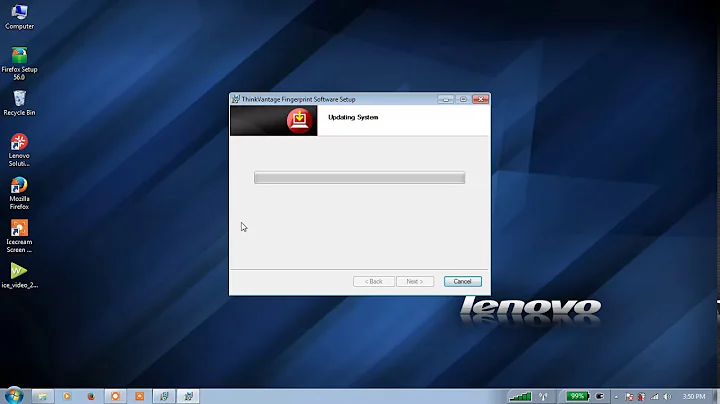EgisTec Fingerprint Scanner Won't Work with Win 7
Solution
In order for the fingerprint scanner to be fully recognized, the device driver is not enough: you need a specific management software. EgisTec solution is called BioExcess.
From what I read, the Digital Storm laptops are built by Clevo/MSI and then rebranded (possibly customized, too). I was able to find a software package in the official Clevo website which should do the job. Here's what you need to do:
Visit the following Clevo support page:
http://www.clevo.com.tw/en/e-services/download/ftpOut.asp?ltype=9&submit=+GO+&Lmodel=W3xxSKDownload and extract the Egistec fingerprint driver (3.0.15.0) for Windows 8.1 64-bit version package. The file should be around 37 MiB; ignore the name, it's actually meant for Windows XP and later.
Press Win+R, type or paste
devmgmt.msc, and press Enter. Once the Device Manager window has finished loading, locate the fingerprint scanner from the list.Right-click the device and select Uninstall from the context menu. Make sure to enable the Delete the driver software for this device option, and then click OK. Restart Windows when done.
Install the software you previously downloaded, then restart Windows again.
Additional information
Windows 8.1 includes a fingerprint registration application, thereby removing the need for a hardware manufacturer to provide such an application. This application is integrated with the account settings page in PC settings.
Further reading
- Fingerprint reader displays in device manager, not in biometric devices
- Introduction to the Windows Biometric Framework
Related videos on Youtube
asdfgh
Updated on September 18, 2022Comments
-
asdfgh over 1 year
I have a built-in fingerprint scanner for my laptop - the EgisTec ES603. It shows up in device manager, and I have a driver for it (Windows seems to think it's the latest driver, and I have no evidence to the contrary). However, when I start up the "use your fingerprint with windows" program/feature (Control Panel\Hardware and Sound\Biometric Devices) it says "Windows did not find any biometric devices on this computer. You might need to attach your device of install device drivers." I am able to use the same reader on the same computer to register prints on Win 8.1. (I "downgraded" to 7 because 8.1 didn't have the group policy editor unless you bought pro.)
EDIT: Note that 8.1 does have a slightly more recent driver available (3.2.x as opposed to 7's 3.0.x)
-
and31415 over 9 yearsWhat's the laptop exact model? What's the hardware ID displayed in the Device Manager? Which driver version are you currently using?
-
asdfgh over 9 years@and31415 The computer is a customized version of the Digital Storm Krypton. Hardware ID for the fingerprint reader is: USB\VID_1C7A&PID_0603&REV_0200 USB\VID_1C7A&PID_0603
-
asdfgh over 9 years@and31415 I forgot, the driver version is 3.0.14.0
-
asdfgh over 9 years@and31415 The driver came from Windows Update, the reader is working fine, and I'm not sure what to look for in the event viewer. I can tell you that there have been several events from the source "FPSensor" saying "Add Device success." but there are no events in Microsoft>Windows>Biometrics.
-
asdfgh over 9 years@and31415 Does the software has to be EgisTec's, designed specifically for this reader? Or can it be any fingerprint management software?
-
and31415 over 9 yearsNo, it must be specific; EgisTec solution is called BioExcess. From what I read, the Digital Storm laptops are built by Clevo/MSI and rebranded (possibly customized, too). I was able to find a related driver package in the Clevo website which should work. First of all, create a restore point - just in case. Visit this page and download "Egistec fingerprint driver (3.0.15.0) for Windows 8.1 64-bit version." (ignore the name, it's actually meant for XP and later) Uninstall the current driver, restart, install the software, and restart when done.
-
asdfgh over 9 years@and31415 10/10!!! I only saw BioExcess on EgisTec's website, where it costs $40. If you could post your last comment as an answer, I will gladly upvote and mark as accepted.
-
-
 JKAbrams about 7 yearsNew link location: Fingerprint reader displays in device manager, not in biometric devices
JKAbrams about 7 yearsNew link location: Fingerprint reader displays in device manager, not in biometric devices