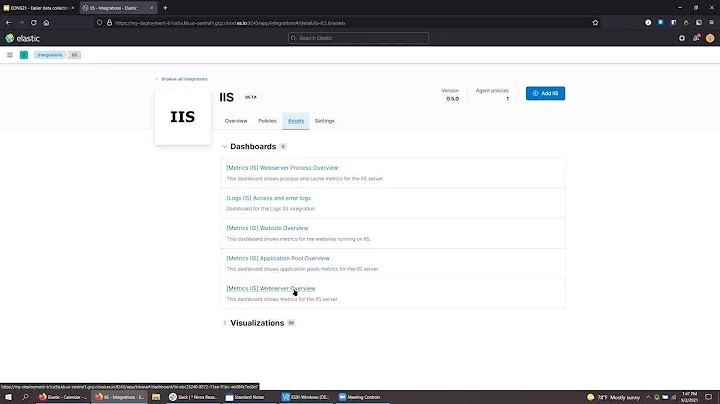Elastic Transport client on AWS Managed ElasticSearch
Solution 1
AWS related Forum link.
Here are the restrictions for AWS ElasticSearch service:
TCP transport The service supports HTTP on port 80, but does not support TCP transport.
Solution 2
The documentation section about missing support to TCP transport for AWS Elasticsearch 5.x domains can be found here:
TCP transport
The service supports HTTP on port 80, but does not support TCP transport.
Related videos on Youtube
Ysak
I am a software engineer, passionate in learning and using the new technologies in building better software. Working experience in Elastic, RabbitMq, Amazon Services along with Java And Javascript as the core language that I have chosen.
Updated on February 24, 2021Comments
-
Ysak about 3 years
I am trying to use the AWS Managed ElasticSearch for my project.
I have followed https://aws.amazon.com/blogs/aws/new-amazon-elasticsearch-service/ and i am able to start an instance and which is successfull. But I am unable to connect to the same instance from my service using elasticsearch transport client.
I know transport client supposed to connect on to the 9300 port, and that port i am unable to turn on through the aws console.
Here is the code that I am using to connect, which is successfully able to connect to my elastic search setup on an ec2 machine on the 9300 port.
ImmutableSettings.Builder settings = ImmutableSettings.settingsBuilder(); settings.put("cluster.name", "my-cluster-name") .put("client.transport.nodes_sampler_interval", "15s") .put("client.transport.ping_timeout", "15s") .put("client.transport.sniff", true) .put("client.transport.ignore_cluster_name", false).build(); client = new TransportClient(settings) .addTransportAddress( new InetSocketTransportAddress( env.getProperty("elastic-host-url-provided-by-aws",80) ));I am getting the Exception
org.elasticsearch.client.transport.NoNodeAvailableException: None of the configured nodes are available: [] at org.elasticsearch.client.transport.TransportClientNodesService.ensureNodesAreAvailable(TransportClientNodesService.java:305) at org.elasticsearch.client.transport.TransportClientNodesService.execute(TransportClientNodesService.java:200) at org.elasticsearch.client.transport.support.InternalTransportClient.execute(InternalTransportClient.java:106) at org.elasticsearch.client.support.AbstractClient.index(AbstractClient.java:98)
I suspect that this error is since I am connecting the TransportClient over the HTTP port. But I don't know, what is the TCP port for aws managed elastic search instance. I searched in aws documents, and i couldnt find any. If some have used TransportClient to connect with Amazon ES let me know.
NB: I have verified that the elasticsearch java jar version that I am using is as same as same with the server. And from my system I am able to access the Kibana and the ES HTTP PORTS with out any issue.
-
Ysak over 8 yearsfound in the forum that its only possible to connect using http client
-
Ysak over 8 yearsno transport ports are open from this service
-
constpetrov over 8 yearscould you please add a forum link here? I wanted to use the same setup as your.
-
 Faheem Sohail over 8 yearsYou could use JEST which is a java wrapper around the REST API github.com/searchbox-io/Jest
Faheem Sohail over 8 yearsYou could use JEST which is a java wrapper around the REST API github.com/searchbox-io/Jest -
Ysak over 8 yearsI had faced lots of issue while having bulks reads and writes over rest api. many time it used to get crashed. Anyway I dont think I can use Jest, which I already thought to use, but couldn't.
-
 draeron over 8 yearsMy experience using Jest is that you have to throttle your requests and limit youself to 1-3 uploading threads.
draeron over 8 yearsMy experience using Jest is that you have to throttle your requests and limit youself to 1-3 uploading threads.
-

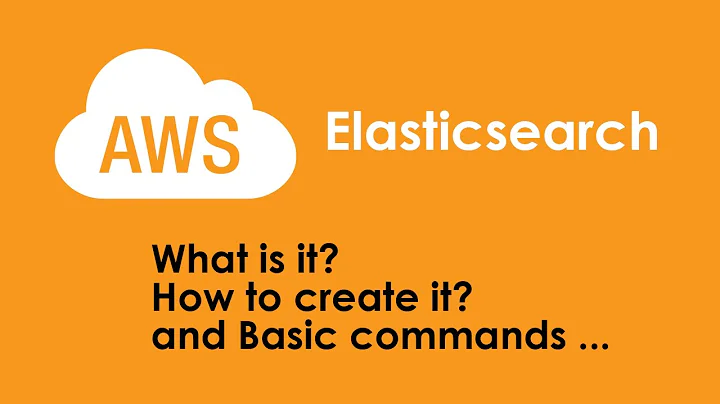




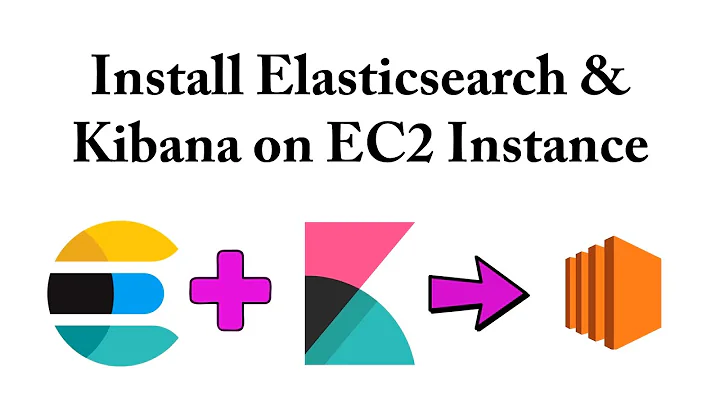

![Flutter+Firestore Elasticsearch implementation - Autocompletion and Search Feature [Part B]](https://i.ytimg.com/vi/fC_8aMtyBBw/hq720.jpg?sqp=-oaymwEcCNAFEJQDSFXyq4qpAw4IARUAAIhCGAFwAcABBg==&rs=AOn4CLAEewaSOYkncEhpuFXOI-G7kFlCJQ)