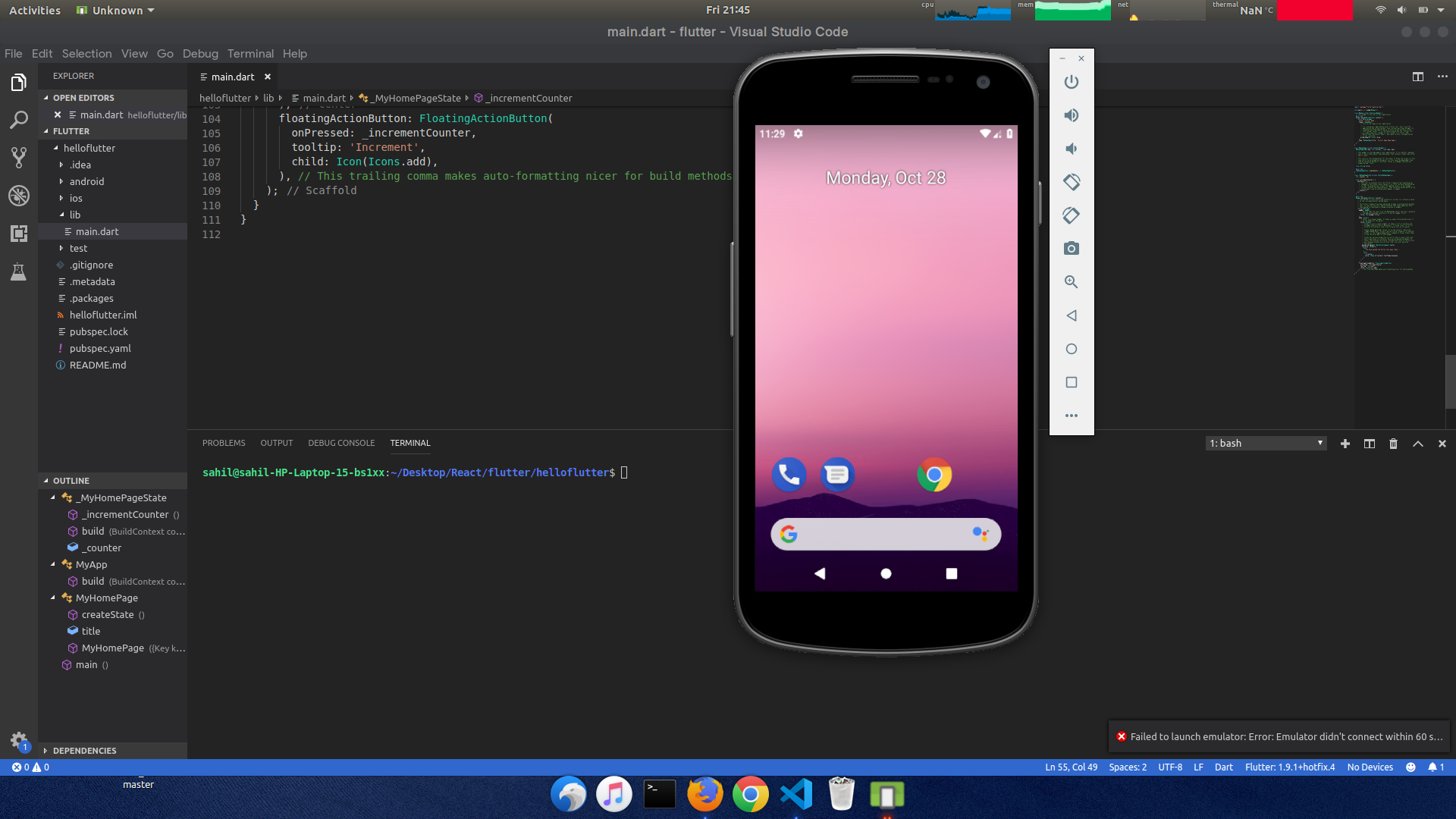Emulator not detected in VSCode using Flutter
Solution 1
The device does not have permissions. Run flutter doctor and flutter devices, if no devices appear to be connected (in this case, emulated) you need to kill the adb-server, open the emulator and then start the adb-server.
If the issue still persists after this, try flutter doctor --android licenses
And if it still continues, please post your flutter doctor & flutter devices output.
Regards
Solution 2
- Disabled and Enabled Flutter plugin
- Disabled and Enabled Dart plugin
- Restarted Vscode
- Restarted PC
Try these four options one by one, hope the problem will be solved.
Solution 3
Most of the time, a simple restart for IDE and Emulator is enough. But in some cases restarting the machine is best. Among these solutions, you can try to restart adb server.
adb kill-server
adb start-server
Optional: Also, If you want to use your device without cable, you can root your device, then you can use adb over the air (If your device doesn't have that functionality. Modern devices have this option built-in.).
Solution 4
In my case, VSCode was not detecting any devices, but flutter doctor was. This is what worked for me on Ubuntu 20.04.4:
sudo kill -9 $(pgrep Electron) to kill all instances of VSCode and then restart VSCode.
Solution 5
In my case, because I moved the android SDK to different path, not default in c:, so the vs code wont detect the emulator.
resolve
- Go to Android SDK folder
- find a folder called "platform-tools"
- copy the path, and add it to environment variables
- restart vs code
Comments
-
 Sahil Silare 6 months
Sahil Silare 6 monthsI am trying to use an emulator and when I launch it, it starts loading but its not getting conneccted in VSCode. How can I connect so that VSCode detects it?
When I start the adb-server, I get the following output
adb server version (40) doesn't match this client (39); killing... ADB server didn't ACK Full server startup log: /tmp/adb.1000.log Server had pid: 31775 --- adb starting (pid 31775) --- adb I 11-22 22:58:24 31775 31775 main.cpp:57] Android Debug Bridge version 1.0.39 adb I 11-22 22:58:24 31775 31775 main.cpp:57] Version 1:8.1.0+r23-5~18.04 adb I 11-22 22:58:24 31775 31775 main.cpp:57] Installed as /usr/lib/android-sdk/platform-tools/adb adb I 11-22 22:58:24 31775 31775 main.cpp:57] adb I 11-22 22:58:24 31775 31775 adb_auth_host.cpp:416] adb_auth_init... adb I 11-22 22:58:24 31775 31775 adb_auth_host.cpp:174] read_key_file '/home/sahil/.android/adbkey'... adb I 11-22 22:58:24 31775 31775 adb_auth_host.cpp:391] adb_auth_inotify_init... adb server killed by remote request * failed to start daemon error: cannot connect to daemonflutter doctorlogs:Doctor summary (to see all details, run flutter doctor -v): [✓] Flutter (Channel stable, v1.9.1+hotfix.4, on Linux, locale en_GB.UTF-8) [✓] Android toolchain - develop for Android devices (Android SDK version 28.0.3) [!] Android Studio (version 3.2) ✗ Flutter plugin not installed; this adds Flutter specific functionality. ✗ Dart plugin not installed; this adds Dart specific functionality. [!] IntelliJ IDEA Ultimate Edition (version 2019.2) ✗ Flutter plugin not installed; this adds Flutter specific functionality. ✗ Dart plugin not installed; this adds Dart specific functionality. [✓] VS Code (version 1.35.1) [!] Connected device ! Doctor found issues in 3 categories.flutter deviceslogs:No devices detected. Run 'flutter emulators' to list and start any available device emulators. Or, if you expected your device to be detected, please run "flutter doctor" to diagnose potential issues, or visit https://flutter.dev/setup/ for troubleshooting tips. • Device emulator-5554 is offline.-
 Tom Berghuis over 3 yearsThis is most likely caused by having 2 versions of adb installed
Tom Berghuis over 3 yearsThis is most likely caused by having 2 versions of adb installed
-
-
 Sahil Silare over 3 yearsI'm using an emulator not a device.
Sahil Silare over 3 yearsI'm using an emulator not a device. -
 Jose Barranco over 3 yearsYep, I know. Still
Jose Barranco over 3 yearsYep, I know. Stillflutter devicesneeds to recognize the emulator. -
 Jose Barranco over 3 yearsTry the following:
Jose Barranco over 3 yearsTry the following:>adb kill-server > adb start-serverIf not, you just gotta find out where theadb-serveris in your directory, Most likely where your Android SDK is. -
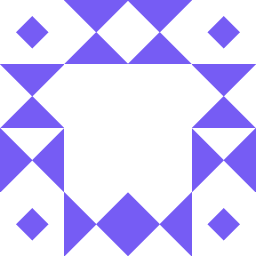 6thsage over 1 yearFor simulators on Mac, run
6thsage over 1 yearFor simulators on Mac, runflutter doctortoo, most probably Xcode installation is not complete, you'll get instructions on how to sort it on terminal after running the command.