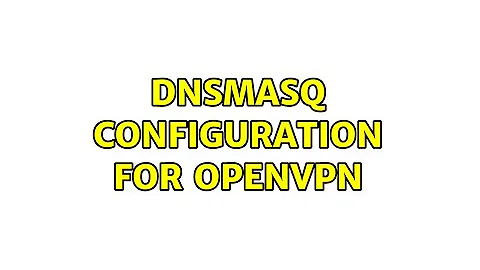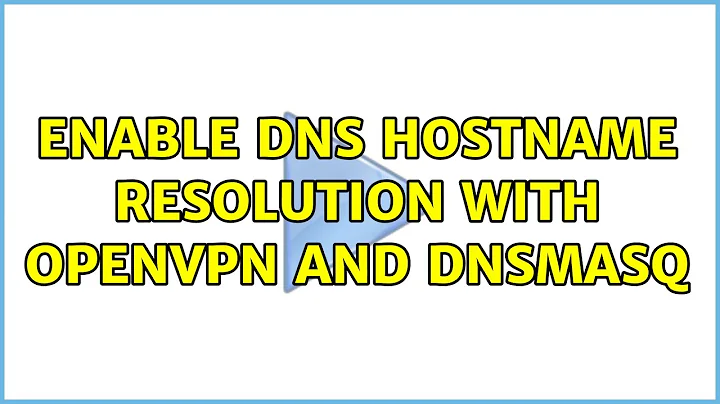Enable DNS Hostname resolution with OpenVPN and DNSMasq
With great complexity, I have something approximating DNS over the VPN.
First, I had to run a script upon the addition of an address to OpenVPN. In the server configuration:
ifconfig-pool-persist ip-pool # Store mappings of CN,IP, 1 per line
script-security 2 # Allow OpenVPN to run user scripts
learn-address /path/to/learn-address.sh
I started with the learn-address.sh script from an old OpenVPN thread, but since I was running a TAP interface, I had to add script to parse the ip-pool file as well:
#!/bin/sh
# openvpn learn-address script to manage a hosts-like file
# - intended to allow dnsmasq to resolve openvpn clients
# addn-hosts=/etc/hosts.openvpn-clients
#
# Changelog
# 2006-10-13 BDL original
# 2018-12-10 Palswim change to query OpenVPN Persistent pool for TAP interfaces
# replace with a sub-domain of your domain, use a sub-domain to
# prevent VPN clients from stealing existing names
DOMAIN=example
HOSTS=/etc/openvpn/hosts
h="hosts-openvpn-$DOMAIN"
LOCKFILE="/var/run/$h.lock"
IP="$2"
CN="$3"
if [ -z "$IP" ]; then
echo "$0: IP not provided" >&2
exit 1
else
# In TAP mode, OpenVPN passes MAC instead of IP, since with TAP, clients can use protocols other than IP
MAC="$IP"
IP=$(grep "^$CN[[:space:]]*," ip-pool | head -n 1 | cut -d, -f 2)
if [ -z "$IP" ]; then
echo "$0: Failed to find IP in ipconfig-pool" >&2
exit 0
else
echo "$0: Translated MAC ($MAC) to IP ($IP)"
fi
fi
case "$1" in
add|update)
if [ -z "$CN" ]; then
echo "$0: Common Name not provided" >&2
exit 0
fi
;;
delete)
;;
*)
echo "$0: unknown operation [$1]" >&2
exit 1
;;
esac
# serialise concurrent accesses
[ -x /bin/lock ] && /bin/lock "$LOCKFILE"
# clean up IP if we can
[ -x /bin/ipcalc ] && eval $(ipcalc "$IP")
FQDN="$CN"
# busybox mktemp must have exactly six X's
t=$(/bin/mktemp "/run/shm/$h.XXXXXX")
if [ $? -ne 0 ]; then
echo "$0: mktemp failed" >&2
exit 1
fi
case "$1" in
add|update)
/usr/bin/awk '
# update/uncomment address|FQDN with new record, drop any duplicates:
$1 == "'"$IP"'" || $1 == "#'"$IP"'" || $2 == "'"$FQDN"'" \
{ if (!m) print "'"$IP"'\t'"$FQDN"'"; m=1; next }
{ print }
END { if (!m) print "'"$IP"'\t'"$FQDN"'" } # add new address to end
' "$HOSTS" > "$t" && cat "$t" > "$HOSTS"
;;
delete)
/usr/bin/awk '
# no FQDN, comment out all matching addresses (should only be one)
$1 == "'"$IP"'" { print "#" $0; next }
{ print }
' "$HOSTS" > "$t" && cat "$t" > "$HOSTS"
;;
esac
# signal dnsmasq to reread hosts file
kill -HUP $(cat /var/run/dnsmasq/dnsmasq.pid)
rm "$t"
[ -x /bin/lock ] && /bin/lock -u "$LOCKFILE"
exit 0
I ended up running DNSMasq on one server for my own LAN, and a different server for the VPN. I had to update my configuration (/etc/dnsmasq.conf) on the VPN DNS server:
no-resolv # Didn't want to serve anything but VPN requests
interface=tap0
no-hosts # Don't use /etc/hosts
addn-hosts=/etc/openvpn/hosts # Target the output of the learn-address.sh script
expand-hosts
domain=example
Once I had this, I then had to push a few options via OpenVPN's DHCP server. Again, in the OpenVPN server configuration:
server 192.168.254.0 255.255.255.0 # Assuming this VPN network
push "dhcp-option DNS 192.168.254.1"
push "dhcp-option DOMAIN example" # Push domain to clients
Unfortunately, only the Windows version of OpenVPN supports setting these options automatically. Linux clients will need to configure scripts to run on connection up/down. If you Linux system uses /etc/resolv.conf, ultimately, you need your VPN domain to appear in your search list, and your server IP to appear as a nameserver:
search example # you may have other strings here too, separated by a space
# ... other nameservers, then:
nameserver 192.168.254.1
Related videos on Youtube
palswim
Updated on September 18, 2022Comments
-
palswim over 1 year
I have configured OpenVPN as a server to host my own VPN and I want use DNSMasq to resolve hostnames on the VPN.
Say I have the OpenVPN server, two computers on the internal network, and one outside, all clients for the VPN (192.168.254.0/24):
- Internal Network: 192.168.1.0/24
- server: IP: 192.168.1.1
- A: IP: 192.168.1.2, VPN: 192.168.254.2
- B: IP: 192.168.1.3, VPN: 192.168.254.3
- External Network: 192.168.2.0/24
- C: IP: 192.168.2.1, VPN: 192.168.254.4
With my current setup, both A and B can resolve their hostnames via DNSMasq on the internal network. And, all of A, B, and C can access each other by direct IP. But, I want to allow C to access A and B by hostname (DNS resolution, not NetBIOS) without directing all network traffic through the VPN.
OpenVPN configuration:
proto tcp dev tap server 192.168.254.0 255.255.255.0 client-to-client persist-key persist-tunDo I need to also configure the VPN server as a client? Do I need to push the domain from the Internal Network across the VPN? What do I need to do?
- Internal Network: 192.168.1.0/24