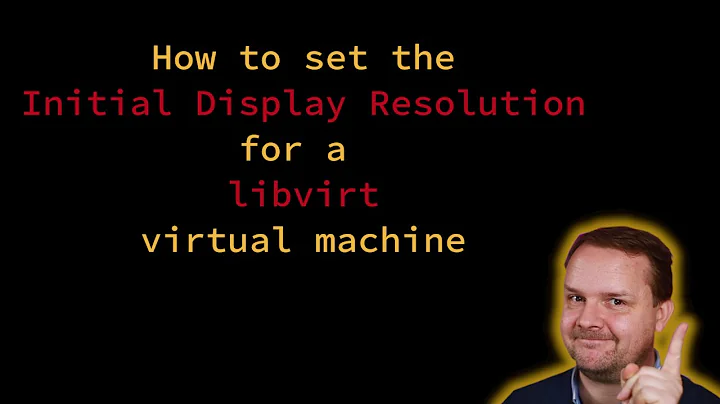Enable "kvm=off", "x-vga=on" and "-vga=none" from within Virt-Manager?
9,401
Most option you'll need to set using virsh and as far as the Cirrus Video card you must delete all displays first, this includes vnc/spice channels, then you can delete the card. I personally use it as a duplicate head and shut it off before attempting gaming. That way I have a spice channel.
Use this to define your domain schema.
<domain type='kvm' xmlns:qemu='http://libvirt.org/schemas/domain/qemu/1.0'>
And this to send options directly to qemu (example show x-vga=on for the first shared host PCIe device):
<qemu:commandline>
<qemu:arg value='-set'/>
<qemu:arg value='device.hostdev0.x-vga=on'/>
</qemu:commandline>
Related videos on Youtube
Author by
mikh900
Updated on September 18, 2022Comments
-
mikh900 over 1 year
- I have virtual machine created from Virt-manager, it's Windows.
- I have attached host PCI device (GPU) to the guest VM, it's recognized, but not used
- I know options
x-vga=onand-vga=noneare friends of mine
But i have no idea how to apply them using Virt-manager GUI, where are no kinds of "X-VGA" and deleting primary display is ignored (set to "Cirrus" mode).
Without this, i cannot force guest OS to use attached GPU/VGA.