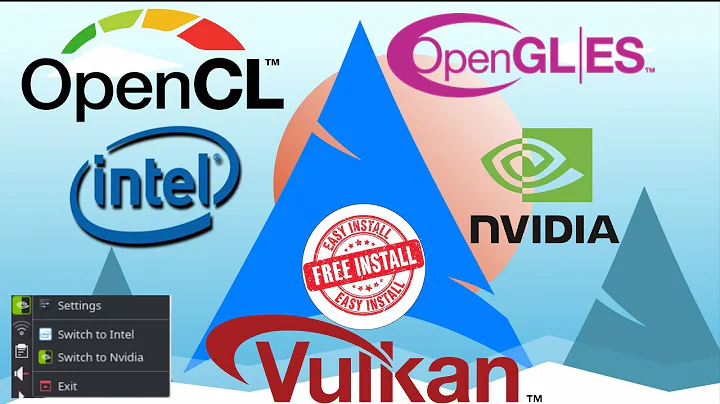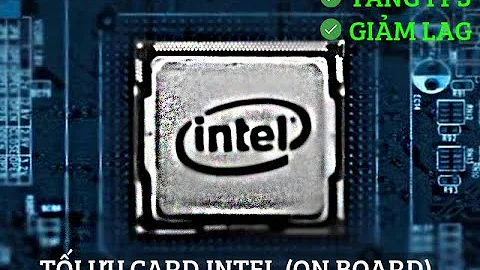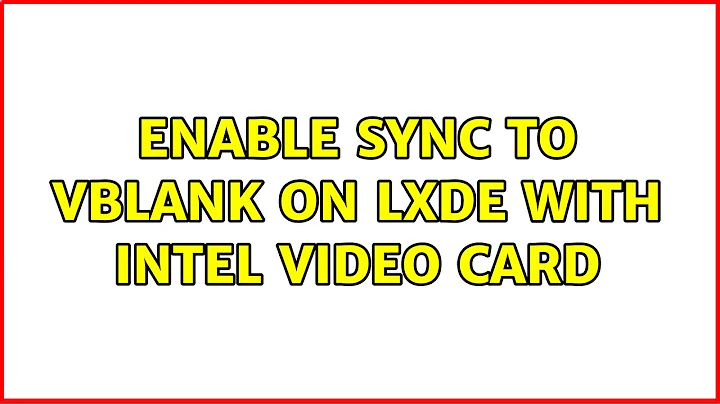Enable Sync to VBlank on LXDE with Intel Video Card
9,568
Edit your /etc/X11/xorg.conf.d/20-intel.conf
Section "Device"
Identifier "Intel Graphics"
Driver "intel"
Option "AccelMethod" "sna"
Option "TearFree" "true"
EndSection
Edit your /etc/default/grub
On the line with GRUB_CMDLINE_LINUX_DEFAULT
i915.i915_enable_rc6=1 i915.semaphores=1 pcie_aspm=force
Related videos on Youtube
Comments
-
sashoalm over 1 year
How can I enable Sync To VBlank in LXDE? My video card is Intel, and I'm having screen tearing.
-
sashoalm almost 11 yearsI don't have
xorg.conf.din/etc/X11. -
Daniel Alder over 8 years@sashoalm In Ubuntu, there is no
/etc/X11/xorg.conf.d/anymore, but creating it is save. Alternatively, you can create it in/usr/share/X11/xorg.conf.d/. You can check/var/log/Xorg.0.logif you are unsure, I see the two linesOption "AccelMethod" "sna"andOption "TearFree" "true"in it. -
Hieu about 8 yearsConfirmed this works for Lubuntu 15.10 with intel graphics. Just need to add
20-intel.confto/usr/share/X11/xorg.conf.d/. No need to change/etc/default/grub. -
 WinEunuuchs2Unix over 7 yearsYou can improve your answer with a screen shot. Also note there are additional things to setup tear-free such as
WinEunuuchs2Unix over 7 yearsYou can improve your answer with a screen shot. Also note there are additional things to setup tear-free such as/etc/X11/xorg.conf.d/20-intel.confand adding lineOption "TearFree" "true". Welcome to AskUbuntu and thank you for your answer. ` -
 George Udosen over 7 yearsYour answer would look great with a screen shot.
George Udosen over 7 yearsYour answer would look great with a screen shot.