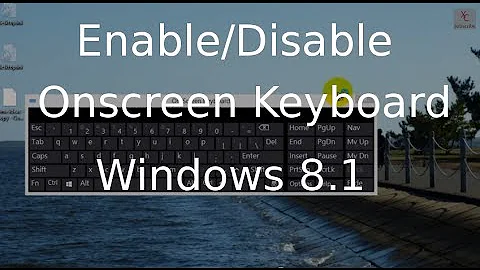Enable Windows 8 on-screen keyboard on desktop PC
10,674
I eventually found the answer to this here
a) Right Click on the taskbar and click on Toolbars.
b) Navigate and click on Touch keyboard.
c) Click on the keyboard icon that appears on the lower left corner at the taskbar.
Related videos on Youtube
Author by
Phil
Updated on September 18, 2022Comments
-
Phil almost 2 years
Is it possible to use the tablet style on-screen keyboard on a Windows 8 laptop PC? I've found the 'Ease of Access' version which runs as a desktop window but (particularly in windows store apps) would prefer to use the docked version which only appears when a text entry field is selected.
Here's the scenario: I mostly use my laptop in the traditional desktop mode, but occasionally plug it into my TV and use a wireless mouse to operate it using Netflix and other windows store apps.
-
user 99572 is fine about 11 yearsDoes this help? windows.microsoft.com/en-us/windows-8/…
-
Phil about 11 yearsThanks but as far as I can tell, that only explains how to access the desktop window version. I'm trying to find the tablet style version which is docked to the bottom of the screen and only appears when the cursor is in a text entry field.
-