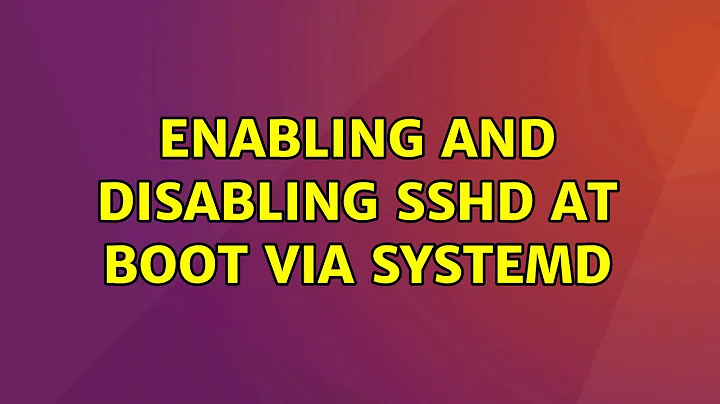Enabling and disabling sshd at boot via systemd
sshd service is originally written as ssh.service and sshd.service is set as alias name. Check out the last line of following output.
arryph@localhost:~$ systemctl cat sshd.service
# /lib/systemd/system/ssh.service
[Unit]
Description=OpenBSD Secure Shell server
After=network.target auditd.service
ConditionPathExists=!/etc/ssh/sshd_not_to_be_run
[Service]
EnvironmentFile=-/etc/default/ssh
ExecStart=/usr/sbin/sshd -D $SSHD_OPTS
ExecReload=/bin/kill -HUP $MAINPID
KillMode=process
Restart=on-failure
RestartPreventExitStatus=255
Type=notify
[Install]
WantedBy=multi-user.target
Alias=sshd.service
Because of this, when ssh.service is enabled, we can refer it as sshd.service. But when you disabled sshd.service and rebooted, ssh.service is no longer loaded and because of this you can't refer it as sshd.service in that condition. You have to refer is as ssh.service instead. so if you run sudo systemctl enable ssh.service, it will enable ssh.service (aliased as sshd.service) successfully.
Related videos on Youtube
BeeOnRope
Unless otherwise specified in a specific answer, any code included in my answers1 is released by me into the public domain or under CC0 at your option. 1 This includes only code in the text of answers, and doesn't extend to any linked code or anything in non-answers such as comments or questions. Furthermore, it evidently cannot apply to code which I've copied (generally with attribution) from another author.
Updated on September 18, 2022Comments
-
BeeOnRope over 1 year
I have
openssh-serverinstalled but I'd like to sometimes leave thesshdservice off by default at boot, and only start it from the terminal as needed.Based on the the advice of many other questions, enabling and disabling the service at boot should be simple on my
systemdusing 16.04 distro:$sudo systemctl disable sshd.serviceThat seems to work. However, I can no longer enable the service at boot after that:
$sudo systemctl enable sshd.service Failed to execute operation: No such file or directoryEven un-installing and re-installing
openssh-serverdoesn't fix it, but apurgedoes.How do I re-enable
sshdat boot once I've disabled it viasystemd?Note that even in this messed up state I can still manually start and stop the service via
service ssh[start|stop]`.-
 arryph over 6 yearsDo you need to re-enable it to start it at boot or do you need to start it from terminal manually only when you need to use it??
arryph over 6 yearsDo you need to re-enable it to start it at boot or do you need to start it from terminal manually only when you need to use it?? -
BeeOnRope over 6 years@arryph - admittedly I made the question more confusing by mixing up my original goal and a tangential problem I ran into. My goal was to disable
sshdat boot and enable it as needed from the terminal. This is actually working since I can useservice ssh startto start it. However, what I found is that if I want to again enable it at boot viasystemctrlit doesn't work: the ssh/systemd association seems permanently broken now (solvable via purge which changes all my keys, etc). I edited the question to make it clearer the problem is aboutsystemctrl enable.
-
-
BeeOnRope over 6 yearsExcellent, it works. It makes aliases pretty unusable since they work for some commands and not for others.
-
 arryph over 6 yearsthat's how service aliases work, you can use them if the service is loaded.
arryph over 6 yearsthat's how service aliases work, you can use them if the service is loaded. -
Dmitry Papka almost 4 yearsOh my gosh, thank you so much!



![[Fixed]System has not been booted with systemd in WSL error | Booting WSL with systemd](https://i.ytimg.com/vi/oILBqhnyCPA/hq720.jpg?sqp=-oaymwEcCNAFEJQDSFXyq4qpAw4IARUAAIhCGAFwAcABBg==&rs=AOn4CLByxpIKADyEYB5QmyNe7DVMod2XSA)