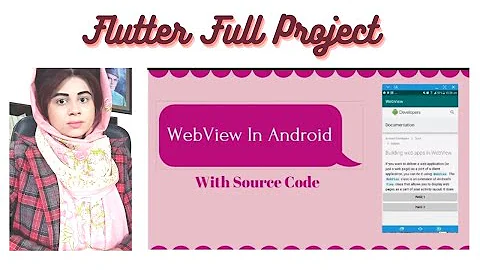Enabling general JavaScript in WebViewClient
Solution 1
I don't know what your exact problem is, but i can enable the JavaScript and a custom WebViewclient without any problem:
WebView vistaWeb = (WebView) findViewById(R.id.webview);
vistaWeb.setWebChromeClient(new MyCustomChromeClient(this));
vistaWeb.setWebViewClient(new MyCustomWebViewClient(this));
vistaWeb.clearCache(true);
vistaWeb.clearHistory();
vistaWeb.getSettings().setJavaScriptEnabled(true);
vistaWeb.getSettings().setJavaScriptCanOpenWindowsAutomatically(true);
Solution 2
The proper way to enable JavaScript is by add the below two lines:
mWebView.getSettings().setJavaScriptEnabled(true);
mWebView.getSettings().setJavaScriptCanOpenWindowsAutomatically(true);
Even if after adding its not working then try adding the below line.
mWebView.getSettings().setDomStorageEnabled(true);
Now It should work. :)
Solution 3
Try this to enable javascript
WebView myWebView = (WebView) findViewById(R.id.webView);
myWebView.getSettings().setJavaScriptEnabled(true);
myWebView.setWebViewClient(new WebViewClient());
myWebView.loadUrl(url);
Solution 4
What happened in my case : I was serving local html files and when applying
web.getSettings().setJavaScriptEnabled(true);
web.getSettings().setJavaScriptCanOpenWindowsAutomatically(true);
but then my urls stopped working. Solution to make both JS and local href work was to add
web.getSettings().setAllowFileAccess(true);
web.getSettings().setAllowFileAccessFromFileURLs(true);
where
web = (WebView) findViewById(R.id.embedded_web);
Solution 5
-> Hello Please Try This Code This Code Run Fine
-> For More Information of Documentation Please Visit https://developer.android.com/guide/webapps/webview#java
-> This Link Work Fine in Nov 2019 Currently I Don't Know
-> Your XML Code For Design is
<?xml version="1.0" encoding="utf-8"?>
<LinearLayout xmlns:android="http://schemas.android.com/apk/res/android"
xmlns:app="http://schemas.android.com/apk/res-auto"
xmlns:tools="http://schemas.android.com/tools"
android:layout_width="match_parent"
android:layout_height="match_parent"
android:orientation="vertical"
tools:context=".MainActivity">
<WebView
android:id="@+id/webview"
android:layout_width="match_parent"
android:layout_height="match_parent"
/>
</LinearLayout>
-> And Your Java Code For Backend is
package com.developer.harshil.kaneria.webview;
import android.support.v7.app.AppCompatActivity;
import android.os.Bundle;
import android.webkit.WebResourceRequest;
import android.webkit.WebSettings;
import android.webkit.WebView;
import android.webkit.WebViewClient;
public class MainActivity extends AppCompatActivity {
@Override
protected void onCreate(Bundle savedInstanceState) {
super.onCreate(savedInstanceState);
setContentView(R.layout.activity_main);
WebView myWebView = (WebView) findViewById(R.id.webview);
WebSettings webSettings = myWebView.getSettings();
webSettings.setJavaScriptEnabled(true);
myWebView.loadUrl("https://github.com/Harshil-Kaneria");
}
}
-> Here in Java Code
WebSettings webSettings = myWebView.getSettings();
And This
webSettings.setJavaScriptEnabled(true);
-> It is Allow To JavaScript Run When Page is Load
-> Thanks A Lot For Read.
Related videos on Youtube
Repox
A PHP enthusiast with much to learn still. Currently I'm developing SaaS solutions in Laravel, learning some basic Python (just to learn somethen new) and working as the company DevOp.
Updated on July 05, 2022Comments
-
Repox almost 2 years
While searching for an answer in google, it seems that I'm not the only one stuck with a problem that seems impossible to solve.
I've managed to create a WebView with a custom WebViewClient - this makes it possible for me to have a processdialog and show an error message if an URL couldn't be loaded.
But this creates a problem with JavaScript. The URL I'm loading has some JavaScript which changes some HTML elements CSS styles (showing or hiding element) or redirects to another location onclick - or maybe even want's to show an alert box. But by using the WebViewClient none of those are working.
This is how I load a page:
public void loadUrl(String url) { final ProgressDialog dialog = ProgressDialog.show(myActivity.this, "", getString(R.string.loading), true); final WebView myWebView = (WebView) findViewById(R.id.webview); myWebView.setVerticalScrollBarEnabled(false); myWebView.setHorizontalScrollBarEnabled(false); WebSettings webSettings = myWebView.getSettings(); webSettings.setJavaScriptEnabled(true); myWebView.setWebViewClient(new WebViewClient() { @Override public boolean shouldOverrideUrlLoading(WebView view, String url) { Toast.makeText(myActivity.this, url, Toast.LENGTH_SHORT).show(); //Debugging purposes if (url.endsWith(".mp4")) { Intent intent = new Intent(Intent.ACTION_VIEW); intent.setDataAndType(Uri.parse(url), "video/mp4"); view.getContext().startActivity(intent); } else { view.loadUrl(url); } return true; } public void onPageFinished(WebView view, String url) { //Toast.makeText(myActivity.this, "Oh no!", Toast.LENGTH_SHORT).show(); dialog.dismiss(); } public void onReceivedError(WebView view, int errorCode, String description, String failingUrl) { Toast.makeText(myActivity.this, description, Toast.LENGTH_SHORT).show(); String summary = "<html><body><strong>" + getString(R.string.lost_connection) + "</body></html>"; myWebView.loadData(summary, "text/html", "utf-8"); } }); //End WebViewClient myWebView.loadUrl(url); }This could probably be done in a smarter way, but I'm new at both Java and Android development...
Is it possible for me to enable the JavaScript for the WebViewClient at all? Removing the WebViewClient solves the problem, but then I can't catch events when the page errors or is finished loading.
-
Repox about 13 yearsIt seems that WebChromeClient is the solution. By adding myWebView.setWebChromeClient(new WebChromeClient()); to my code it solved the JavaScript problem. I hope my question helps other Googlers in the future then. Thank you.
-
 Admin over 10 yearsYes, this is one of the mysterious hack. for Monodroid C#, adding
Admin over 10 yearsYes, this is one of the mysterious hack. for Monodroid C#, addingwv.SetWebChromeClient(new WebChromeClient());worked.. -
 ban-geoengineering almost 9 years@Repox Maybe you should add that as an answer as it is simple and seems to work.
ban-geoengineering almost 9 years@Repox Maybe you should add that as an answer as it is simple and seems to work. -
danisupr4 about 7 yearsagree, WebChromeClient is the solution
-
 alizeyn almost 5 yearsYour answer will not help anyone as is the same as Java and there's nothing special about Kotlin.
alizeyn almost 5 yearsYour answer will not help anyone as is the same as Java and there's nothing special about Kotlin. -
Jerry Chong over 4 years@Ali Zeynali If there is someone start off with Kotlin as their first programming language and not familiar with Java, then this answer is useful
-
 pratik vekariya over 3 years@mdelolmo hi, could you please help me out at here stackoverflow.com/questions/63498385/…?
pratik vekariya over 3 years@mdelolmo hi, could you please help me out at here stackoverflow.com/questions/63498385/…?