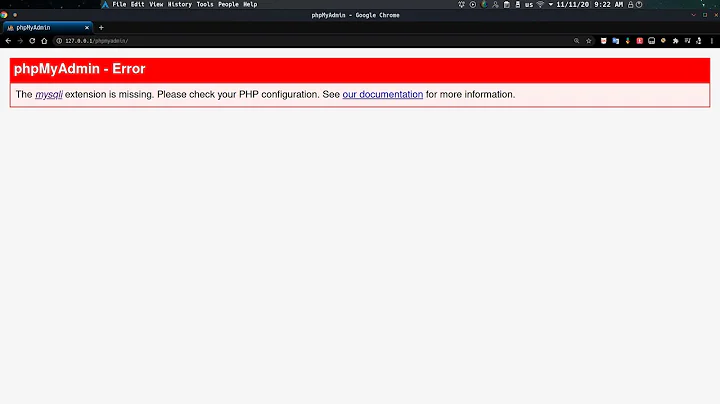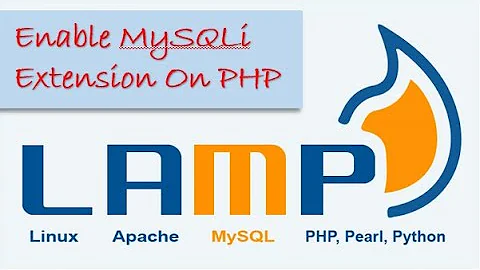enabling mysqli extension on centos server
Solution 1
Have you installed mysqli? If not, you'll need to run:
yum install php-mysqli
If that doesn't work anymore, you could try easyapache and select mysqli.
Solution 2
PHP installation does not include the support for MySQL database by default, so you need to install php-mysql package.
The php-mysql package contains a dynamic shared object that will add
MySQL database support to PHP.
Do it either from root account
$ su
# yum install php-mysql
or using sudo
$ sudo yum install php-mysql
Then run again
php -m | grep mysqli
Everything should be fine. If the problem persists, make sure that file /etc/php.d/mysqli.ini has the following lines
# cat /etc/php.d/mysqli.ini
; Enable mysqli extension module
extension=mysqli.so
p.s. Just for reference, my /etc/php.ini (i am using CentOS 6.9) has the following settings for MySQLi
[MySQLi]
; Maximum number of links. -1 means no limit.
mysqli.max_links = -1
mysqli.default_port = 3306
mysqli.default_socket =
mysqli.default_host =
mysqli.default_user =
mysqli.default_pw =
mysqli.reconnect = Off
Related videos on Youtube
Tan
Updated on September 18, 2022Comments
-
Tan almost 2 years
I want to enable
mysqli extensionon Centos server where PHP 5 is installed. After searching online, I saw many people talking about uncommentingmysqlirelated line in thephp.iniand I couldn't find anything related to mysqli in myphp.inifile.The following returns nothing :
php -m | grep mysqliHow can I trouble shoot this problem?