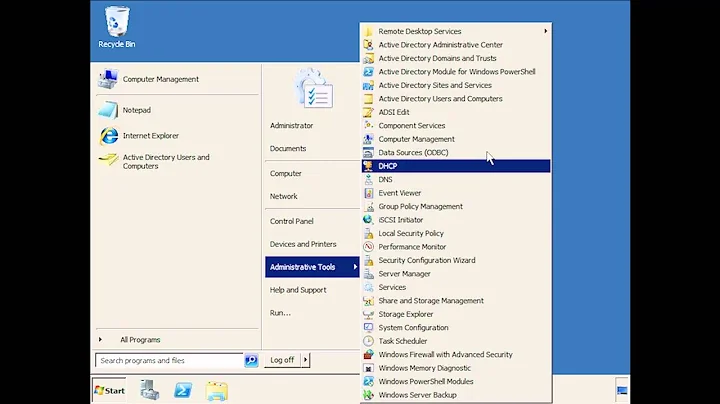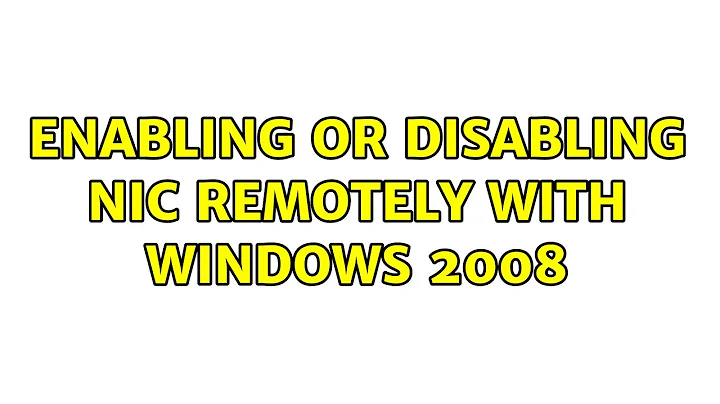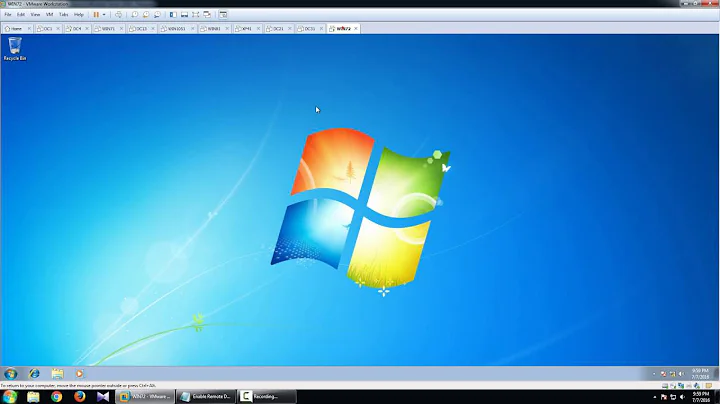Enabling or disabling NIC remotely with windows 2008
By design, turning off a NIC is disallowed when done remotely.
Running with Psexec essentially runs the command as a local user, to bypass this restriction.
psexec.exe \remotecomputer netsh interface set interface "interfacename" disabled
If you need credentials:
psexec.exe \remotecomputer -u username -p password netsh interface set interface "interfacename" disabled
Related videos on Youtube
f.cipriani
Updated on September 18, 2022Comments
-
f.cipriani over 1 year
I've been trying to enable or disable a NIC on Windows 2003 Server from a Windows 2008 Server PC. After googling around a bit, the command should be something like this:
netsh -r remotecomputer interface set interface "interface name" disabledBut when I try it, I get this error: "The newname and enable/disable option for LAN interfaces is not valid when administrating a remote machine".
I have admin access on both systems, and they are on the same LAN.
Anybody knows the right way to do it?
-
Keltari over 10 yearsonce you remotely disable it, how would you remotely enable it?
-
PsychoData over 10 yearsI think we're assuming that he's a good little administrator and has out of band access methods to get back into it.
-
 Admin over 10 yearsI'm pretty sure that's by design. You might want to try Psexec and the command "locally".
Admin over 10 yearsI'm pretty sure that's by design. You might want to try Psexec and the command "locally". -
f.cipriani over 10 years@Keltari as PsychoData said I have more than one NIC on the remote PC. I thought I could use one of the others to disable and bring back the one I need
-
f.cipriani over 10 years@moses I was able to enable and disable the NIC using Psexec:
psexec.exe \\remotecomputer netsh interface set interface "interfacename" disabledif you make it an answer I'll be glad to accept it
-
-
Scott Chamberlain over 10 yearsThis would make a good comment, but you don't provide any kind of a solution in this answer. Once you have more rep you will be able to comment on other questions