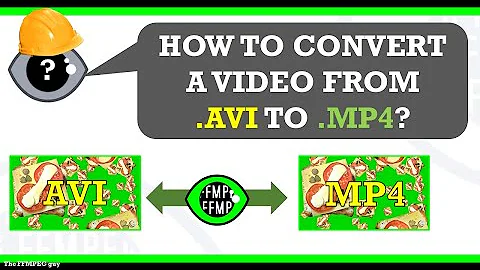Encode with ffmpeg using avi to mp4
Solution 1
Depending on how your original file was encoded, it may not be possible to keep the file size.
This command should keep frame sizes and rates intact while making an mp4 file:
ffmpeg -i infile.avi youroutput.mp4
And this command will give you information about your input file - the frame size, codecs used, bitrate, etc.:
ffmpeg -i infile.avi
You can also play with the acodec and vcodec options when you generate your output. Remember also that mp4 and avi files can use various codecs and your mileage may vary according to which codec you pick.
Solution 2
As far as i understand it's required to replace avi-container with mp4 one (formally - ISO base media file format ISO/IEC 14496-12 ).
if you run the following command:
ffmpeg -i input.avi -y output.mp4
In such case ffmpeg re-encodes elementary streams within input.avi (change containers and re-encode is the default mode of ffmpeg). It's worth noticing that re-encoding might deteriorate visual and/or audio quality.
Therefore, it's recommended to disable re-encoding by "c:v copy c:a copy" codec options:
ffmpeg -i input.avi -c:v copy -c:a copy -y output.mp4
In the above case ffmpeg merely changes shells (containers)
Solution 3
I was very interested in converting avi files to mp4. Reading your post, I remembered this ffmpeg command:
ffmpeg -i input.avi -strict -2 output.mp4
The command -strict -2 is necessitated by the AAC codec which is experimental, but works (libaac), if you add those two parameters.
The output file is high-quality by default.
Related videos on Youtube
dale
Updated on September 18, 2022Comments
-
dale over 1 year
What command lines to use to convert from avi to mp4, but without destroying the framesize and making the file small as the original size or a little bit bigger, and same thing with mp4 to avi? Whenever I tried converting it became like 2 gb
-
 aspiring1 almost 4 yearsThe output quality seems to be the same as with
aspiring1 almost 4 yearsThe output quality seems to be the same as withffmpeg -i infile.avi youroutput.mp4as given in @rbanffy 's answer? -
Hipponax43 almost 3 yearsWhen copying both audio and video you can use -c copy rather than specifying both.
-
 Shevach Riabtsev almost 3 yearsOn MAC you can install libav by simple command: brew install libav
Shevach Riabtsev almost 3 yearsOn MAC you can install libav by simple command: brew install libav -
 Vishal Kumar almost 3 yearsSounds Intresting @ShevachRiabtsev
Vishal Kumar almost 3 yearsSounds Intresting @ShevachRiabtsev