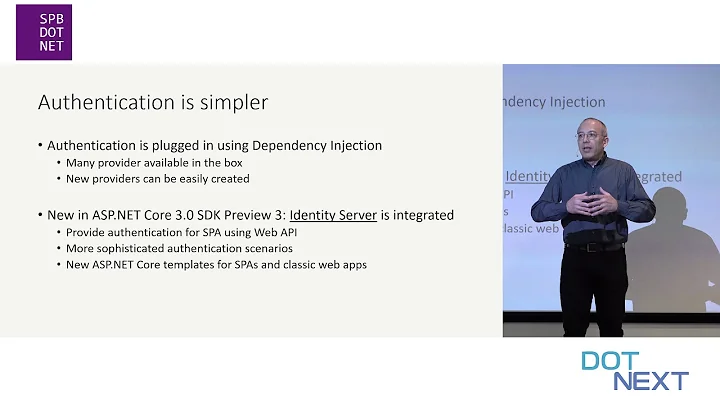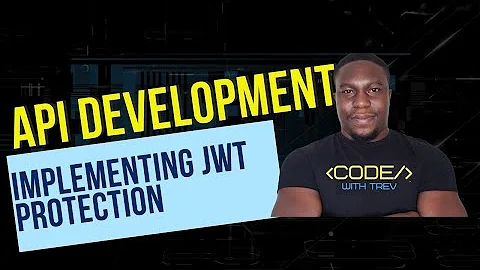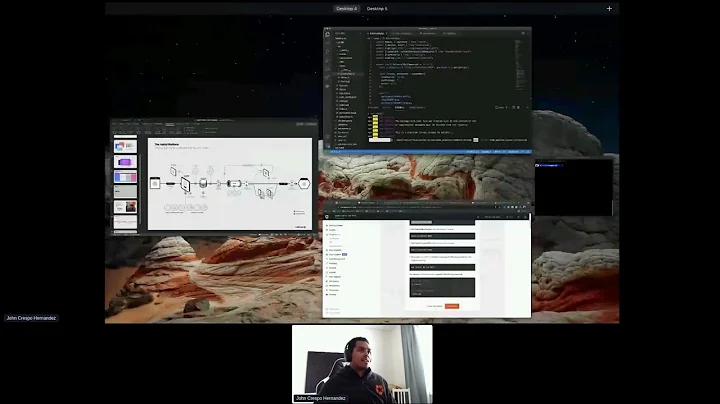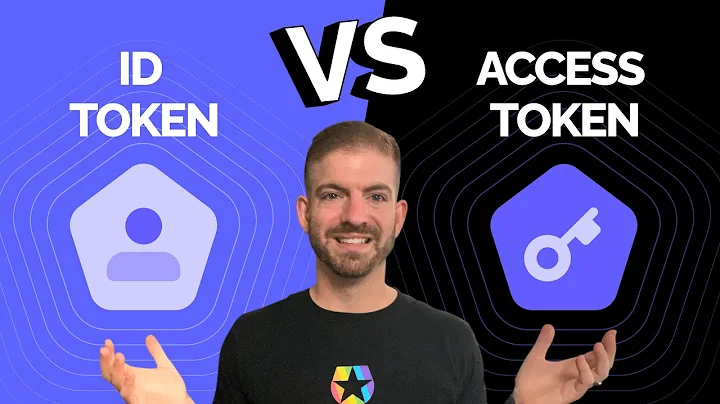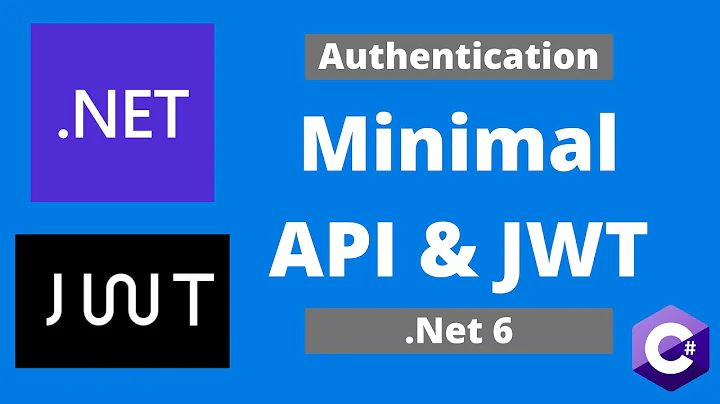Endpoint contains authorization metadata, but a middleware was not found that supports authorization
Solution 1
In your Configure method, try this piece of code:
...
app.UseAuthentication();
app.UseRouting();
app.UseAuthorization();
app.UseEndpoints(endpoints =>
{
endpoints.MapControllers();
});
Solution 2
The very easy fix for this is to move app.UseAuthorization() anywhere between app.UseRouting() and app.UseEndpoints() as in this example:
app.UseRouting();
//Enable Authentication
app.UseAuthentication();
app.UseAuthorization(); //<< This needs to be between app.UseRouting(); and app.UseEndpoints();
app.UseEndpoints(endpoints =>
{
endpoints.MapControllers();
});
Related videos on Youtube
oosmoos
Updated on August 15, 2021Comments
-
 oosmoos over 2 years
oosmoos over 2 yearsI'm currently in the process of moving my locally developed app to an Ubuntu 16.04 droplet in digital ocean. I'm using .NET Core 3.1 and have configured my server for it just fine. However, when I navigate to an endpoint on my controller that uses the
[Authorize]attribute, I get the following exception only on my production server (not locally):An unhandled exception has occurred while executing the request. System.InvalidOperationException: Endpoint App.Controllers.RsvpController.Index contains authorization metadata, but a middleware was not found that supports authorization. Configure your application startup by adding app.UseAuthorization() inside the call to Configure(..) in the application startup code. The call to app.UseAuthorization() must appear between app.UseRouting() and app.UseEndpoints(...). at Microsoft.AspNetCore.Routing.EndpointMiddleware.ThrowMissingAuthMiddlewareException(Endpoint endpoint) at Microsoft.AspNetCore.Routing.EndpointMiddleware.Invoke(HttpContext httpContext) at Microsoft.AspNetCore.Authentication.AuthenticationMiddleware.Invoke(HttpContext context) at Microsoft.AspNetCore.Diagnostics.ExceptionHandlerMiddleware.<Invoke>g__Awaited|6_0(ExceptionHandlerMiddleware middleware, HttpContext context, Task task) fail: Microsoft.AspNetCore.Diagnostics.ExceptionHandlerMiddleware[1] An unhandled exception has occurred while executing the request.This is what my
Configure()method looks like inStartup.cs:public void Configure(IApplicationBuilder app, IWebHostEnvironment env) { if (env.IsDevelopment()) { app.UseDeveloperExceptionPage(); } else { app.UseExceptionHandler("/Home/Error"); // The default HSTS value is 30 days. You may want to change this for production scenarios, see https://aka.ms/aspnetcore-hsts. app.UseHsts(); } app.UseStaticFiles(); app.UseRouting(); app.UseAuthentication(); app.UseAuthorization(); app.UseEndpoints(endpoints => { endpoints.MapControllerRoute( name: "default", pattern: "{controller=Home}/{action=Index}/{id?}"); }); }I'm also using this in
ConfigureServices():services.AddAuthentication(options => { options.DefaultScheme = CookieAuthenticationDefaults.AuthenticationScheme; options.DefaultChallengeScheme = CookieAuthenticationDefaults.AuthenticationScheme; }).AddCookie(options => { options.LoginPath = new PathString("/Account/Login/"); options.AccessDeniedPath = new PathString("/Account/Forbidden/"); });My controller has the
[Authorize]attribute around the entire controller class:[Authorize] public class RsvpController : Controller { ... }I can't figure out what the issue is, since it works locally. I've tried changing the ASPNETCORE_ENVIRONMENT to "Production" locally to see if there was a flag somewhere based off of that but that I'm still getting the issue. Thanks in advance for any help!
-
 oosmoos almost 4 yearsThis worked! Thank you so much I'm surprised I didn't see this resolution anywhere else. Did you see this in some documentation anywhere?
oosmoos almost 4 yearsThis worked! Thank you so much I'm surprised I didn't see this resolution anywhere else. Did you see this in some documentation anywhere? -
James Grey over 3 yearsThe order of
pp.UseAuthentication();andapp.UseAuthorization();is matter. Work with ASP.NET Core Web API 5.0-preview. -
Mhsn over 3 yearsIt would be perfect if you added some explanation or link.
-
Massimo Prota over 3 yearsBased on this documentation: ASP.NET Core Middleware - Middleware order the order from the original question was supposed to be correct
-
 Евгений Елисеев almost 3 yearsI will add to the answer: all methods must be in a specific order, as in the answer.
Евгений Елисеев almost 3 yearsI will add to the answer: all methods must be in a specific order, as in the answer.