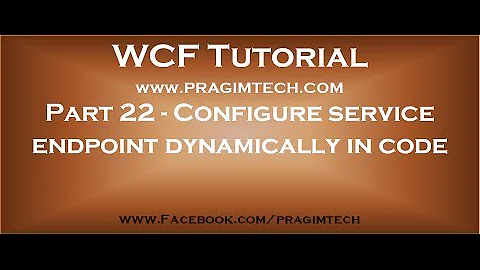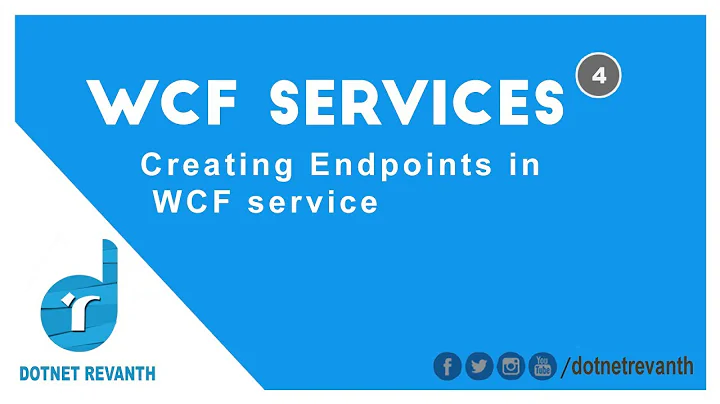Endpoint not found - WCF web service
79,132
I have created a similar service as the one that you have according to this:
[ServiceContract]
public interface IService
{
[OperationContract]
[WebInvoke(UriTemplate="/CallADSWebMethod", Method="POST", BodyStyle = WebMessageBodyStyle.WrappedRequest, ResponseFormat = WebMessageFormat.Json)]
string CallADSWebMethod(string vin, string styleID);
}
The important thing that I added was the UriTemplate part that tells the service how the call should look like. I then implemented this service as:
public class Service : IService
{
public string CallADSWebMethod(string vin, string styleID)
{
return vin + styleID;
}
}
and in my web.config I have the following:
<system.serviceModel>
<bindings>
<basicHttpBinding>
<binding name="Description7aBinding" closeTimeout="00:01:00" openTimeout="00:01:00" receiveTimeout="00:10:00" sendTimeout="00:01:00" allowCookies="false" bypassProxyOnLocal="false" hostNameComparisonMode="StrongWildcard" maxBufferSize="65536" maxBufferPoolSize="524288" maxReceivedMessageSize="65536" messageEncoding="Text" textEncoding="utf-8" transferMode="Buffered" useDefaultWebProxy="true">
<readerQuotas maxDepth="32" maxStringContentLength="8192" maxArrayLength="16384" maxBytesPerRead="4096" maxNameTableCharCount="16384"/>
<security mode="None">
<transport clientCredentialType="None" proxyCredentialType="None" realm=""/>
<message clientCredentialType="UserName" algorithmSuite="Default"/>
</security>
</binding>
</basicHttpBinding>
</bindings>
<services>
<service behaviorConfiguration="asmx" name="WebApplication1.Service">
<endpoint address="basic" binding="basicHttpBinding" name="httpEndPoint" contract="WebApplication1.IService"/>
<endpoint address="json" binding="webHttpBinding" behaviorConfiguration="webBehavior" name="webEndPoint" contract="WebApplication1.IService"/>
<endpoint contract="IMetadataExchange" binding="mexHttpBinding" address="mex" />
</service>
</services>
<behaviors>
<endpointBehaviors>
<behavior name="webBehavior">
<webHttp />
</behavior>
</endpointBehaviors>
<serviceBehaviors>
<behavior name="asmx">
<serviceMetadata httpGetEnabled="true"/>
<serviceDebug includeExceptionDetailInFaults="true"/>
</behavior>
</serviceBehaviors>
</behaviors>
<serviceHostingEnvironment multipleSiteBindingsEnabled="true"/>
I have then created a simple page that looks like this that calls this service using jQuery:
<%@ Page Language="C#" AutoEventWireup="true" CodeBehind="WebForm1.aspx.cs" Inherits="WebApplication1.WebForm1" %>
<!DOCTYPE html PUBLIC "-//W3C//DTD XHTML 1.0 Transitional//EN" "http://www.w3.org/TR/xhtml1/DTD/xhtml1-transitional.dtd">
<html xmlns="http://www.w3.org/1999/xhtml">
<head runat="server">
<title></title>
<script type="text/javascript" src="https://ajax.googleapis.com/ajax/libs/jquery/1.8.2/jquery.min.js"></script>
<script type="text/javascript">
$(document).ready(function () {
$("#Ok").click(function () {
var jData = {};
jData.vin = "one";
jData.styleID = "test";
$.ajax({
type: "POST",
url: "/Service.svc/json/CallADSWebMethod",
data: JSON.stringify(jData),
contentType: "application/json; charset=utf-8",
dataType: "json",
success: function (msg) {
alert(msg);
},
error: function (jqXHR, textStatus, errorThrown) {
alert(textStatus);
}
});
});
});
</script>
</head>
<body>
<form id="form1" runat="server">
<div>
<input type="button" id="Ok" name="Ok" value="Ok" />
</div>
</form>
</body>
</html>
and this produces a alert with the text onetest. Hope this can give som guidance.
Related videos on Youtube
Author by
James
Updated on July 20, 2022Comments
-
James almost 2 years
I have created 2 endpoints for my WCF service.
It is working fine with
basicHttpBindingbut causes error forwebHttpBinding.Error = Endpoint not found.
Operation contract definition
[OperationContract] [WebInvoke(Method = "POST", BodyStyle = WebMessageBodyStyle.WrappedRequest, ResponseFormat = WebMessageFormat.Json)] VINDescription CallADSWebMethod(string vin, string styleID);web.config:<system.serviceModel> <bindings> <basicHttpBinding> <binding name="Description7aBinding" closeTimeout="00:01:00" openTimeout="00:01:00" receiveTimeout="00:10:00" sendTimeout="00:01:00" allowCookies="false" bypassProxyOnLocal="false" hostNameComparisonMode="StrongWildcard" maxBufferSize="65536" maxBufferPoolSize="524288" maxReceivedMessageSize="65536" messageEncoding="Text" textEncoding="utf-8" transferMode="Buffered" useDefaultWebProxy="true"> <readerQuotas maxDepth="32" maxStringContentLength="8192" maxArrayLength="16384" maxBytesPerRead="4096" maxNameTableCharCount="16384"/> <security mode="None"> <transport clientCredentialType="None" proxyCredentialType="None" realm=""/> <message clientCredentialType="UserName" algorithmSuite="Default"/> </security> </binding> </basicHttpBinding> </bindings> <client> <endpoint address="http://services.chromedata.com:80/Description/7a" binding="basicHttpBinding" bindingConfiguration="Description7aBinding" contract="description7a.Description7aPortType" name="Description7aPort"/> </client> <services> <service behaviorConfiguration="asmx" name="ADSChromeVINDecoder.Service"> <endpoint name="httpEndPoint" address="" binding="basicHttpBinding" contract="ADSChromeVINDecoder.IService"/> <endpoint name="webEndPoint" address="json" behaviorConfiguration="web" binding="webHttpBinding" contract="ADSChromeVINDecoder.IService"/> </service> </services> <behaviors> <endpointBehaviors> <behavior name="web"> <webHttp/> <enableWebScript/> </behavior> </endpointBehaviors> <serviceBehaviors> <behavior name="asmx"> <serviceMetadata httpGetEnabled="true"/> <serviceDebug includeExceptionDetailInFaults="true"/> </behavior> </serviceBehaviors> </behaviors> <serviceHostingEnvironment multipleSiteBindingsEnabled="true"/> </system.serviceModel>Please suggest me how I can fix this?
-
carlosfigueira over 11 yearsHow are you getting the "Endpoint not found" error? Sending a request to which address?
-
-
James over 11 yearsIt is working now..I noticed 3 things here : 1 : UriTemplate="/CallADSWebMethod" 2 : Adding binding = "mexHttpBinding" 3 : data: JSON.stringify(jData), Which I was not doing. Can you please add some light on these.
-
Johan Lundqvist over 11 years1. The UriTemplate just maps a URI or a set of URIs to a service operation, i e how the service can be called. 2. This binding just adds the possibility to access the WSDL. 3. That is a function for making an object into a json string suitable for use in an ajax call, just a shortcut, you could do this yourself but it is handy.
-
James over 11 yearsDoes this make the processing faster if I JSON.stringify the response coming from the call too?
-
Johan Lundqvist over 11 yearsThe processing will not be faster, and since you are getting a json string back you can't use JSON.stringify, you can use JSON.parse(jsontext) in that case.
-
James over 11 yearsCurrently it is working fine..Is there any benefit of using JSON.parse in anyways.
-
James over 11 yearsIt is all working now..But all of a sudden I am getting this error for - JSON.stringify() -- AS JSON is undefined..It is coming only for IE all version...Can you shed some light on it.
-
Johan Lundqvist over 11 yearsIt is supported by IE > 7, see msdn.microsoft.com/en-us/library/cc836459%28VS.85%29.aspx
-
James over 11 yearsI tested in IE8 and 9 but error was there..So what I did was, I made the string in JSON format by myself rather than using the function..ann I was saved..