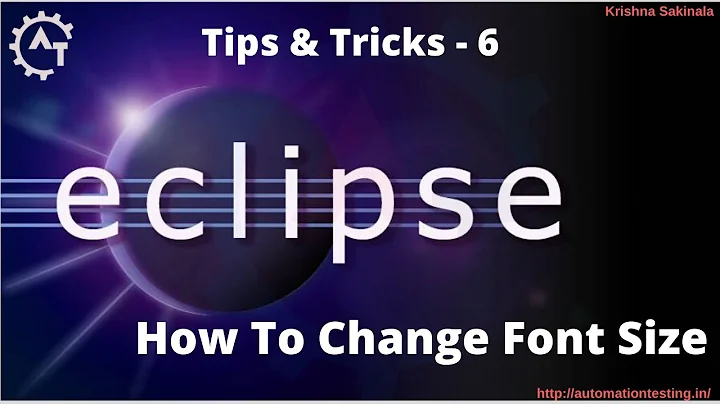Enlarging font size in console output in Eclipse
24,944
Do you want to change ONLY the fonts of Console Output?
If that's the question : Preferences > General > Appearence > Colors and Fonts > Debug > Console font (For eclipse on mac. Should be same for others)
However, if you want to change parts of the text that appear on the console, I'm afraid there's no easy way.
Related videos on Youtube
Comments
-
Andrew Martin over 4 years
Is there a way to enlarge just part of the font in the console output of the Eclipse IDE? I've created a short program using hash maps to convert the alphabet to its braille equivalent, but it's so small it's almost unreadable.
I've gone into Preferences -> General -> Colors and Fonts -> Basic -> Text Font and edited it from there, but that increases the size of everything.
Can I increase the size of just part of the text? -
Andrew Martin over 11 yearsThanks TJ-. Is there a non easy way to do it then? Like calling a particular method, or using regex or something?
-
TJ- over 11 yearsI think console should be dumb. Do you want to try Java Swing? You would have panels etc. where you can draw graphics.
-
Andrew Martin over 11 yearsNah, it's a bit too complicated for me (and I want to get this done quickly). It's okay, I'll just enlargen the font in the console. Thanks.