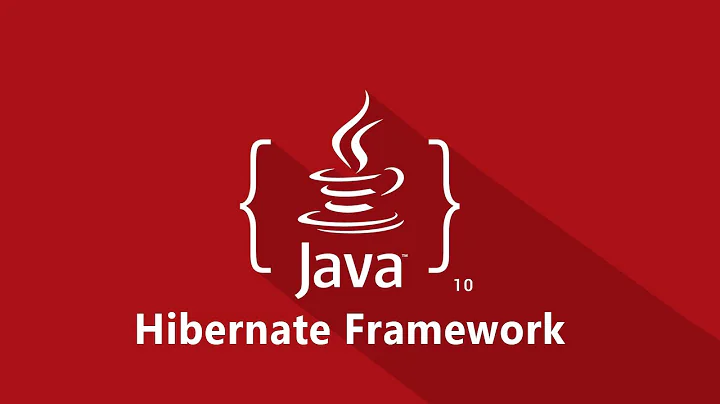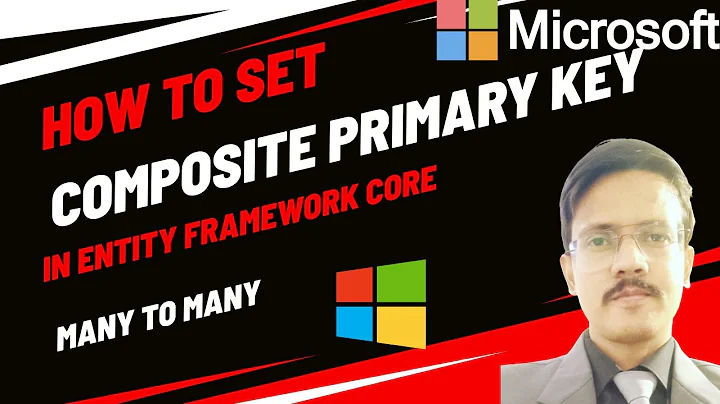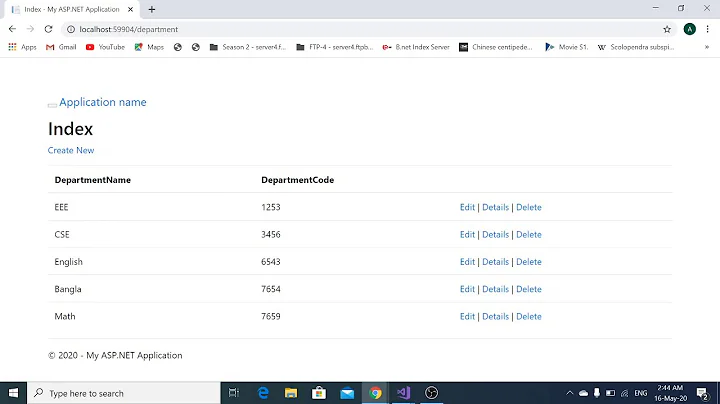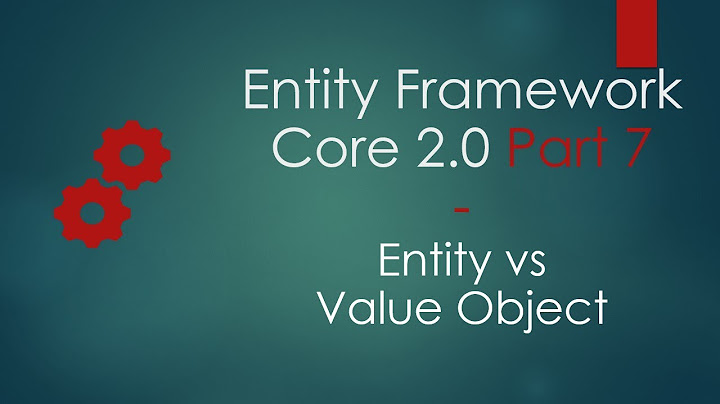Entity Framework 4 Code Only Error "Multiple objects sets per type are not supported"
This error occurs if your DbContext class exposes multiple DbSet<T> properties where T occurs more than once. Basically it can't figure out which DbSet an instance of type T belongs to.
In code, the error probably looked like this:
public class MyContex : DbContext {
public DbSet<PocoA> PocoA { get; set; }
public DbSet<PocoA> PocoB { get; set; } ...
where that final line should have been DbSet<PocoB> instead of DbSet<PocoA>
TL;DR - you copy-pasted a property and forgot to change the type parameter in the DbSet.
Related videos on Youtube
Donald Hughes
Executive technologist with 8+ years of experience in leading IT and software engineering, and 10 years of experience making significant contributions as a software engineer.
Updated on May 01, 2022Comments
-
Donald Hughes about 2 years
I have two "Code Only" POCO's using EF4 and the latest CTP, running against an existing, legacy database. Running a LINQ query against PocoA worked until I added the property below to that object, I was trying to add a relationship.
public virtual PocoB pocoB { get; set; }Once I did that, I started getting the following error:
Multiple object sets per type are not supported. The object sets 'PocoA_DbSet' and 'PocoB_DbSet' can both contain instances of type 'PocoA'.So I next thought my problem was because I had not defined the relationship, and this legacy database was using a 'fk/pk' prefix instead of an 'Id' suffix on the primary and foreign keys. So I added the following data annotation to the virtual method specified above, with no change in behavior:
[RelatedTo(Property="PocoB", ForeignKey="fkPocoB")]I'm really at a loss for what needs to be changed to make this work.
-
Donald Hughes over 13 yearsFound the problem. It was a typo. My DbSet class for PocoB was declared as
DbSet<PocoA>. -
 forsvarir almost 13 yearsYou should post your solution as an answer and accept it... That'll take this question off the unanswered list :)
forsvarir almost 13 yearsYou should post your solution as an answer and accept it... That'll take this question off the unanswered list :) -
 Christo over 12 yearsagreed, nothing more annoying than getting this far and finding the issue has been resolved. :(
Christo over 12 yearsagreed, nothing more annoying than getting this far and finding the issue has been resolved. :(
-
-
 J. Mitchell over 11 yearsThank you for following up. Saved me a headache :)
J. Mitchell over 11 yearsThank you for following up. Saved me a headache :) -
joelmdev over 10 yearsJust fell victim to the same thing due to copy+paste. This saved me some time.
-
 Vijay Chavda over 7 yearsSame problem. I did the same thing.. copy-paste!
Vijay Chavda over 7 yearsSame problem. I did the same thing.. copy-paste!
![[QUESTION] - Why do I get and Unsupported Media Type HTTP 415 and how to solve it?](https://i.ytimg.com/vi/66UBxq46lxI/hq720.jpg?sqp=-oaymwEcCNAFEJQDSFXyq4qpAw4IARUAAIhCGAFwAcABBg==&rs=AOn4CLDMgdb0z453yrll7znjbTLNw4nrHw)