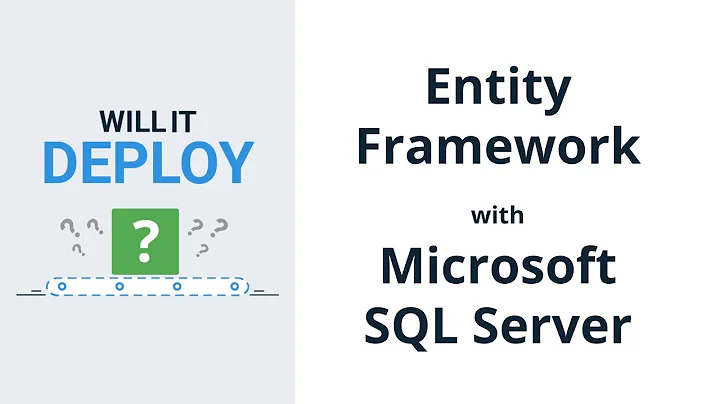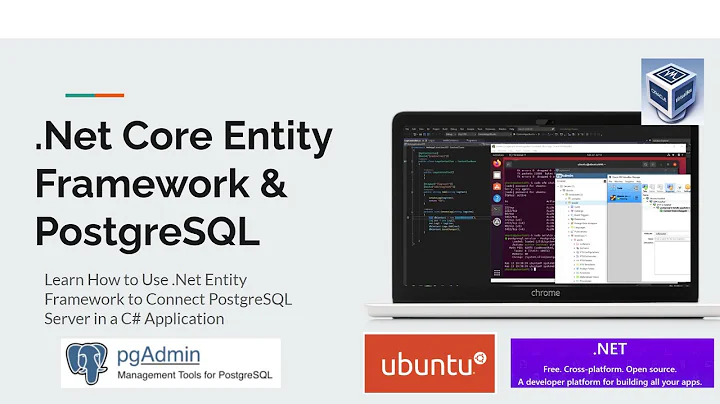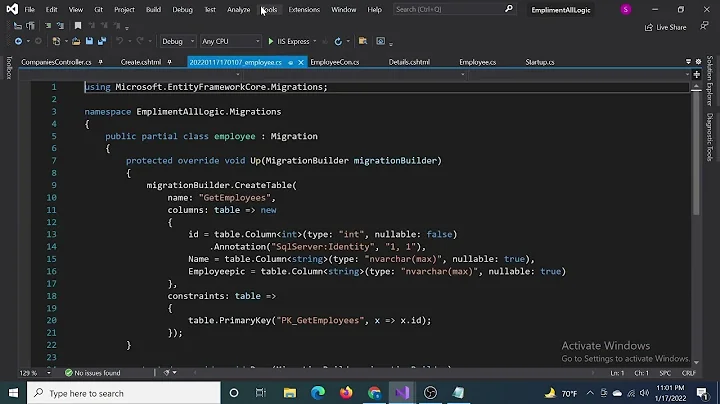Entity Framework Core Error: An error occurred using the connection to database '' on server 'localhost'
Solution 1
You can try this way
Install package Pomelo.EntityFrameworkCore.MySQL
-
Add services at Startup.cs
services.AddCors(); services.AddDbContext(options => options.UseMySql(Configuration.GetConnectionString("DatabaseConnectionString")));
-
change connection string at appsettings.json
"ConnectionStrings": { "DatabaseConnectionString": "server=localhost;port=3306;database=MyAppDB;user=root;password=" }
*change the port number according to your MySQL server
4.Run these commads at Package Manager Console for data migration Add-Migration InitialCreate
Update-Database
You can look at the project at github, for better understanding
Solution 2
I think I found the root of the problem. This error also occurs when the connection to the database couldn't have been established. Make sure the information in your connection string is correct. This error message is very misleading, I spent couple of hours figuring this out because of it.
Related videos on Youtube
Russell Chidhakwa
Updated on July 09, 2022Comments
-
Russell Chidhakwa almost 2 years
I have made an
ASP.NET Core 3.1Web-based application and want to use MySQL as the database.I have been following along with some YouTube tutorials on creating
MySQL databasewithASP.NET Core 3.1[code first approach] including a tutorial from this site:https://docs.microsoft.com/en-us/aspnet/core/data/ef-rp/intro?view=aspnetcore-3.1&tabs=visual-studio
I have created a
DataModel Class, added a service toUseMySQLto the Startup.cs Class and created anAppDBContext Classthat implementsDbContext Class.When I run this command in the Package Manager Console:
Add-Migration InitialDatabasethe application is creating a migration successfully.When I run
update-databaseit is throwing this exception:fail: Microsoft.EntityFrameworkCore.Database.Connection[20004] An error occurred using the connection to database '' on server 'localhost'. An error occurred using the connection to database '' on server 'localhost'. System.InvalidOperationException: An exception has been raised that is likely due to a transient failure. Consider enabling transient error resiliency by adding 'EnableRetryOnFailure()' to the 'UseMySQL' call.When I call the
EnableRetryOnFailure();function as required, I am facing this exception:fail: Microsoft.EntityFrameworkCore.Database.Connection[20004] An error occurred using the connection to database '' on server 'localhost'. An error occurred using the connection to database '' on server 'localhost'.
What could be the issue? Where am I getting it wrong?
If you have links to useful articles about using
MySQL DatabasewithASP.NET CoreI would appreciate or your help on this particular issue.I am using Visual Studio IDE 2019 and ASP.NET Core 3.1.1
Additional Code:
This is the Startup.cs Class:
private IConfiguration _configuration; public Startup(IConfiguration configuration) { _configuration = configuration; } // This method gets called by the runtime. Use this method to add services to the container. public void ConfigureServices(IServiceCollection services) { services.AddControllersWithViews(); // database connection string configuration services.AddDbContextPool<AppDBContext>(options => options.UseMySql(_configuration.GetConnectionString("DatabaseConnectionString"), mySqlOptionsAction: options => { options.EnableRetryOnFailure(); } )); services.AddMvc(); }This is the connection string in appsettings.json:
"ConnectionStrings": { "DatabaseConnectionString": "Server=localhost;Database=MyAppDB;user=root;Password=123;" }-
 lurker about 4 yearsThe message indicates you have an empty connection string. What does your config file look like? (should be called
lurker about 4 yearsThe message indicates you have an empty connection string. What does your config file look like? (should be called...EntityFramework.dll.configorweb.configorApp.config). -
Bradley Grainger about 4 yearsAre you using
MySql.Data.EntityFrameworkCoreorPomelo.EntityFrameworkCore.MySql? -
Russell Chidhakwa about 4 yearsThose are very good questions luker and Bradley. Let me post more code. I am using Pomelo.EntityFrameworkCore.MySql from Nuget
-
Russell Chidhakwa about 4 years@luker: I have edited the question and added more code. I am using appsettings.json to store Database Connection string
-
Russell Chidhakwa about 4 years@Bradley: I am using Pomelo.EntityFrameworkCore.MySql
-
 Alvan Rahimli almost 4 yearsHi. Could you solve issue? I am also facing this issue.
Alvan Rahimli almost 4 yearsHi. Could you solve issue? I am also facing this issue. -
Russell Chidhakwa almost 4 years@Alvan Rahimli: I am yet to try the solutions offered here. Please try the solutions offered here and get back with feedback whether it worked for you. Also see the code by: YankTHEcode, Abdullah and the findings of Dominik.
-
 Alvan Rahimli almost 4 yearsI already solved problem. Some how i was not paying attention to server address. i was writing [email protected] instead of just 0.0.0.0 it was dumb typo. By the way, problem occurs when ef can't establish connection.
Alvan Rahimli almost 4 yearsI already solved problem. Some how i was not paying attention to server address. i was writing [email protected] instead of just 0.0.0.0 it was dumb typo. By the way, problem occurs when ef can't establish connection. -
Russell Chidhakwa almost 4 years@Rahimli: I appreciate your feedback.
-
-
Russell Chidhakwa about 4 yearsLet me try your recommendation
-
Russell Chidhakwa about 4 yearsThe recommendation has not solved the issue unfortunately. Maybe there is somewhere I am missing it. I am still getting the exception.
-
 YankTHEcode about 4 yearsHave you tried using integrated security instead of username and password in your connection string? And then try the above workaround command? I would first ensure that your connection string is correct!
YankTHEcode about 4 yearsHave you tried using integrated security instead of username and password in your connection string? And then try the above workaround command? I would first ensure that your connection string is correct! -
 YankTHEcode about 4 yearsI have updated my answer with a link. Try to confirm your connection string value following that post.
YankTHEcode about 4 yearsI have updated my answer with a link. Try to confirm your connection string value following that post. -
Russell Chidhakwa about 4 yearsOkay. I will try this approach
-
Russell Chidhakwa about 4 yearsI am still getting the exception. When I use integrated security I get an error stating that integrated security is not supported. I wonder if EF Core 3.1 has issues with .NET Core 3 because I tried the demo tutorial from Microsoft and EF Website and still get the exceptions. I appreciate your help this far.
-
 YankTHEcode about 4 yearsCan you share your db context file and the migration file that was produced?
YankTHEcode about 4 yearsCan you share your db context file and the migration file that was produced? -
Russell Chidhakwa almost 4 yearsI have decided to use SQLite with EF Core and ASP.NET Core 3.1. I was frustrated with the exceptions. I will post the DbContext file and Migration though. I appreciate
-
Russell Chidhakwa almost 4 yearsI will try your approach and I really appreciate your time and response to this question.
-
Russell Chidhakwa almost 4 yearsI have tried your approach but still got an exception: fail: Microsoft.EntityFrameworkCore.Database.Connection[20004] An error occurred using the connection to database '' on server 'localhost'. An error occurred using the connection to database '' on server 'localhost'. System.InvalidOperationException: An exception has been raised that is likely due to a transient failure. Consider enabling transient error resiliency by adding 'EnableRetryOnFailure()' to the 'UseMySql' call.
-
 Abdullah Al Mamun Shiham almost 4 yearsis your project working with Microsoft SQL Server ? did you try it ?
Abdullah Al Mamun Shiham almost 4 yearsis your project working with Microsoft SQL Server ? did you try it ? -
Russell Chidhakwa almost 4 yearsYes is it working with Microsoft SQL Server, I have tried it. However with MySQL I am facing these exceptions and I do not know where the problem is. I have tried to follow YouTube tutorials and examples from Microsoft Docs Website and even tried the implementation from Github as per your advice but for some reasons Visual Studio IDE is throwing these exceptions. I do not prefer Microsoft SQL Server due to its cost. Initially I preferred SQLite to MSSQL but found out that I may face concurrency issues with SQLite. Now I am left with MySQL as the only option, which is not working for me.
-
Russell Chidhakwa almost 4 yearsI really appreciate your findings. I will surely try your recommendation and if I get some errors or exceptions I will post. Your explanations make some sense. I appreciate!
-
Gert Arnold over 2 yearsYeah, kinda duh.
![fail: Microsoft.EntityFrameworkCore.Database.Command[20102] | Fix error | ASP.NET CORE](https://i.ytimg.com/vi/yIzxTLrE3iw/hq720.jpg?sqp=-oaymwEcCNAFEJQDSFXyq4qpAw4IARUAAIhCGAFwAcABBg==&rs=AOn4CLCrZ5vKon7qzBweMDxhn_T9exFCLQ)