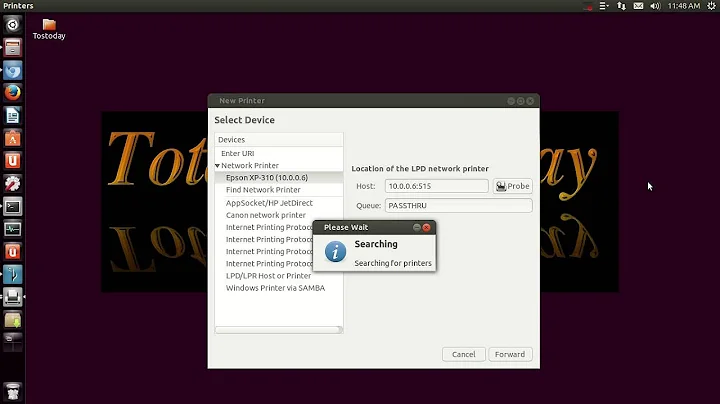Epson xp-225 printer wont work on Ubuntu 14.04
Solution 1
Go to the manufacturer site and download driver for Linux from there: http://download.ebz.epson.net/dsc/search/01/search/searchModule
There is a manual how to install them: http://download.ebz.epson.net/man/linux/
If it worked on Galaxy, I believe that most probably it will work on Ubuntu, as well. Because Galaxy uses Android system which is based on Linux kernel and Ubuntu OS is also based on Linux kernel.
Solution 2
I managed to get it work just installing drivers (they gave couple errors though as I am running 16.04 and some newer softwares), installing scanner program from Ubuntu´s Applications and last editing following SANE file through terminal:
sudo gedit /etc/sane.d/epson.conf
And I did add there my printers static ip settings (autodiscovery in case that you use DHCP on your router):
net 192.168.2.2 (Check yours from the printer)
net autodiscovery
I had also epson2.conf file and you may want to edit that too if not working or just to be sure. Just add the same line(s).
"SANE (Scanner Access Now Easy) is the linux way of scanning. sane supports a great many scanners, and the community around SANE adds support for more scanners all the time. By and large, most supported scanners are plug and play simple (plug them in and your ready to scan). However, some scanners will require manual installation."
Related videos on Youtube
user272048
Updated on September 18, 2022Comments
-
user272048 almost 2 years
The printer is found but when I go to Epson there is no sign of my model. When I choose generic driver it gives me a long list. Which driver should I use
My printer connects wirelessly and has never been on a microsoft product. I can print flawlessly off my Galaxy phone
-
Rinzwind over 9 yearsDid you install the canon PPA?
-
-
user272048 over 9 yearsThanks very much Muz, I haven't tried to do this yet as im a newbie but thats the first post I have seen about drivers for my printer, i'll need to read up before I download a driver, the problem is whats best...tar.gz or deb
-
 Muzaffar over 9 years.deb is best - its native package for Ubuntu and other debian based systems
Muzaffar over 9 years.deb is best - its native package for Ubuntu and other debian based systems