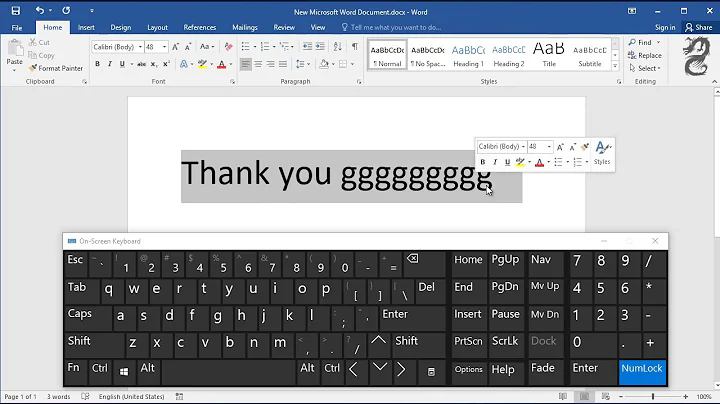Erasing a letter and typing, erases characters before
That is a problem of the writing mode you are using. I usually work with CodeBlocks myself, but I guess it's quite similar in Notepad.
The input mode you're currently using seems to be the Overtype one. It's quite convenient for certain things, but you usually prefer the Insert mode, as Doktoro mentioned. The bottom bar (where usually appear details such as the column and line you're writing, and so) should as well show a "button" (depending on the program it'll be a button or just informative text) saying Insert (INS) or Overtype (or Overwriting or something similar). Just press the Insert key and make sure that the "Overtype" sign dissapears. Depending on the program, it will change to Insert, or just banish (for example, CodeBlocks changes between Insert and Overtype, but LibreOffice just changes between Overwriting and nothing).
Hope to be helpful.
Related videos on Youtube
Comments
-
user271865 almost 2 years
I just downloaded Notepad++ and using to program in C. But, when I trying to erase something in the middle of characters, and start type from there, They replaces with the characters I've entered before.
How to fix this?
-
Doktoro Reichard about 10 yearsYou probably have entered Insert mode. Just press the Insert key on your keyboard while on Notepad++ and it should work.
-