ERR_NETWORK_CHANGED on Chrome with Ubuntu 17.04
Solution 1
For anyone else that probably didn't think of it like me - this was being caused by a docker container I had running on the machine.
Solution 2
Making a js request while starting a docker container seems to trigger this kind of error. Somehow connected with the docker network, when containers are dynamically added/removed. Chromium only, not seen on Firefox.
Solution 3
This still happens in Ubuntu 18.04 and Google Chrome Stable (80.0.3987.106 now).
Disabling Docker reduces (not eliminate) this issue, and using sysctl to disable use_tempaddr also reduces too (still didn't eliminate).
I need to totally disable IPv6 to avoid this issue, by changing /etc/default/grub from:
GRUB_CMDLINE_LINUX_DEFAULT="quiet splash"
To:
GRUB_CMDLINE_LINUX_DEFAULT="ipv6.disable=1 quiet splash"
Then running Docker would be fine.
Related videos on Youtube
Krangerich
Updated on September 18, 2022Comments
-
Krangerich over 1 year
When I use Google Chrome (currently 61, but the error exists before), I constantly get
ERR_NETWORK_CHANGED. Often, the webpage reloads and works a second later, but often things simply don't work. For example, I'm not able to download files from Google Drive at all, because a XHR call fails with this error (this is an example. The error is not specific to Google Drive). Social logins with Google / Facebook are not possible, because the callback after the login are failing, too. The problem exists in incognito mode, too.With Firefox, there seem to be no problems.
On Ubuntu 16.04, the problem doesn't exist.
Ethernet controller is a I219-V. Not able to try other machines.
While writing this, I found out that disabling the IPv6 privacy extensions with
sudo sysctl -w net.ipv6.conf.enp0s31f6.use_tempaddr=0and restarting the interface seem to be a workaround solve the problem, but obviously it's bad to use workarounds instead of solving the root problem.
- Whats going on here? Why does this affect Chrome and not Firefox? What is the difference?
- Whats the difference between Ubuntu 17.04 and 16.04 regarding this problem?
- How can I get more information about the problem?
- Is this a known problem with Ubuntu 17.04?
-
visoft over 6 yearsHi! I have the same issue with 16.04 but only AFTER I updated the kernel for the meltdown bug. And for the 14.04, again, only after meltdown patch.
-
visoft over 6 yearsFor both wired and wireless controller, the net.ipv6.conf...use_tempaddr is 0.
-
 milad mohebnia about 5 yearsif you are using docker as https://askubuntu.com/a/909631/938234 said remove useless docker networks and everything will be fine. it worked for me.
milad mohebnia about 5 yearsif you are using docker as https://askubuntu.com/a/909631/938234 said remove useless docker networks and everything will be fine. it worked for me.
-
Gnimmelf over 4 yearsWhat did the docker container do? Just run?
-
bbeecher about 4 yearsThis worked for me. The container in question may have been failing and restarting endlessly since boot but was otherwise unremarkable.
docker ps; docker update <container_id> --restart=no; -
Diego Puente over 3 yearsyes, in my case i forgot a couple of containers failing and rebooting with "pip install -r requirements/local.txt" as command, this screw up my internet connection.
-
 IStranger almost 3 yearsIn my case, several containers periodically failed. This disrupted the Internet connection.
IStranger almost 3 yearsIn my case, several containers periodically failed. This disrupted the Internet connection. -
Jon Kartago Lamida about 2 yearsI didn't believe this before, but indeed I saw that one docker container in my computer keeps restarting. Once I stop it the error is gone. I will really appreciate if somebody can give an explanation on how docker restart can disrupt the internet connection.

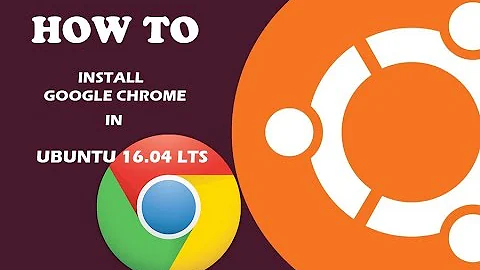
![Quick fix This site cant be reached Ubuntu [DNS_PROBE_FINISHED]/fix DNS server errors (Technoder)](https://i.ytimg.com/vi/_J0Lsmucx08/hq720.jpg?sqp=-oaymwEcCNAFEJQDSFXyq4qpAw4IARUAAIhCGAFwAcABBg==&rs=AOn4CLAe1TULSbhHjyjrh2prDlqGRGx6CA)

