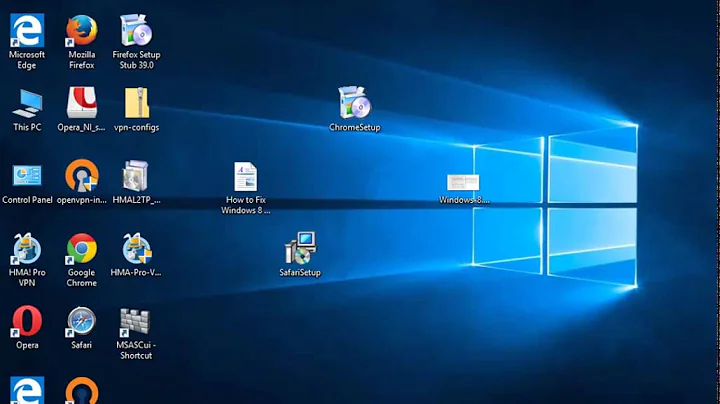Error 812 from Windows VPN
Solution 1
Judging by what you suggested your user name was being recognized as (MicrosoftAccoun\bwsithspawn00@...), it appears it's trying to use your Microsoft-linked account credentials, and having trouble figuring out where (which domain) to look those credentials up.
Try specifying the server machine specifically as the domain to check, since it's holding the user account/credentials for the user you are trying to log in as.
ie: <serverMachineName>\<userName>.
That way it'll look to the server computer (<serverMachineName>) for the account <username> to try your supplied credentials against.
Solution 2
It seems you are not using a required authentication method that your VPN server is asking for.
- Make sure you have forwarded port 1723 from your router to your VPN server
- Also make sure you set up any
VPN Passthroughfunctionality on your router so that GRE port 47 can reach your LAN - Open Windows 8 Charms bar and click
Settings. - Right click your VPN connection on your client (Win 8?) and click "View connection properties"
- Click the
Securitytab at top of window - Make sure the
Type of VPNis set to Point-to-Point Tunneling Protocol (PPTP)` - Select
Allow these protocolsfrom the middle of the window - Check
Microsoft CHAP Version 2 (MS-CHAP v2)
You should then be able to connect...
P.s. You should also make sure you type the right username and password (including the domain of the remote/VPN server)
Related videos on Youtube
Xodarap
Updated on September 18, 2022Comments
-
Xodarap over 1 year
I'm trying to follow these instructions to create a VPN server on my home computer, but I keep getting error 812:
The user MicrosoftAccoun\bwsithspawn00@... connected from 192.168.1.1 but failed an authentication attempt due to the following reason: The connection was prevented because of a policy configured on your RAS/VPN server. Specifically, the authentication method used by the server to verify your username and password may not match the authentication method configured in your connection profile. Please contact the Administrator of the RAS server and notify them of this error.
I found a bunch of things describing this error when connecting via Windows server and RRAS, but nothing about home computers. Does anyone know why this would be occurring in Windows 8 home (on both the server and the client)?
-
 Ƭᴇcʜιᴇ007 over 9 yearsWhen you enter your credentials on the client try
Ƭᴇcʜιᴇ007 over 9 yearsWhen you enter your credentials on the client try<serverMachineName>\<userName>as your user name.
-
-
Xodarap over 9 yearsThanks! in #3, where do I go to right click?
-
 Kinnectus over 9 yearsUpdated my answer as, yes, I'd forgotten to show how to get the VPN entries up.
Kinnectus over 9 yearsUpdated my answer as, yes, I'd forgotten to show how to get the VPN entries up. -
Xodarap over 9 yearstried this but no luck. Do I have to explicitly open a port for step #2 maybe?
-
 Kinnectus over 9 yearsYes, you do. Very important step to let any traffic into your LAN
Kinnectus over 9 yearsYes, you do. Very important step to let any traffic into your LAN