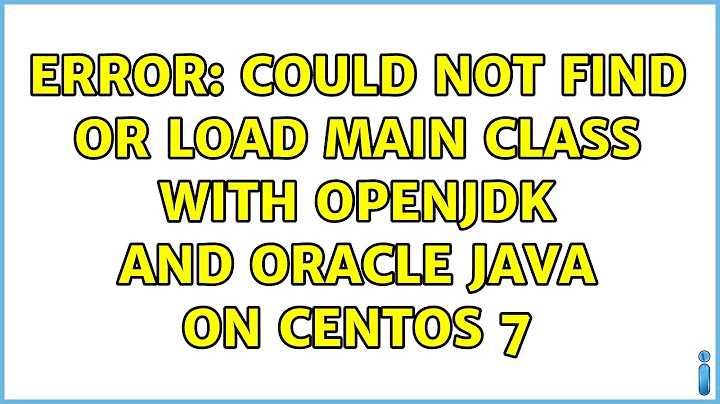Error: Could not find or load main class with OpenJDK and Oracle Java on CentOS 7
If the class is in a package:
package thepackagename;
public class TheClassName {
public static final void main(String[] args) {
System.out.println("Hello World!");
}
}
Then calling it from the wrong directory results in:
Error: Could not find or load main class thepackagename.TheClassName
It must be called with its fully-qualified name:
java -classpath . thepackagename.TheClassName
And this command must be called from the same directory in which the thepackagename directory exists. This means you have to create a new directory called thepackagename and move TheClassName.class into it, then run the above command from the parent directory of the thepackagename directory.
Related videos on Youtube
Alexander Farber
/me/likes: Java, С#, Perl, PHP, JavaScript, PostgreSQL, Linux, Azure /me/speaks: German, English, Russian /me/learns: https://github.com/afarber/android-questions https://github.com/afarber/unity-questions https://github.com/afarber/ios-questions
Updated on September 18, 2022Comments
-
 Alexander Farber over 1 year
Alexander Farber over 1 yearOn CentOS 7.2 Linux I have successfully downloaded and installed Oracle Java with:
# rpm -Uvh jdk-8u91-linux-x64.rpmAlso there is already OpenJDK installed:
# rpm -qa | grep -i jdk java-1.8.0-openjdk-headless-1.8.0.91-0.b14.el7_2.x86_64 java-1.8.0-openjdk-1.8.0.91-0.b14.el7_2.x86_64 jdk1.8.0_91-1.8.0_91-fcs.x86_64I can switch between the 2 using this command:
# alternatives --config java There are 2 programs which provide 'java'. Selection Command ----------------------------------------------- * 1 /usr/lib/jvm/java-1.8.0-openjdk-1.8.0.91-0.b14.el7_2.x86_64/jre/bin/java + 2 /usr/java/jdk1.8.0_91/jre/bin/java Enter to keep the current selection[+], or type selection number:And see the version with:
# java -version java version "1.8.0_91" Java(TM) SE Runtime Environment (build 1.8.0_91-b14) Java HotSpot(TM) 64-Bit Server VM (build 25.91-b14, mixed mode) # javac -version javac 1.8.0_91Now to my problem please -
I create a simple java file named
TheClassName.java:package thepackagename; public class TheClassName { public static final void main(String[] args) { System.out.println("Hello World!"); } }After successfully compiling it with
javac TheClassName.java(which producesTheClassName.classfile in the same dir) I unfortunately can not run it:# java -cp . thepackagename.TheClassName Error: Could not find or load main class thepackagename.TheClassNameHere another try:
# export JAVA_HOME=/usr/lib/jvm/java-1.8.0-openjdk-1.8.0.91-0.b14.el7_2.x86_64/jre # $JAVA_HOME/bin/java -cp . thepackagename.TheClassName Error: Could not find or load main class thepackagename.TheClassNameSetting another environment variable does not help either:
# export CLASSPATH=.Similar command on Windows 7 works well and I have tried copying the
TheClassName.classfile from there to Linux too.Please help and please do not suggest marking this question as duplicate, because as you see above, I have already tried most of the suggestions.
The SELINUX is off (
SELINUX=disabled) and the server was installed few weeks ago, serving (without errors) as LAMP with MySQL/PostgreSQL/Apache/WordPress.UPDATE:
Yes, I had to move the class file under
thepackagenamedir and then it works:# ls thepackagename TheClassName.class # java -cp . thepackagename.TheClassName Hello World!I can even create a
test.jarfile and it still works now:# zip -r test.jar thepackagename adding: thepackagename/ (stored 0%) adding: thepackagename/TheClassName.class (deflated 31%) # java -cp test.jar thepackagename.TheClassName Hello World! -
 Alexander Farber almost 8 yearsOh, you are 100% right and moving the file to
Alexander Farber almost 8 yearsOh, you are 100% right and moving the file tothepackagename/TheClassName.classhelps (and probably makes my question to a duplicate)... However my real program consisting of few jar-files still does not run. I have to investigate more and will ask a separate question. -
Blaizz almost 8 yearsTo run Java files with an external jar run
java -cp .:/path/to/jar/file MyCompiledFilewhere you replace/path/to/jar/filewith the full path to your external .jar file.
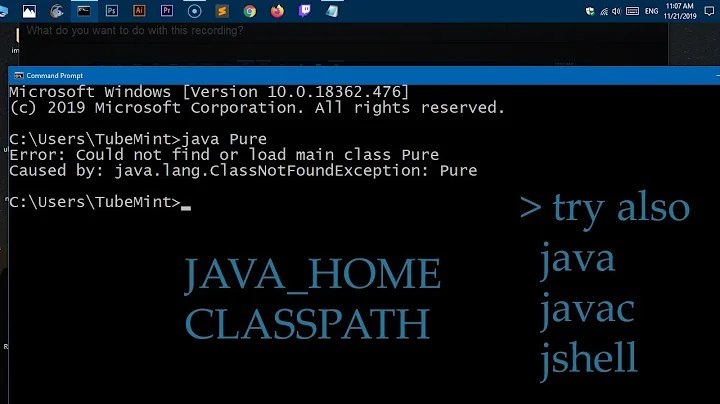
![Error : could not find or load main class error in java eclipse - [Solved]](https://i.ytimg.com/vi/_SOx6LvxjoY/hq720.jpg?sqp=-oaymwEcCNAFEJQDSFXyq4qpAw4IARUAAIhCGAFwAcABBg==&rs=AOn4CLDwydvEwv9JFj5zJlKJ0JOk9CWeHg)