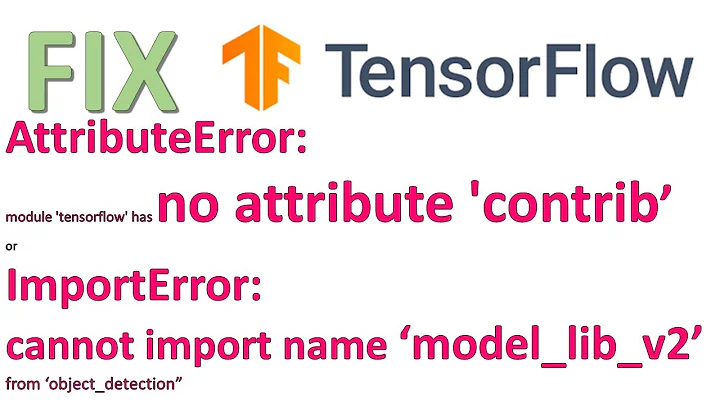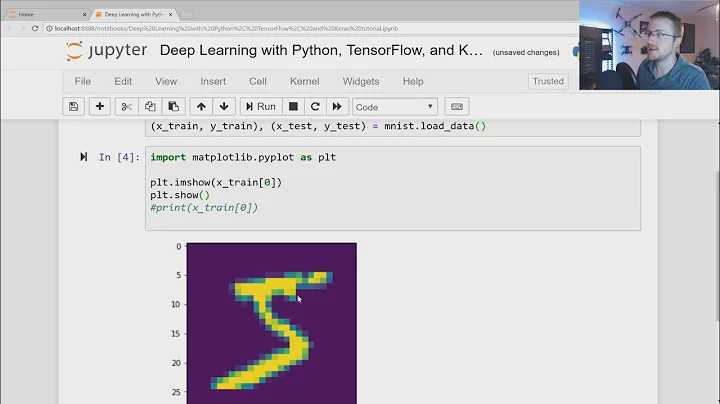Error: from tensorflow.examples.tutorials.mnist import input_data
13,558
Solution 1
Both tensorflow.examples.tutorials.mnist and tf.contrib.learn.datasets.load_dataset('mnist') are throwing deprecated warnings. You can load through keras datasets :
(x_train, y_train), (x_test, y_test) = tf.keras.datasets.mnist.load_data().
You can check on how to load the mnist and use it for training here: How to load MNIST via TensorFlow (including download)?.
Solution 2
You should also convert the image data to a floating point representation.
mnist_train, mnist_test = tf.keras.datasets.mnist.load_data()
train_data = np.float16(mnist_train[0]) # Returns np.array
train_labels = np.asarray(mnist_train[1], dtype=np.int32)
eval_data = np.float16(mnist_test[0]) # Returns np.array
eval_labels = np.asarray(mnist_test[1], dtype=np.int32)
Related videos on Youtube
Author by
sliawatimena
A happy mind mapper, Internet of Things enthusiast, Deep Learning, a long-live learner and humorous.
Updated on July 29, 2022Comments
-
sliawatimena almost 2 years
My environment is as follows:
* Windows 7, 64 bit * Anaconda Navigator 1.8.7 * python 3.6.5 * tensorflow 1.8.0In python, I type:
import tensorflow as tf from tensorflow.examples.tutorials.mnist import input_datai got error as follows:
>>> from tensorflow.examples.tutorials.mnist import input_data Traceback (most recent call last): File "<stdin>", line 1, in <module> File "E:\Anaconda3\envs\opencv\lib\site-packages\tensorflow\examples\tutorials\mnist\__init__.py", line 21, in <module> from tensorflow.examples.tutorials.mnist import input_data File "E:\Anaconda3\envs\opencv\lib\site-packages\tensorflow\examples\tutorials\mnist\input_data.py", line 30, in <module> from tensorflow.contrib.learn.python.learn.datasets.mnist import read_data_sets File "E:\Anaconda3\envs\opencv\lib\site-packages\tensorflow\contrib\__init__.py", line 34, in <module> from tensorflow.contrib import data File "E:\Anaconda3\envs\opencv\lib\site-packages\tensorflow\contrib\data\__init__.py", line 67, in <module> from tensorflow.contrib.data.python.ops.error_ops import ignore_errors File "E:\Anaconda3\envs\opencv\lib\site-packages\tensorflow\contrib\data\python\ops\error_ops.py", line 20, in <module> from tensorflow.contrib.data.python.ops import contrib_op_loader # pylint: disable=unused-import File "E:\Anaconda3\envs\opencv\lib\site-packages\tensorflow\contrib\data\python\ops\contrib_op_loader.py", line 24, in <module> resource_loader.get_path_to_datafile("../../_dataset_ops.so")) File "E:\Anaconda3\envs\opencv\lib\site-packages\tensorflow\contrib\util\loader.py", line 56, in load_op_library ret = load_library.load_op_library(path) File "E:\Anaconda3\envs\opencv\lib\site-packages\tensorflow\python\framework\load_library.py", line 56, in load_op_library lib_handle = py_tf.TF_LoadLibrary(library_filename) tensorflow.python.framework.errors_impl.NotFoundError: E:\Anaconda3\envs\opencv\lib\site-packages\tensorflow\contrib\data\python\ops\..\..\_dataset_ops.so not found >>>It also pops up a window saying:
The procedure entry point ?addcleanup@arenaimpl@internal@protobuf@google@@QEAAXPEAXP6AX0@Z@Z could not be located in the dynamic link library _pywarp_tensorflow_internal.pydPlease help. thank you very much in advance.
Warmest Regards, Suryadi
-
 vijayachandran mariappan almost 6 yearsThere is no
vijayachandran mariappan almost 6 yearsThere is notrain_imagerefined as part of the code, its a comment. Make sure you copy the code correctly, i just tried it and its working fine.
-
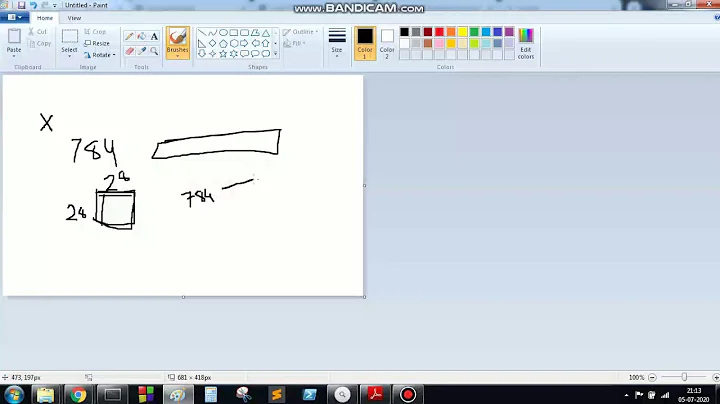
![[Python, Tensorflow] How to fix DLL load failed, No module named "_pywrap_tensorflow" on Windows?](https://i.ytimg.com/vi/-vfatuCVmgg/hqdefault.jpg?sqp=-oaymwEcCOADEI4CSFXyq4qpAw4IARUAAIhCGAFwAcABBg==&rs=AOn4CLASzDOhd7P4HLUXu_8_jx24DfuCog)