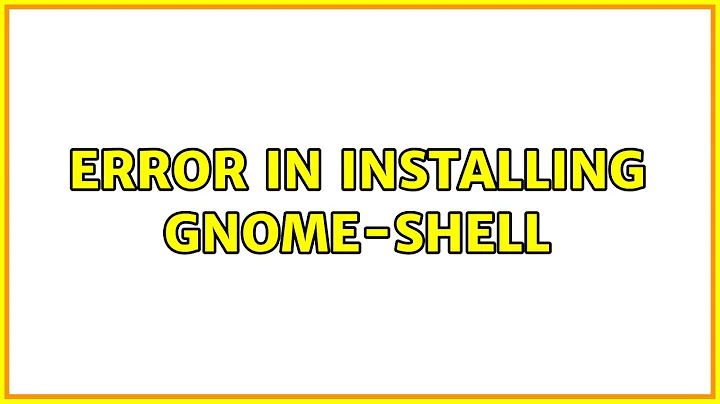error in installing gnome-shell
10,202
Solution 1
Welcome Rohit.Run synaptic package manager,then check this line Community-maintained free and open source-software(Universe) from Settings>Repositories.Come to terminal and type this command sudo apt-get update.This should help you install Gnome-shell.
Solution 2
Go to System Settings > Software & Updates In the "Ubuntu Software" tab check the box: "Community-maintained free and open-source software (universe).
Then in terminal run the command:
sudo apt-get update
After that's done, run the command:
sudo apt-get install gnome-shell
Then you should be able to run or replace the gnome-shell with:
gnome-shell --replace
Related videos on Youtube
Author by
Jorge Castro
Updated on September 18, 2022Comments
-
Jorge Castro over 1 year
rstu2005@rstu2005-Aspire-5742:~$ sudo apt-get install gnome-shell [sudo] password for rstu2005: Reading package lists... Done Building dependency tree Reading state information... Done Package gnome-shell is not available, but is referred to by another package. This may mean that the package is missing, has been obsoleted, or is only available from another source E: Package 'gnome-shell' has no installation candidate rstu2005@rstu2005-Aspire-5742:~$ -
 Michael Plautz about 9 yearsI didn't have
Michael Plautz about 9 yearsI didn't havesynapticinstalled, but I simply had to runsudo apt-get updatefirst and then I was in business.