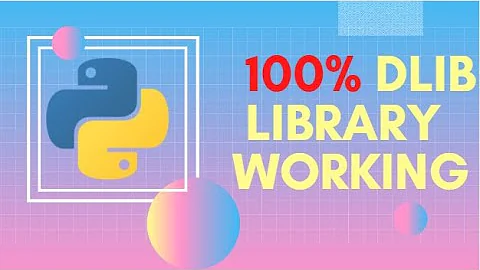Error installing dlib on Pycharm
- Installed Pycharm
- Windows 10
- Python 3.8.3 (with pipenv, but should work with pip also)
ex: pipenv install (as virtual env)
since "pipenv install dlib" was giving installation errors after struggling for sometime, able to install the latest dlib library (dlib==19.20.0)
Below is the procedure which helped me to succeed in installing the latest dlib - we have to Manually compile the dlib for Python
- Install visual studio (I installed Microsoft Visual Studio Community 2019 Version 16.6.3)
- Make Sure to select Visual C++ Or C++ environment - complete the installation - Nothing else is needed (In Visual Studio 2019 go to the Individual Components tab, Visual C++ Tools for Cmake, and check the checkbox under the "Compilers, build tools and runtimes" section.)
- Goto - https://cmake.org/download/ and download the cmake for 64bit (cmake-3.18.0-rc4-win64-x64.msi is what i installed)
- When installing, make sure to add CMake to the system path (once installation is complete -> check that Environment variable to see this is present)
- Goto https://pypi.org/project/dlib/ -> Click on "Download Files"
- dlib-19.20.0.tar.gz (is what i had as latest) -> Download the same
- extract the file "dlib-19.20.0.tar.gz" till you see the files (dlib, dlib.egg-info, python_examples, tools, MANIFEST.in, PKG-INFO, README.md setup.cfg, setup.py)
- Copy all these files (select all (ctrl+a)and copy(ctrl+c)) -> Make sure to copy only these files and not its parent directory along
- Goto site-packages in python installation (C:\Users<name>\AppData\Local\Programs\Python\Python38\Lib\site-packages)
- Paste all the files copied in step 7,8
- open command prompt and goto -> C:\Users<name>\AppData\Local\Programs\Python\Python38\Lib\site-packages
- execute command -> python setup.py install
Thats all you should be done - it might take 5 - 10 mins to complete the process, you should see something like below in the end Installed c:\users<name>\appdata\local\programs\python\python38\lib\site-packages\dlib-19.20.0-py3.8-win-amd64.egg Processing dependencies for dlib==19.20.0 Finished processing dependencies for dlib==19.20.0
Related videos on Youtube
mama
Updated on September 18, 2022Comments
-
mama over 1 year
I am trying to install dlib on Pycharm (which is similar to Anaconda) in order to use it for my Python and OpenCV face detection project.
I have installed cMake and upgraded Python but there is still an error:
Command
pip install dlibError
FileNotFoundError: [WinError 2] The system cannot find the file specifiedCommand output
Collecting dlib Using cached https://files.pythonhosted.org/packages/05/57/e8a8caa3c89a27f80bc78da39c423e2553f482a3705adc619176a3a24b36/dlib-19.17.0.tar.gz Installing collected packages: dlib Running setup.py install for dlib: started Running setup.py install for dlib: finished with status 'error' Complete output from command C:\Users\mehrs\PycharmProjects\project2\venv\Scripts\python.exe -u -c "import setuptools, tokenize;__file__='C:\\Users\\mehrs\\AppData\\Local\\Temp\\pycharm-packaging\\dlib\\setup.py';f=getattr(tokenize, 'open', open)(__file__);code=f.read().replace('\r\n', '\n');f.close();exec(compile(code, __file__, 'exec'))" install --record C:\Users\mehrs\AppData\Local\Temp\pip-record-_nvwlk_i\install-record.txt --single-version-externally-managed --compile --install-headers C:\Users\mehrs\PycharmProjects\project2\venv\include\site\python3.7\dlib: running install running build running build_py package init file 'dlib\__init__.py' not found (or not a regular file) warning: build_py: byte-compiling is disabled, skipping. running build_ext Traceback (most recent call last): File "C:\Users\mehrs\AppData\Local\Temp\pycharm-packaging\dlib\setup.py", line 120, in get_cmake_version out = subprocess.check_output(['cmake', '--version']) File "C:\Users\mehrs\AppData\Local\Programs\Python\Python37-32\lib\subprocess.py", line 395, in check_output **kwargs).stdout File "C:\Users\mehrs\AppData\Local\Programs\Python\Python37-32\lib\subprocess.py", line 472, in run with Popen(*popenargs, **kwargs) as process: File "C:\Users\mehrs\AppData\Local\Programs\Python\Python37-32\lib\subprocess.py", line 775, in __init__ restore_signals, start_new_session) File "C:\Users\mehrs\AppData\Local\Programs\Python\Python37-32\lib\subprocess.py", line 1178, in _execute_child startupinfo) FileNotFoundError: [WinError 2] The system cannot find the file specified During handling of the above exception, another exception occurred: Traceback (most recent call last): File "<string>", line 1, in <module> File "C:\Users\mehrs\AppData\Local\Temp\pycharm-packaging\dlib\setup.py", line 261, in <module> 'Topic :: Software Development', File "C:\Users\mehrs\PycharmProjects\project2\venv\lib\site-packages\setuptools-39.1.0-py3.7.egg\setuptools\__init__.py", line 129, in setup File "C:\Users\mehrs\AppData\Local\Programs\Python\Python37-32\lib\distutils\core.py", line 148, in setup dist.run_commands() File "C:\Users\mehrs\AppData\Local\Programs\Python\Python37-32\lib\distutils\dist.py", line 966, in run_commands self.run_command(cmd) File "C:\Users\mehrs\AppData\Local\Programs\Python\Python37-32\lib\distutils\dist.py", line 985, in run_command cmd_obj.run() File "C:\Users\mehrs\PycharmProjects\project2\venv\lib\site-packages\setuptools-39.1.0-py3.7.egg\setuptools\command\install.py", line 61, in run File "C:\Users\mehrs\AppData\Local\Programs\Python\Python37-32\lib\distutils\command\install.py", line 545, in run self.run_command('build') File "C:\Users\mehrs\AppData\Local\Programs\Python\Python37-32\lib\distutils\cmd.py", line 313, in run_command self.distribution.run_command(command) File "C:\Users\mehrs\AppData\Local\Programs\Python\Python37-32\lib\distutils\dist.py", line 985, in run_command cmd_obj.run() File "C:\Users\mehrs\AppData\Local\Programs\Python\Python37-32\lib\distutils\command\build.py", line 135, in run self.run_command(cmd_name) File "C:\Users\mehrs\AppData\Local\Programs\Python\Python37-32\lib\distutils\cmd.py", line 313, in run_command self.distribution.run_command(command) File "C:\Users\mehrs\AppData\Local\Programs\Python\Python37-32\lib\distutils\dist.py", line 985, in run_command cmd_obj.run() File "C:\Users\mehrs\AppData\Local\Temp\pycharm-packaging\dlib\setup.py", line 129, in run cmake_version = self.get_cmake_version() File "C:\Users\mehrs\AppData\Local\Temp\pycharm-packaging\dlib\setup.py", line 125, in get_cmake_version "\n*******************************************************************\n") RuntimeError: ******************************************************************* CMake must be installed to build the following extensions: dlib ******************************************************************* ---------------------------------------- Command "C:\Users\mehrs\PycharmProjects\project2\venv\Scripts\python.exe -u -c "import setuptools, tokenize;__file__='C:\\Users\\mehrs\\AppData\\Local\\Temp\\pycharm-packaging\\dlib\\setup.py';f=getattr(tokenize, 'open', open)(__file__);code=f.read().replace('\r\n', '\n');f.close();exec(compile(code, __file__, 'exec'))" install --record C:\Users\mehrs\AppData\Local\Temp\pip-record-_nvwlk_i\install-record.txt --single-version-externally-managed --compile --install-headers C:\Users\mehrs\PycharmProjects\project2\venv\include\site\python3.7\dlib" failed with error code 1 in C:\Users\mehrs\AppData\Local\Temp\pycharm-packaging\dlib\ You are using pip version 10.0.1, however version 19.0.3 is available. You should consider upgrading via the 'python -m pip install --upgrade pip' command.-
Anaksunaman about 5 yearsIt appears you likely haven't registered
cmake.exeat the command line (i.e. in your User/System PATH/Path variable(s)).
-