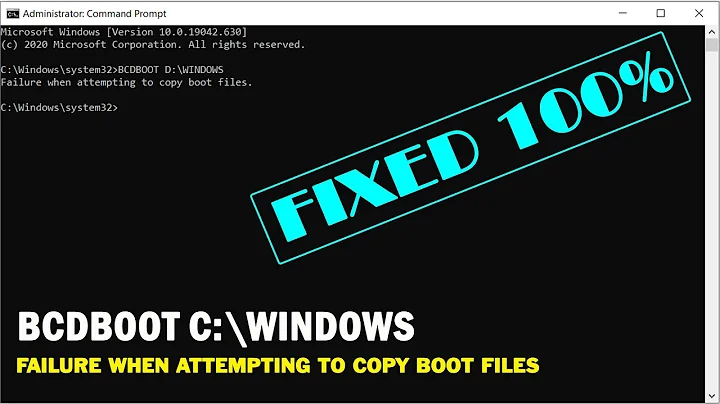Error loading my BCD when trying to PXE boot to Windows PE
It turned out to be a rather embarrasing mistake.
Inside /etc/default/tftp.conf, I used the wrong syntax to point to the /etc/tft_remap.conf file. The correct file contents are these:
TFTP_USERNAME="tftp"
TFTP_DIRECTORY="/var/lib/tftpboot"
TFTP_ADDRESS="0.0.0.0:69"
TFTP_OPTIONS="--secure -l -v -m /etc/tftp-remap.conf"
Related videos on Youtube
dialer
Updated on September 18, 2022Comments
-
dialer almost 2 years
I'm trying to set up an ubuntu server with pxelinux, so I can boot Windows PE using PXE. On the client machine, I can see that pxelinux itself works, but the next screen is this:

Here is what I did:
Step 1: Installed
tftpd-hpaanddhcp3on the server. The server is a fresh ubuntu server x86 virtual machine. Static IP is192.168.26.0. Samba server is installed.dhcpd.confcontainssubnet 192.168.26.0 netmask 255.255.255.0 { range 192.168.26.10 192.168.26.40; filename "pxelinux.0"; next-server 192.168.26.0; }I have verified that TFTP and DHCP work.
Step 2: Downloaded
pxelinux.0from the ubuntu repository. Put it in the tftpboot directory and createdpxelinux.cfg/defaultwith these contents:DEFAULT winpe PROMPT 0 TIMEOUT 300 MENU TITLE PXE LABEL winpe MENU LABEL Windows PE KERNEL Boot/pxeboot.0I've tried using Wdsnbp.0 (-> Wdsnbp.com), instead of pxeboot.0 (-> pxeboot.com) made no difference.
I want to make a real menu with ubuntu options later.
Step 3: Downloaded and installed the Windows Automated Installation Kit for Windows 7 and installed it on a fresh Windows 7 x64 vm.
I followed these instructions in the
WAIK.chmfile that comes with the download. Short version:Copying Files and stuff:
copype.cmd x86 c:\winpe_x86I want to provide an x86 winpe image.
imagex /mountrw C:\winre_x86\winpe.wim 1 C:\winpe_x86\mount net use y: \\192.168.26.0\TFTPRoot y: md Boot cd \temp\Windows\Boot\PXE copy c:\winpe_x86\mount\Windows\Boot\PXE\*.* y:\Boot copy c:\Program Files\WAIK\Tools\PETools\x86\boot\boot.sdi y:\Boot Imagex /unmount C:\winpe_x86\mount copy c:\winpe_x86\winpe.wim y:\Boot\boot.wimBCDEdit usage:
Bcdedit -createstore c:\BCD Bcdedit -store c:\BCD -create {ramdiskoptions} /d “Ramdisk options” Bcdedit -store c:\BCD -set {ramdiskoptions} ramdisksdidevice boot Bcdedit -store c:\BCD -set {ramdiskoptions} ramdisksdipath \boot\boot.sdi Bcdedit -store c:\BCD -create /d “MyWinPE Boot Image” /application osloaderguid1 is the guid returned from the previous command.
Bcdedit -store c:\BCD -set {guid1} systemroot \Windows Bcdedit -store c:\BCD -set {guid1} detecthal Yes Bcdedit -store c:\BCD -set {guid1} winpe Yes Bcdedit -store c:\BCD -set {guid1} osdevice ramdisk=[boot]\Boot\boot.wim,{ramdiskoptions} Bcdedit -store c:\BCD -set {guid1} device ramdisk=[boot]\Boot\boot.wim,{ramdiskoptions} Bcdedit -store c:\BCD -create {bootmgr} /d “Windows BootManager” /inherit {dbgsettings} Bcdedit -store c:\BCD -set {bootmgr} timeout 30 Bcdedit -store c:\BCD -displayorder {guid1} copy c:\BCD \\server\TFTPRoot\BootBCDEdit reported each operation as successful. The
BCDfile is capitalized.Step 4: I created some symbolic links (advice from this German source):
ln -s Boot boot ln -s Boot/bootmgr.exe bootmgr.exe ln -s Boot/pxeboot.n12 Boot/pxeboot.0Unfortunately that source deals with Windows Vista and Windows PE 2.0, whereas I'm using Windows 7 and Windows PE 3.0, but those links can't harm I guess. Using
pxeboot.cominstead ofpxeboot.n12does not fix the problem. The only difference is that you have to press F12 to boot. A sign that the system works at least on a basic level (i.e. it can at least loadpxeboot.n12andbootmgr.exe).I also added this remap-rule to
/etc/tftp_remap.confto avoid problems with path separators:rg \\ /I'm out of ideas. I recreated the BCD several times. I also tried using the BCD that you can find in the WAIK folders, no success. Googling this error unfortunately only yielded irrelevant information to me (i.e. how to repair this problem with existing Windows installations).