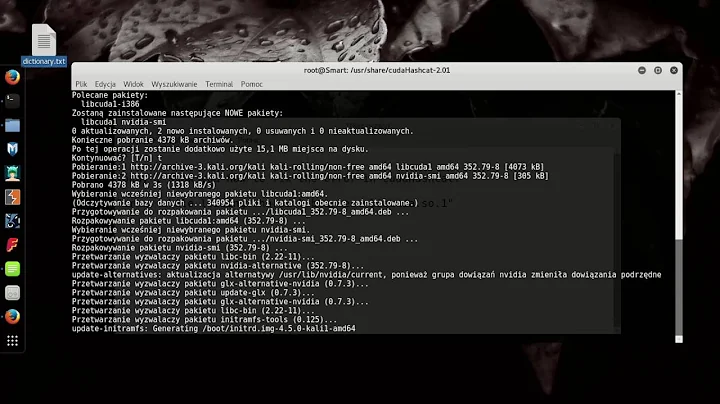Error loading shared library libSDL-1.2
Run ldd on the game's binary (t-engine) to see what exactly it's looking for and whether it resolves.
See the paths that are searched and what is found by using strace -e file t-engine. If you see some paths being searched for libSDL but not the path where your libSDL is (/usr/lib/x86_64-linux-gnu/), then see if you can figure out why.
My guess is that t-engine is compiled for i386 (32-bit) and your SDL libraries are compiled for x86_64 (64-bit).
Related videos on Youtube
Tim
My name is Jakub T. Jankiewicz, I'm coding mostly in JavaScript. I love Lisp Macros, jQuery library, ReactJS, CSS3, HTML5, SVG, GNU/Linux, GNU Emacs and Inkscape. Working with JavaScript and R for Roche/Genentech via Astek Poland. my english blog - In Code We Trust my polish blog - Głównie JavaScript (ang. Mostly JavaScript) Usefull Links Other links Yet another links Few of my JavaScript Open Source projects: jQuery Terminal: JavaScript library for Web based Terminal Emulator LIPS - Powerful Scheme based lisp interpreter written in JavaScript sysend.js: Library for sending messages between Windows and Tabs Gaiman Programming Language and Text based Game engine GIT Web Terminal Posts: EchoJS News, EchoJS News (2), HackerNews
Updated on September 18, 2022Comments
-
Tim almost 2 years
I've tired to compile ToME 3 game but I can't run it, I've got:
tome3: error while loading shared libraries: libSDL-1.2.so.0: cannot open shared object file: No such file or directoryI have installed libstd1.2 both devel and runtime packages. I have that library
$ ls /usr/lib/x86_64-linux-gnu/libSDL* /usr/lib/x86_64-linux-gnu/libSDL-1.2.so.0 /usr/lib/x86_64-linux-gnu/libSDL-1.2.so.0.11.4 /usr/lib/x86_64-linux-gnu/libSDL.a /usr/lib/x86_64-linux-gnu/libSDL_image-1.2.so.0 /usr/lib/x86_64-linux-gnu/libSDL_image-1.2.so.0.8.4 /usr/lib/x86_64-linux-gnu/libSDLmain.a /usr/lib/x86_64-linux-gnu/libSDL.soI've tried to put
/usr/lib/x86_64-linux-gnu/into PATH and also copy libSDL-1.2.so.0 to the directory where I have the game, but it not work.Someone ask the same question on AskUbuntu the solution was to reinstall the lib but it don't work.
-
Tim over 10 yearsI have
libSDL-1.2.so.0 (libc6,x86-64) => /usr/lib/x86_64-linux-gnu/libSDL-1.2.so.0entry. When you install lib using apt-get it run ldconfig automatically. -
Tim over 10 yearsIt show
libSDL-1.2.so.0 => not found; libSDL_net-1.2.so.0 => not found; libSDL_mixer-1.2.so.0 => not foundbut all other point to files in/usr/lib/i386-linux-gnu -
Tim over 10 yearsHow to compile it using 64bit?
-
RJHunter over 10 yearsThat's specific to the game you compiled -- usually a
./configurescript will auto-detect which platform (or will use your compiler's default). Check the game documentation. -
RJHunter over 10 yearsIf the game is 32-bit only, you can just install the 32-bit versions of the SDL libraries, using something like
apt-get install libsdl1.2:i386 -
Tim over 10 yearsthat file wasn't there, so I need to install
sudo apt-get install libsdl1.2-dev:i386 libglu1-mesa-dev:i386 libglu-dev:i386bump into this: bugs.launchpad.net/ubuntu/+source/alsa-lib/+bug/1296474 then also installlibsdl-mixer1.2-dev:i386andlibsdl-net1.2-dev:i386to make it work.