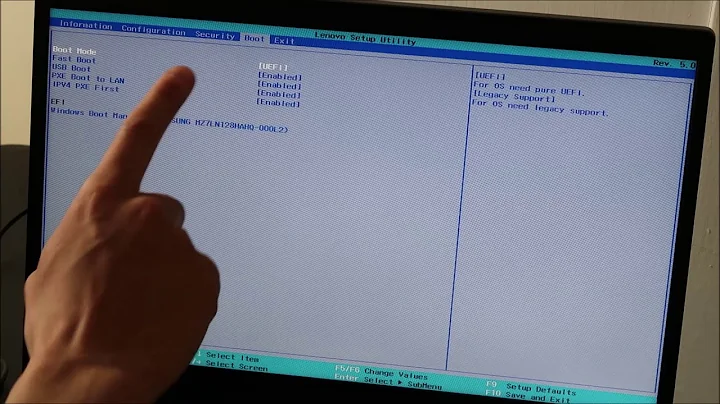Error messages in x3550 related to hard drives not detected at bios level
Messages looking like this are displayed by RAID controller BIOS extensions when no RAID arrays are found. This is normal if the server has not been configured yet (but seeing this on a previously working server would be bad news).
When using IBM servers, a convenient way to perform initial server configuration and installation of a supported operating system is by booting from the IBM ServerGuide Setup and Installation CD/DVD (image downloadable from the IBM support site). The GUI offered by this disk includes RAID setup options for typical configurations.
If you cannot use ServerGuide (e.g., the OS you want to install is not supported by ServerGuide, or you need some nonstandard configuration which cannot be performed in the ServerGuide interface), you can configure RAID manually. There are several options to do this on IBM servers:
When prompted during server startup, enter UEFI setup, then enter the RAID controller UEFI setup interface (don't remember the exact path in UEFI setup menus now).
If you are using legacy boot instead of UEFI, wait until the legacy BIOS extension for the RAID controller starts initializing, then press the key combination indicated on the screen to enter the controller configuration utility (this combination can differ depending on the controller model).
Boot from a CD or USB media which contains a bootable OS and a configuration utility compatible with the RAID controller (e.g., SystemRescueCd). This is the most flexible way (often the BIOS/UEFI configuration utilities do not support the whole range of RAID controller capabilities), but also the most complex one.
Related videos on Youtube
DPM
Updated on September 18, 2022Comments
-
DPM almost 2 years
I have an IBM x3550 when I start it I get the following messages:
no logical drives found
no int 13 drives to support
bios not installed
I go into diagnostics and I noticed that SCSI is disabled. However there is seemingly no way to enable it from the bios.
The problem is that my SAS drives are not being detected and I suspect it's related to these error messages.
I asked a similar question before but I think now I am being more specific.
-
Sergey Vlasov about 11 yearsProbably you have a RAID controller, but no RAID arrays configured (or an existing RAID config was broken due to some problems). Please specify the exact server model (there are lots of models in the x3550 series, which can have completely different controllers).
-
DPM about 11 years@SergeyVlasov thanks for the hint, could it be a matter of creating a raid array then? It's a x3550 M4
-
Sergey Vlasov about 11 yearsIf this is a new server, creating a RAID array is definitely in order. If you boot from the IBM ServerGuide Setup and Installation CD, this action should be suggested to you as part of the system installation process; or you can perform RAID configuration manually by entering the controller setup interface either from the UEFI setup, or by pressing some key combination during initialization of legacy BIOS extensions.
-
DPM about 11 years@SergeyVlasov It's a used server, so who knows what they have done with it. Anyway, thanks for the help, I'm going to try that later. If you write your comment as an answer and it works I will accept it.
-