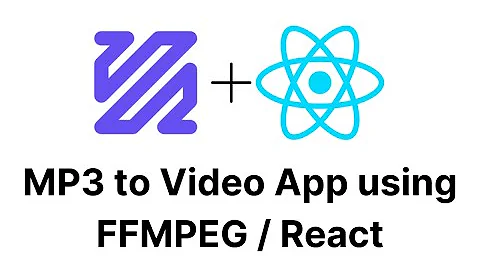error :Queue input is backward in time when to capture audio with ffmpeg
5,292
Add -use_wallclock_as_timestamps 1 input option:
ffmpeg -use_wallclock_as_timestamps 1 -f pulse -i alsa_output.pci-0000_00_1b.0.analog-stereo.monitor /tmp/out.mkv
Note that you will likely get Vorbis audio by default for Matroska output. You can add -c copy if you just want to mux the input PCM audio into .mkv (or .mka).
Related videos on Youtube
Author by
showkey
Updated on September 18, 2022Comments
-
 showkey 8 months
showkey 8 monthsShow all sound card in my pc.
pacmd list-sources |grep name: name: <alsa_output.pci-0000_00_1b.0.analog-stereo.monitor> name: <alsa_input.pci-0000_00_1b.0.analog-stereo>Now to capture audio playing via
alsa_output.pci-0000_00_1b.0.analog-stereo.monitor.ffmpeg -f pulse -i alsa_output.pci-0000_00_1b.0.analog-stereo.monitor \ /tmp/out.mkvI encounter error info:
Queue input is backward in time Last message repeated 3 times [matroska @ 0x562e991d5e00] Non-monotonous DTS in output stream 0:0; previous: 4550, current: 4507; changing to 4550. This may result in incorrect timestamps in the output file.How to fix it?
-
 showkey over 2 yearsIt is no use to set the argument.
showkey over 2 yearsIt is no use to set the argument. -
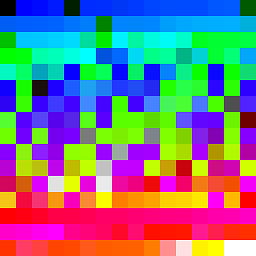 llogan over 2 years@showkey Not sure what you mean.
llogan over 2 years@showkey Not sure what you mean.