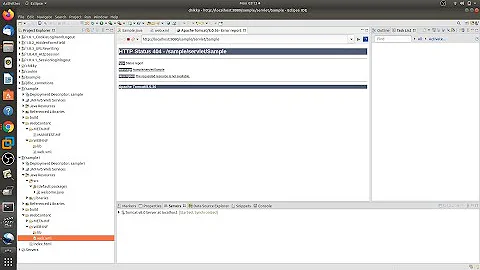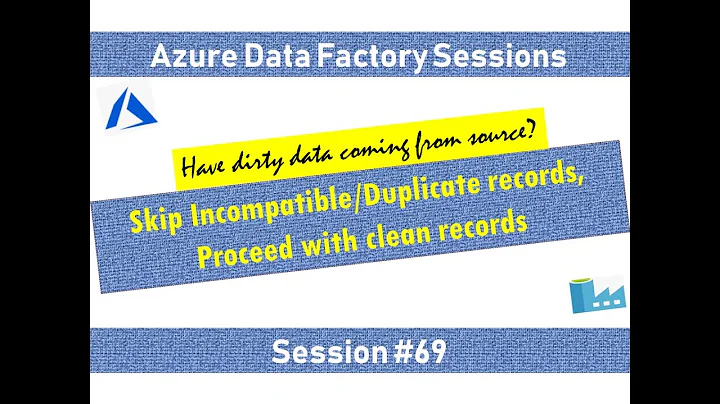Error: requested datatype primary not available
Solution 1
Clean the cache
For starters I would clean up my cache area.
$ sudo yum clean all
Testing each repo
If that doesn't resolve the issue then I would go through and attempt to disable each repository 1 at a time and then re-run the yum list command to see if that resolves your issue.
You can do this via the command line temporarily, but first you need to get the actual names of the repositories, the names of the files are not necessarily the same thing.
Here I'm using Fedora 19, for example:
$ yum repolist | expand
Loaded plugins: auto-update-debuginfo, changelog, langpacks, refresh-packagekit
repo id repo name status
fedora/19/x86_64 Fedora 19 - x86_64 36,253
fedora-debuginfo/19/x86_64 Fedora 19 - x86_64 - Debug 6,635
google-chrome google-chrome 3
rpm-sphere RPM Sphere 7,679
rpmfusion-free/19/x86_64 RPM Fusion for Fedora 19 - 462
rpmfusion-free-debuginfo/19/x86_64 RPM Fusion for Fedora 19 - 157
rpmfusion-free-updates/19/x86_64 RPM Fusion for Fedora 19 - 414
rpmfusion-free-updates-debuginfo/19/x86_64 RPM Fusion for Fedora 19 - 149
rpmfusion-nonfree/19/x86_64 RPM Fusion for Fedora 19 - 219
rpmfusion-nonfree-debuginfo/19/x86_64 RPM Fusion for Fedora 19 - 62
rpmfusion-nonfree-updates/19/x86_64 RPM Fusion for Fedora 19 - 497
rpmfusion-nonfree-updates-debuginfo/19/x86_64 RPM Fusion for Fedora 19 - 170
*updates/19/x86_64 Fedora 19 - x86_64 - Update 17,597
*updates-debuginfo/19/x86_64 Fedora 19 - x86_64 - Update 2,241
virtualbox/19/x86_64 Fedora 19 - x86_64 - Virtua 10
repolist: 72,548
Enabling one repo at a time
So I can see the names of my repos in the very first column. Next you'll want to do `yum list where you disable everything and then enable just one repo, to confirm that it's working right.
$ yum --disablerepo=* --enablerepo=google-chrome list available
Loaded plugins: auto-update-debuginfo, changelog, langpacks, refresh-packagekit
Available Packages
google-chrome-beta.x86_64 33.0.1750.91-1
When you get to the repo that's causing an issue you should get that same error you mentioned in your post.
Solution 2
I was experiencing the same Error: requested datatype filelists not available issue. I followed @slm process above to narrow down which .repo file was causing the issue, but now which individual repo?
I turned enable=1 on all individual repos within the .repo file to 0 and then tested the list command after enabling each individual repo. Eventually I found the individual repo causing the issue.
We host repository cache with Artifactory... but even with externally hosted repos, if you can browse the repos (like http://mirror.centos.org/centos/7.5.1804/os/x86_64/repodata/) you'll see the filelist.xml.gz, this is the missing file the error is talking about.
For Artifactory, I found: https://www.jfrog.com/confluence/display/RTF/RPM+Repositories
Indexing the File List
The filelists.xml metadata file of an RPM repository contains a list of all
the files in each package hosted in the repository. When the repository
contains many packages, reindexing this file as a result of interactions
with the YUM client can be resource intensive causing a degradation of
performance. Therefore, from version 5.4, reindexing this file is initially
disabled when an RPM repository is created. To enable indexing
filelists.xml, set the Enable File List Indexing checkbox.
So I was able to navigate to the Admin -> local -> "repo" and check the box to create the filelist.
After this, I cleaned cache:
$ yum clean all
$ rm -rf /var/cache/yum
and reran
$ yum list iostat
and it resolved my issue.
Related videos on Youtube
ArunRaj
Updated on September 18, 2022Comments
-
 ArunRaj over 1 year
ArunRaj over 1 yearBy the error I can't install any packages. And also I can't update to the latest version. I don't know what to do now. Any help much appreciated.
Error: requested datatype primary not available
OS Info
- Operating System: Fedora 18
- Architecture: X86_64
From the internet I've tried the following commands to rebuild the repository. But I'm still getting the same error.
Commands run
# yum clean all # rpm rebuilddb # yum grouplist or yum listMore Info
The following are my Repo files:
adobe-linux-x86_64.repo epel.repo fedora.repo fedora-updates.repo fedora-updates-testing.repo livna.repo mysql-community.repo mysql-community-source.repo pgdg-92-fedora.repo rpmfusion-free-rawhide.repo rpmfusion-free.repo rpmfusion-free-updates.repo rpmfusion-free-updates-testing.repo rpmfusion-nonfree-rawhide.repo rpmfusion-nonfree.repo rpmfusion-nonfree-updates.repo rpmfusion-nonfree-updates-testing.repo -
 ArunRaj about 10 yearsThanks for the Troubleshoot tips. I followed the instructions. And end up with following interesting facts. FACT 1 --- I am getting the same error with this command yum repolist | expand FACT 2 --- Then I checked each repo by enabling it individually. epel repo is producing the error which we are talking about. And One more interesting factor is getting another error like "Error getting repository data for ------, repository not found". Those repo's are fedora-updates, fedora-updates-testing, mysql-community-source, mysql-community, pgdg-92-fedora.
ArunRaj about 10 yearsThanks for the Troubleshoot tips. I followed the instructions. And end up with following interesting facts. FACT 1 --- I am getting the same error with this command yum repolist | expand FACT 2 --- Then I checked each repo by enabling it individually. epel repo is producing the error which we are talking about. And One more interesting factor is getting another error like "Error getting repository data for ------, repository not found". Those repo's are fedora-updates, fedora-updates-testing, mysql-community-source, mysql-community, pgdg-92-fedora. -
 slm about 10 years@user2959196 - You can also go into the .repo files and change the enabled=1 to enabled=0 as well.
slm about 10 years@user2959196 - You can also go into the .repo files and change the enabled=1 to enabled=0 as well. -
 Maxim Mazurok over 6 yearsIn my case, running
Maxim Mazurok over 6 yearsIn my case, runningyum --disablerepo=* --enablerepo=repo_name updatefor each individual repo, solved the issue anyhow. I was gettingError: requested datatype filelists not availablebefore.