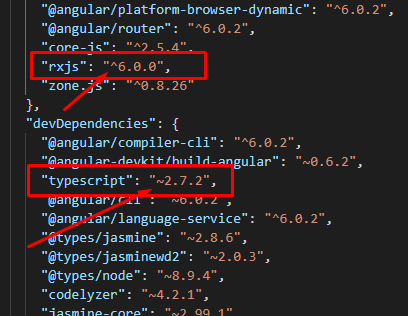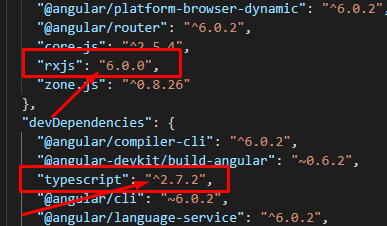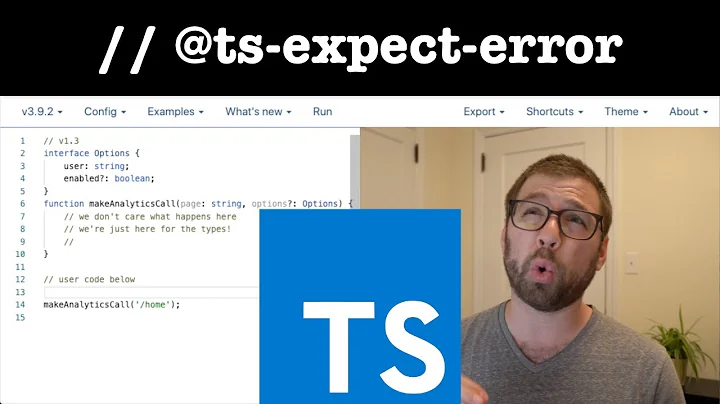Error TS1005: ';' expected. TypeScript Angular 6 For First Build error rxjs inside node_modules
Solution 1
I had the same issue. I investigated that rxjs released a new version: 6.4.0. And it broke the build. According to review, the minimum supported version of TypeScript is 2.8. If you don't want to update TypeScript version, just change "rxjs": "^6.0.0", to "rxjs": "6.3.3" in package.json.
Solution 2
I was facing the same issue while developing an angular6 project. I spent more time finally it's working for me.
Here is the solution:
Open "package.json"
-
rxjsand "TypeScript" verstion like below screenshot -
Change like the below screenshot:
Next go to your project folder and delete "node_modules" folder.
After delete, next run
npm installin your project folderFinally run
ng serve. It should work (I tried 3 projects and confirmed).
Solution 3
Just remove ^ character from "rxjs": "^6.0.0" from package.json file and make it "rxjs": "6.0.0". It should work fine.
Solution 4
Today I faced the same issue. None of the above answers worked except a comment from one @Nasreen Ustad. So what you have to do is:
- Go to package.json and modify
"rxjs": "^6.0.0"to"rxjs": "6.0.0" - Run
npm updatein your project
No need to change typescript version.(Mine: "typescript": "~2.7.2")
Solution 5
Go to the project directory run: npm install [email protected] --save
Related videos on Youtube
Rifat Murtuza
Updated on June 15, 2022Comments
-
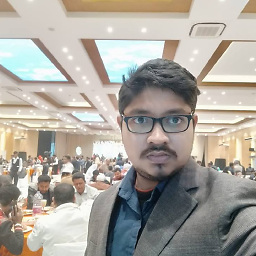 Rifat Murtuza less than a minute
Rifat Murtuza less than a minuteI'm building my first Angular Application. I'm creating a new Angular application using this command
ng new purchase-section. But when I executing the application usingng serve -oI got the following error.ERROR in node_modules/rxjs/internal/types.d.ts(81,44): error TS1005: ';' expected. node_modules/rxjs/internal/types.d.ts(81,74): error TS1005: ';' expected. node_modules/rxjs/internal/types.d.ts(81,77): error TS1109: Expression expected.
I have inspected
types.d.tsas I know it is created by Angular. I'm not able to understand the error. Note that after I got this error I deletednode_modulesand I installed usingnpm installwished I got away still I got this error.Here is my
package.JSONfile:{ "name": "purchase-section", "version": "0.0.0", "scripts": { "ng": "ng", "start": "ng serve", "build": "ng build", "test": "ng test", "lint": "ng lint", "e2e": "ng e2e" }, "private": true, "dependencies": { "@angular/animations": "^6.0.3", "@angular/common": "^6.0.3", "@angular/compiler": "^6.0.3", "@angular/core": "^6.0.3", "@angular/forms": "^6.0.3", "@angular/http": "^6.0.3", "@angular/platform-browser": "^6.0.3", "@angular/platform-browser-dynamic": "^6.0.3", "@angular/router": "^6.0.3", "core-js": "^2.5.4", "rxjs": "^6.0.0", "zone.js": "^0.8.26" }, "devDependencies": { "@angular-devkit/build-angular": "~0.6.8", "@angular/cli": "~6.0.8", "@angular/compiler-cli": "^6.0.3", "@angular/language-service": "^6.0.3", "@types/jasmine": "~2.8.6", "@types/jasminewd2": "~2.0.3", "@types/node": "~8.9.4", "codelyzer": "~4.2.1", "jasmine-core": "~2.99.1", "jasmine-spec-reporter": "~4.2.1", "karma": "^4.0.0", "karma-chrome-launcher": "~2.2.0", "karma-coverage-istanbul-reporter": "~2.0.0", "karma-jasmine": "~1.1.1", "karma-jasmine-html-reporter": "^0.2.2", "protractor": "^5.4.2", "ts-node": "~5.0.1", "tslint": "~5.9.1", "typescript": "~2.7.2" } }-
 martin over 3 yearsRelated issue on RxJS GitHub page: github.com/ReactiveX/rxjs/issues/4512
martin over 3 yearsRelated issue on RxJS GitHub page: github.com/ReactiveX/rxjs/issues/4512 -
yfdgvf asdasdas over 3 yearsHey did you ever find a answer to this problem, I am having the same issue and none of the below answers solved anything. By the way I am using ng4(Angular 4).
-
 user3629249 over 3 yearswhich line is line 81?
user3629249 over 3 yearswhich line is line 81? -
 Inzamam Malik over 2 yearsthis might help stackoverflow.com/a/59941420/4378475
Inzamam Malik over 2 yearsthis might help stackoverflow.com/a/59941420/4378475
-
-
Code_maniac over 3 yearsRestart Visual Studio after this. What is your TS version now?
-
kalai over 3 yearsi have same issue my "typescript": "~3.2.2" and "rxjs": "6.3.3" please tell me anyone how to solve this error?
-
Viocartman over 3 yearsThis seems to work for me but do you know what the actual reason for this error is ? I mean until now it worked fine with the "^" symbol. Do you maybe have more details regarding what is causing this error ? Thanks
-
 Jeremy Thille over 3 yearsI then had to delete my
Jeremy Thille over 3 yearsI then had to delete mynode_modulesand runnpm iagain, but it worked. (Alternative :npm update) -
 Nasreen Ustad over 3 yearsjust change "rxjs": "^6.0.0", to "rxjs": "6.3.3" in package.json and run command npm install again so it will update it in your project. Now It will work
Nasreen Ustad over 3 yearsjust change "rxjs": "^6.0.0", to "rxjs": "6.3.3" in package.json and run command npm install again so it will update it in your project. Now It will work -
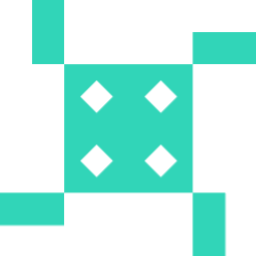 double-beep over 3 yearsThis is just a duplicate answer of this one IMO. Before posting here, check the other answers.
double-beep over 3 yearsThis is just a duplicate answer of this one IMO. Before posting here, check the other answers. -
 bakytn over 3 yearsthis helped me. Thanks! (new version 2.9.2 worked perfectly)
bakytn over 3 yearsthis helped me. Thanks! (new version 2.9.2 worked perfectly) -
rohan dani over 3 yearsAlso if your package.json has a dependency for rxjs-compat then make that also 6.3.3 so you will not get any errors
-
codemt over 3 years@kalai hi , i had the same problem , i changed rxjs version to 6.3.3 , and removed node modules and installed again , and now it is working , i am using typescript version 2.7.2
-
Prageeth godage over 3 yearsfor details read @langrenn answer in below I think it is the reason.
-
kalai over 3 years@codemt my project running successfully on command prompt but getting error only in visual studio 2017
-
codemt over 3 years@kalai then it looks some problem with VS version , upgrade to the latest version and see what happens.
-
 Swanand Pangam almost 2 years@shubham actually I have now moved to angular 10. Couldn't simulate this.
Swanand Pangam almost 2 years@shubham actually I have now moved to angular 10. Couldn't simulate this. -
 Anish Sinha 9 monthsyes thanks - visual studio excludes node_modules when it is hidden.
Anish Sinha 9 monthsyes thanks - visual studio excludes node_modules when it is hidden. -
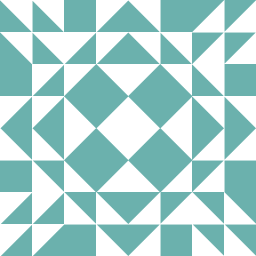 Bionix1441 5 monthsI have the same problem, but this does not help me to fix the problem. Any ideas? I am trying to run the command
Bionix1441 5 monthsI have the same problem, but this does not help me to fix the problem. Any ideas? I am trying to run the commandnpm startfor the following project github.com/angulardeveloper-io/ngrx-store-app.